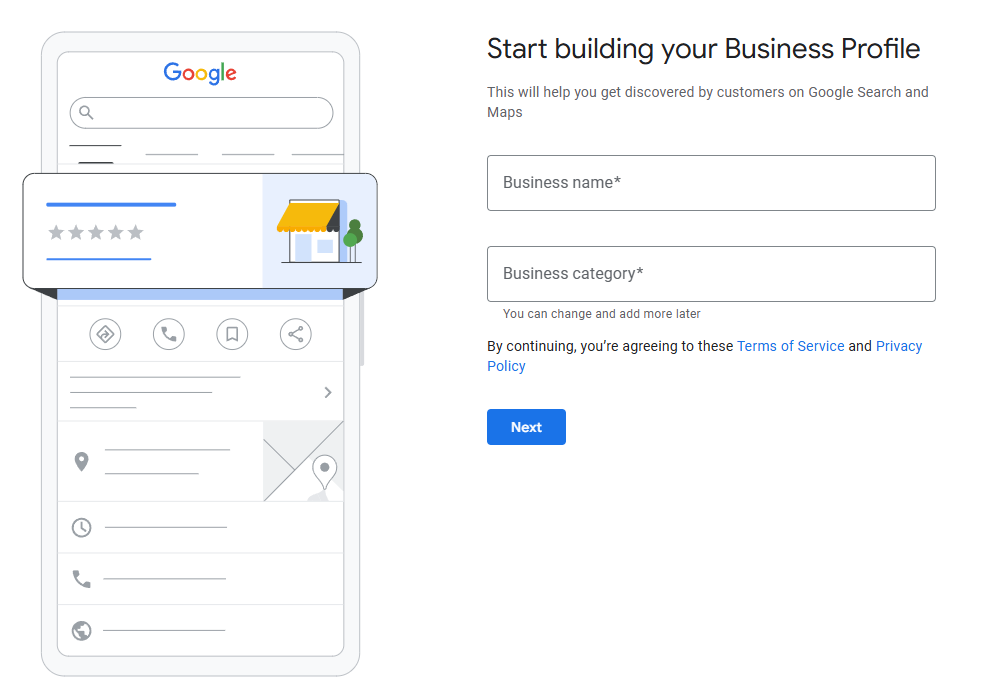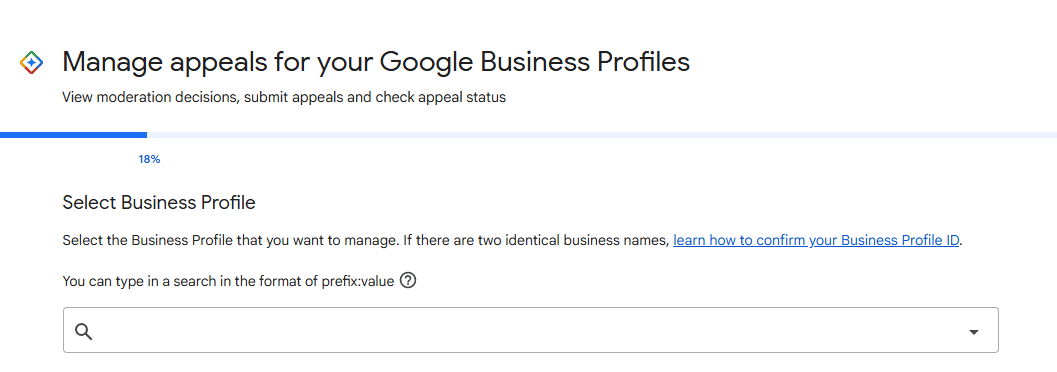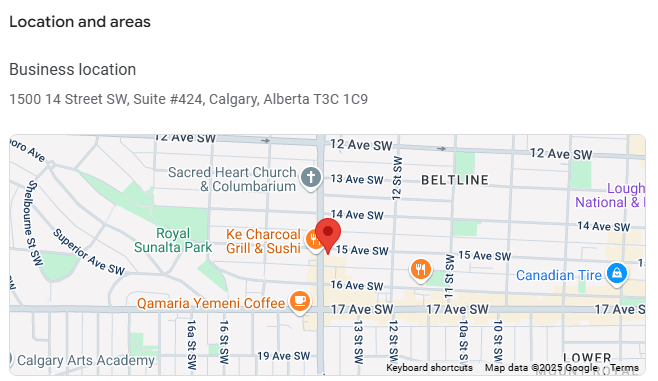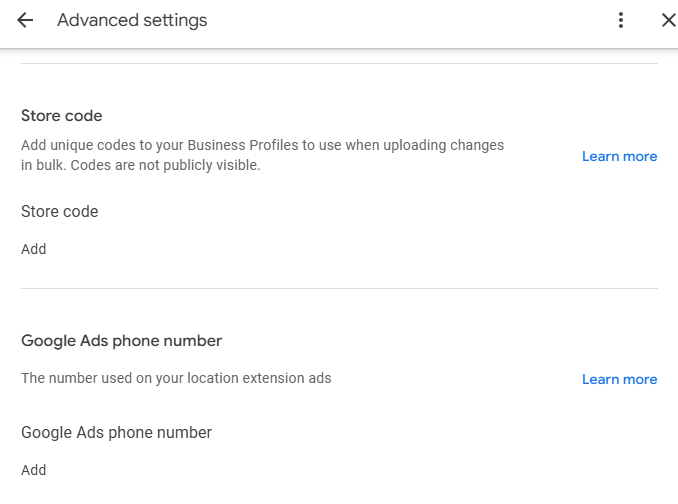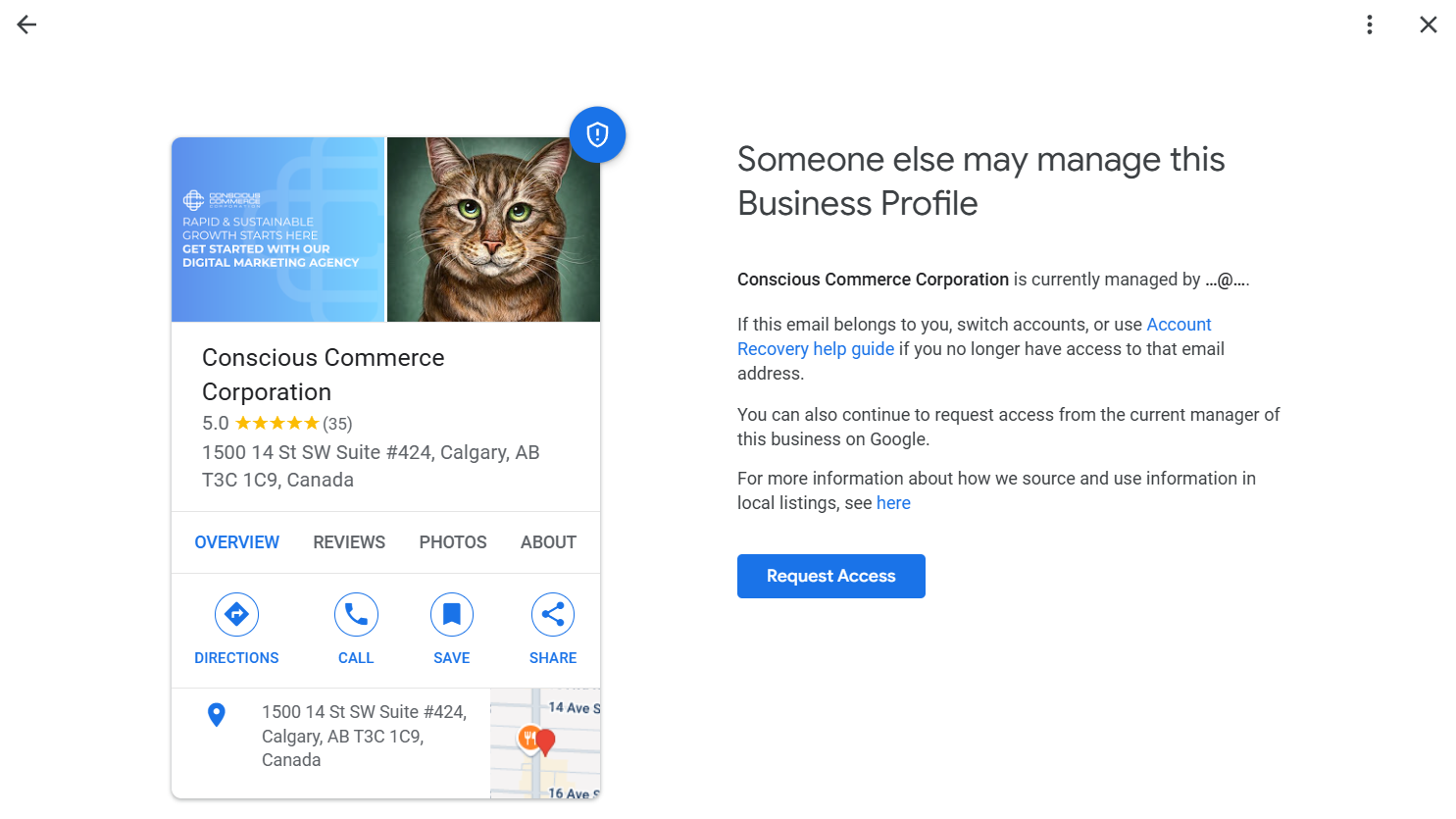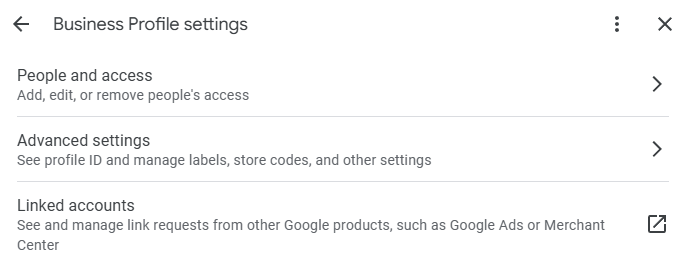Digital Marketing Channel KPIs: How Do We Measure Your Success?
Digital marketing is a complex and integrated process. The traditional method of working in silos just isn’t as effective today. A successful digital marketing campaign requires unified processes that build powerful customer experiences.
But what does that success look like? And how do you measure it?
While the ultimate goal is always sales and conversions—this metric alone isn’t always compatible with the various strategies that a digital marketing campaign uses.
We’ve put together this brief guide to help you better understand what key performance indicators (KPIs) matter, how we use them to measure success, and what they mean for your business.
Setting Goals Is the Key to Successful Digital Marketing
You should understand the importance of goal setting before diving deep into the world of KPIs and success metrics.
Let’s start by making something clear.
A directionless campaign is doomed from the beginning. Why? How can you measure success if you don’t know what you’re even measuring?
Every digital marketing campaign should have a clearly established goal. Here are a few of the most common goals companies set:
- Build Brand Awareness
- Lead Generation
- Conversions
You may set individual goals that deviate from these common ones, but the overall direction is usually the same. You either want to make your brand stand out, find new customers, or make sales. There’s no need to make it more complicated than it needs to be.
Pay-Per-Click (Google Ads & Facebook Ads)
Let’s start with the bread and butter of the Internet—pay-per-click (PPC) campaigns.
You likely already know what a PPC ad is. PPC ads involve bidding on ad placement using an auction-based system. You can automate this process or set manual bid limits to exercise more control over your bidding strategy.
So, what metrics should you be aware of when it comes to your PPC campaigns?
- Click-Through Rate (CTR): Performance of Ads. CTR measures the performance of your ads, or how many clicks your ad receives. You want your ads to have a reasonable amount of click-throughs, but this stat isn’t the be-all-end-all of PPC metrics.
- Volume of Impressions: Brand Awareness. The number of impressions determines how many people saw your ad. This doesn’t indicate any interaction like clicks, form submissions, or anything. Instead, it’s just a simple KPI for measuring how much exposure or visibility your ad received.
- Conversions: Sales & Lead Generation: Conversions are the purest and simplest success indicator. After all, the more conversions you receive, the more your business is selling its products and services.
- Average Cost Per Click: Performance of Ads. This KPI helps you understand how much you are spending to satisfy the objective of your campaign. A simple formula can show you how much you are paying for each click you receive.
What should you take away from this? Individual metrics are often meaningless without context. PPC campaigns are complex and often have specific goals in mind. A brand awareness campaign that generates many impressions and follows on social media but few sales isn’t a failure—it accomplished what it set out to do—build brand awareness.
When assessing your PPC success metrics, think about the key objectives you have for the campaign, what the ads are trying to accomplish, and consider how they fit into your long-term goals.
Organic Search/Search Engine Optimization
SEO is one of the hardest things to get right. A successful SEO campaign requires the right strategy, significant time, a talented team of creatives, and enough patience to see the plan through.
Many companies understand just how important SEO is—but very few companies give their SEO campaigns the time needed to generate results.
When it comes to organic search, these are a few of the main KPIs you should know:
- User Metrics: Organic Website Traffic. User metrics measure the number of users, new users, and sessions that your website receives. A pattern of positive user growth is a positive sign that a website is growing and competing for strategic keywords in organic search.
- User Behavior Metrics: Organic Traffic Quality. Website performance metrics are a simple measurement of user behavior. They include things like bounce rate, average time on site, and pages per session. You should look at these metrics as a measurement of how relevant and usable your website is. A low bounce rate, coupled with high average time on site and pages per session, is an indicator that users enjoy your content and find it useful.
- Keywords & Rankings: Targeted Marketing. Keywords are the main focus of any SEO strategy. Every keyword consists of its monthly search volume and difficulty. High difficulty keywords are harder to rank for because more established companies may already dominate the SERPs. The best way to measure your success is to gauge how many keywords you rank for, how often you are getting discovered for new ones, and which content is performing.
- Conversions: Sales. Your website is the ultimate tool for converting customers. Website conversions are measured based on what you determine is a conversion. For example, any lead generated through a lead generation campaign is a conversion. However, the same can be said for sales through your checkout page too.
Organic search is one of the most effective methods for marketing your business since SEO is often exponential in nature.
What do we mean by that?
As you continue to develop your brand and website with relevant content that meets your target audience's needs, Google will start to assign your website a higher domain rank and page authority scores.
Remember, a successful SEO strategy requires time. Winning over strategic keywords doesn’t happen overnight. It requires dedication, creating relevant content, and executing on your strategy.
Google My Business (Google)
Google My Business (GMB) has long evolved from a simple competitor to Yelp. Today, it’s one of the best ways to market your business locally. This enhanced business listing tool can help you stand out and dominate a crowded local market.
Why is this the case? An optimized GMB listing is more likely to show up in the map pack and top sections of the SERPs, making this the most effective form of SEO you can perform.
But creating a winning GMB listing takes more than a few good photos and a description. It requires maintenance and a basic understanding of what this tool can accomplish.
Here are the KPIs you need to understand to get the most out of GMB:
- Customer Reviews: Brand Validation. Customer reviews are the bread and butter of GMB. Customers can leave a review and attach pictures to highlight positive and negative experiences with a company. These reviews are measured based on a 5-star rating system.
- Customer Communications: Customer Service. Customers can connect directly with your business through your GMB listing. They can message you, find you on social media, or call you.
- Listing Views: Brand Awareness. Your total listing views is an indicator of how many customers saw your listing in the SERPs. However, don’t confuse listing views with website visits. These two metrics are completely different. Listing views is more in line with PPC impressions.
- Website Traffic: Performance. Website traffic is a simple measurement of how many users visited your website from your GMB listing. A successful GMB listing can generate significant traffic for your business.
- User Actions: Conversions. User actions are measured through various KPIs, including appointment bookings, direction requests, phone calls made from the listing, transactions, and leads. Each of these metrics indicates how a GMB listing is performing, but they should be benchmarked against other KPIs in this category to determine overall campaign effectiveness.
GMB on its own isn’t enough to carry a business. But it can provide you with a powerful boost in the SERPs if you combine this tool with a strong SEO strategy, a website that uses best practices, and great customer service.
The goal of your GMB listing is to keep your customers informed—whether that’s through customer reviews, news, updates, new COVID-19 policies, or something else. GMB is one of the best ways to ensure your customers know what’s going on when it comes to your business.
Email Marketing
Email marketing is one of the oldest forms of digital marketing. It’s also one of the most cost-effective for companies that have large email lists.
It’s not uncommon today to see companies fully leveraging automation to improve their email marketing campaigns. Whether they automate email blasts, create targeted lists based on user actions, or A/B test different subject lines and offers—email marketing is incredibly versatile.
So, what about KPIs? Here are the main KPIs we recommend learning:
- Email List Performance: List Size, Growth Rate, & Churn Rate. These three KPIs measure the size of your list, its rate of growth, and how many subscribers it’s losing.
- Email Opens: Performance. This one is simple. If users are opening your emails, that is a success on its own. You want to create engaging emails that encourage users to open them, and you accomplish this with persuasive headlines, direct copy, and imagery.
- Open Rate Percentage: Performance. This KPI is a simple calculation of the percentage of total email opens versus emails sent. Average open rates vary based on the industry, but we recommend aiming for 15-20% if your list is targeted.
- Click-Throughs: Performance. Click-throughs measure the number of users that click a tracked link in your emails. User actions like this are a basic indicator that your marketing messaging is clear and direct enough to encourage action.
- Click-Through Rate Percentage: Performance. This metric, like open rate percentage, is the total percentage of users that click your links. The average CTR percentage is around 1.5% to 2.62% - depending on list size.
- Conversions: Performance. Email conversions are measured through desired actions, offer codes, and other tracking tools. Any email that generates a lead or sale should be considered a success considering how low average CTRs are across all industries.
How do you determine if your email marketing campaigns are successful? The main things to look out for is positive growth in the number of subscribers, consistent open and click-through rates, and whether you’re achieving your conversion goals.
Remember, successful email marketing is about more than just sending emails. It requires the right strategy, an engaging message, persuasive and witty copy, and designers that can bring it all together.
Social Media (Facebook, Instagram, LinkedIn)
Social media has existed for well over a decade by this point. Each of the popular platforms has defined user bases, making it easier than ever for businesses to leverage social media for a variety of digital marketing goals.
Whether you’re looking to build brand awareness, sell products, or A/B test, there’s no shortage of options available to you when it comes to social media.
So, what KPIs should you familiarize yourself with?
- Reach Metrics: Followers, Impressions, & Website Traffic. Reach metrics are a simple measurement of your total number of followers, impressions, and how much website traffic you’re generating from social media.
- Goal Metrics: Clicks, Likes, Shares, & Comments. Goal metrics are more tangible in nature than reach metrics. These metrics look at things like the number of clicks, likes, shares, and comments.
- Performance Metrics: Conversions. Performance metrics, like any form of conversion tracking, look at how often your social media profiles generate sales.
Social media is an incredibly versatile tool that businesses can use to support their digital marketing campaigns.
Whether you want to build brand awareness through flashy Instagram posts, keep customers updated using Facebook or Twitter, or reach hyper-targeted audiences using LinkedIn, social media is the ultimate tool to build brand awareness and loyalty, while still generating sales.
KPIs and Transparency: the CCC Promise
Transparency is one of the core values we live by here at Conscious Commerce Corporation.
If there’s one thing to take away from this, it’s that you deserve to know what KPIs matter in your digital marketing campaigns. But like anything, KPIs are meaningless without context, which is why we want you to understand the why behind it all.
Are you interested in learning more about how we use KPIs to measure campaign success? Get in touch with your Marketing Agency Partner today.
This article was written by Conscious Commerce Corporation Founder & CEO Brandon Klayman with the help of lead copywriter Eric Carriere.