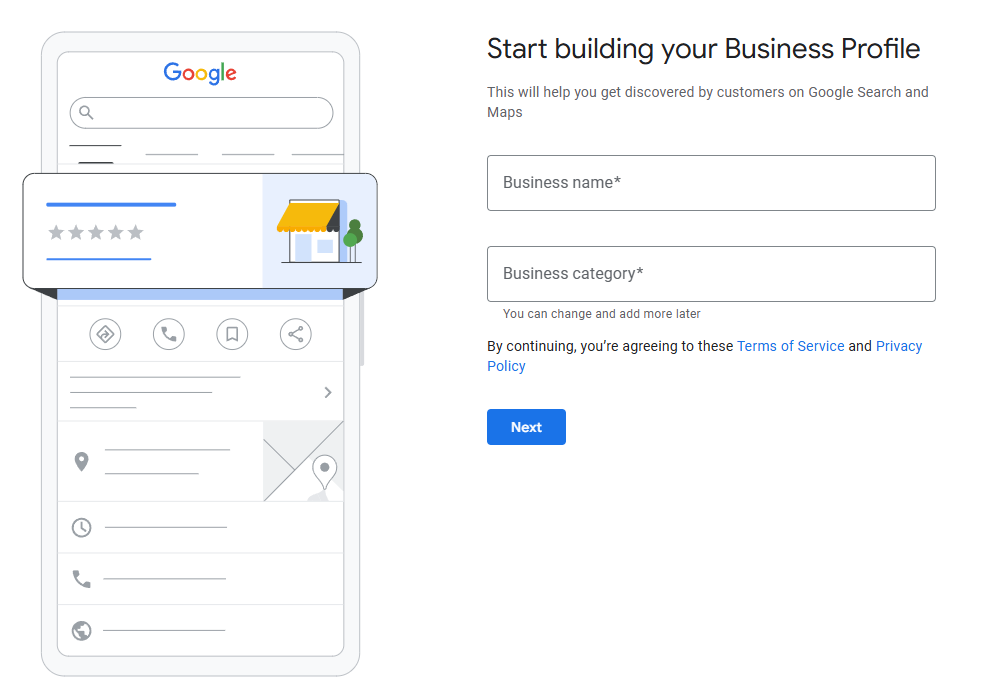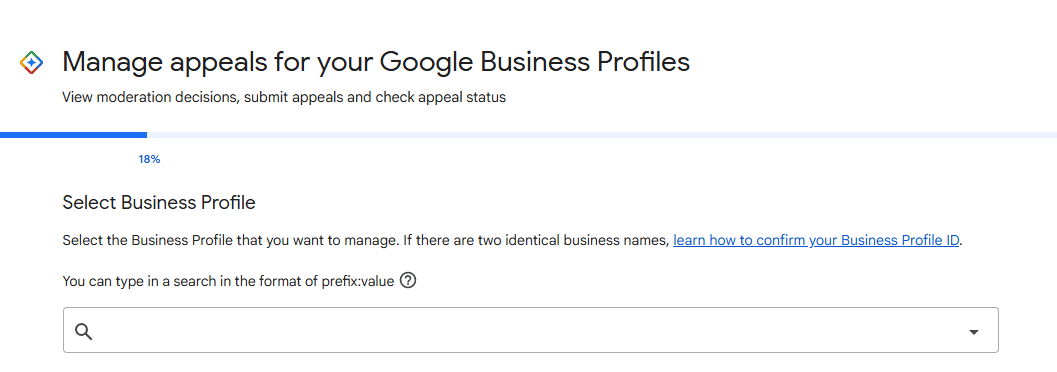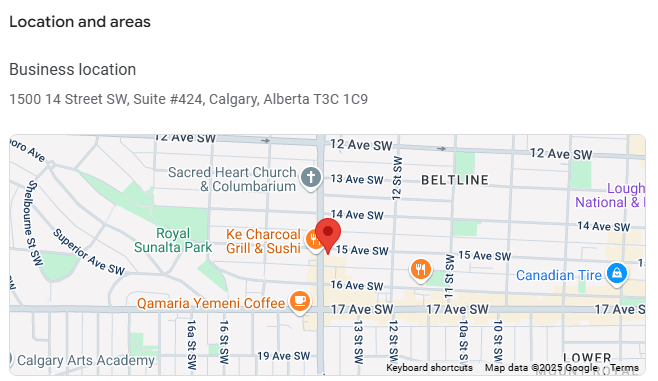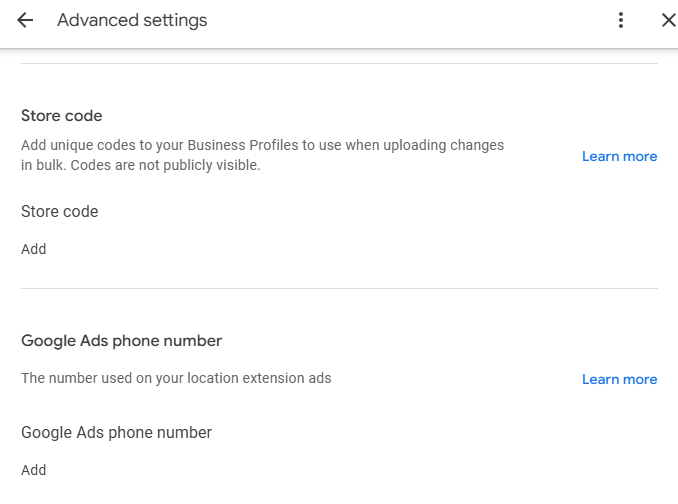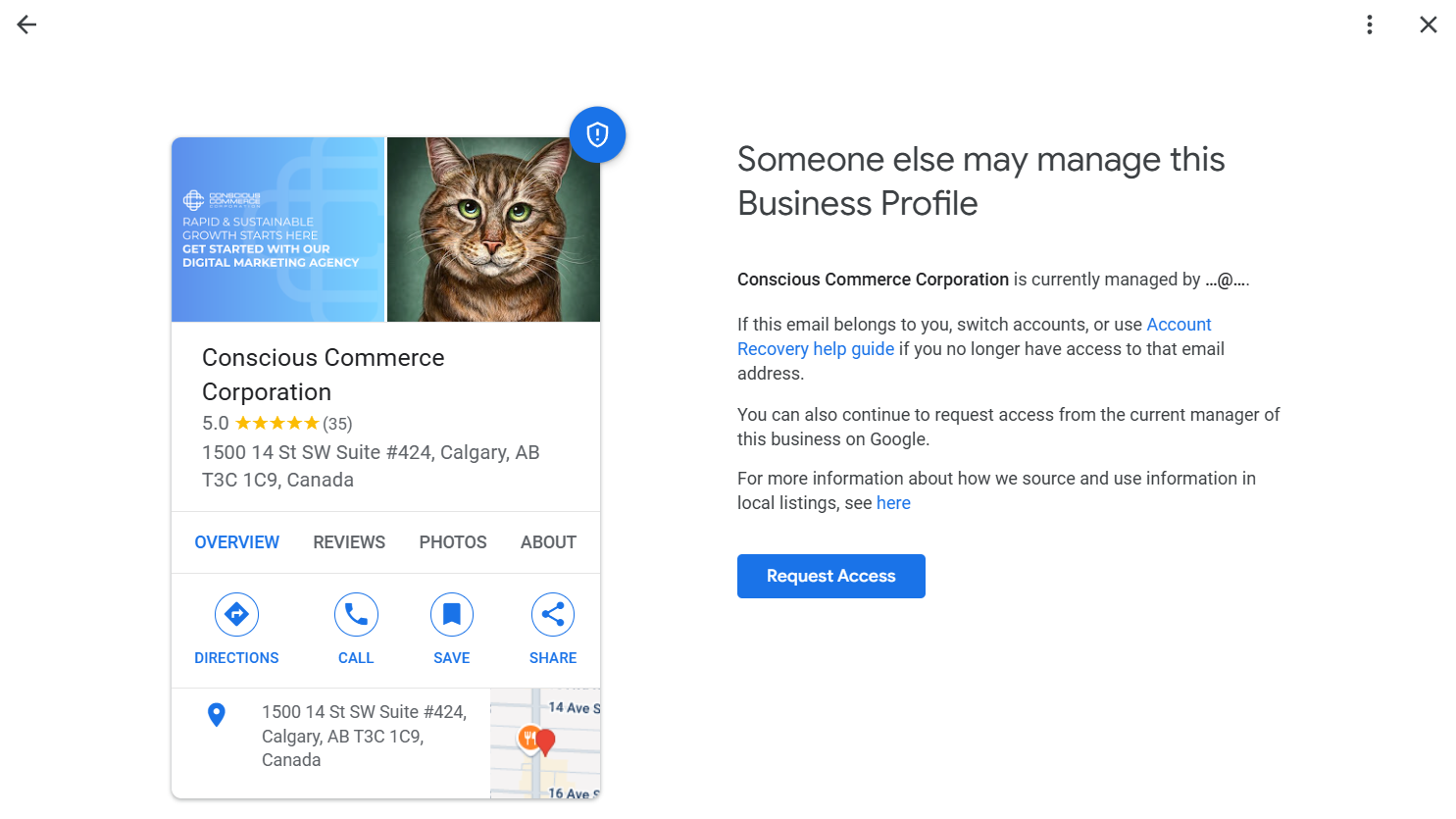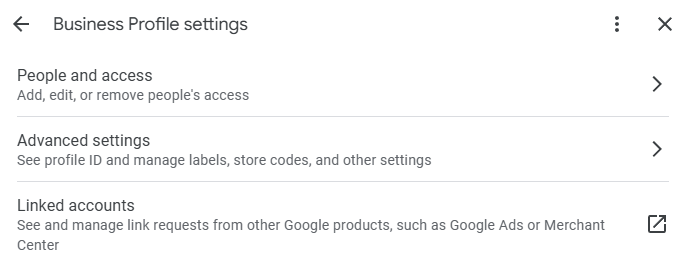How Structured Data Boosts Your Search Rankings and Visibility
In the ever-competitive world of SEO, standing out in search results can make or break your online presence. One of the most powerful, yet often underutilized, tools for improving your search rankings and visibility is structured data. By helping search engines better understand your content, structured data paves the way for rich results, featured snippets, and other eye-catching search enhancements.
In this article, we’ll explore how structured data works, why it’s crucial for SEO, and how it can give your website a competitive edge. We’ll also provide actionable tips, highlight common pitfalls, and discuss metrics to track your success.
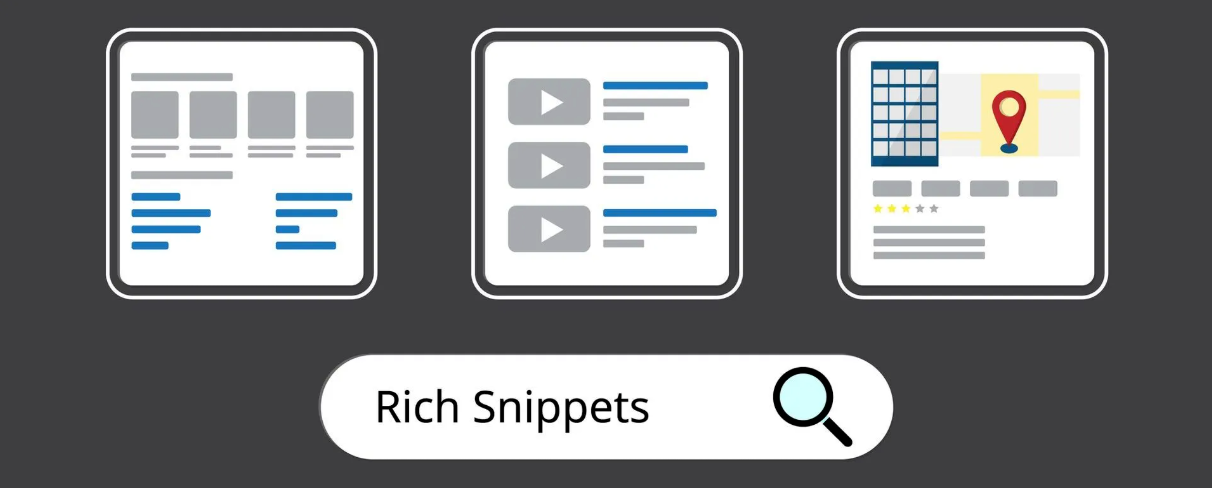
What Is Structured Data?
Structured data is a standardized format for providing information about a page and its content, making it easier for search engines to understand and organize. It’s often implemented using schema markup, a code that you can add to your website to define elements like:
- Products: Price, availability, and reviews.
- Events: Date, time, location, and ticket details.
- Articles: Headline, author, publication date, and more.
- Local Businesses: Name, address, phone number, and opening hours.
This data helps search engines create more detailed and relevant search results, improving the likelihood that users will click on your link. For example, an event schema can showcase your event details directly in the search results, increasing visibility and engagement.
Why Structured Data Is Crucial for SEO
Structured data doesn’t directly increase your rankings, but it significantly enhances your visibility in search results, which can indirectly boost your rankings through improved click-through rates and engagement. Here’s how:
1. Rich Results and Enhanced Search Features
Structured data allows your content to appear in rich results, which are more visually engaging and informative than standard search results. For example:
- A product listing may display star ratings, price, and availability directly in the search results.
- An event page might show event dates, locations, and ticket prices.
These enhanced results not only grab attention but also provide users with valuable information, making them more likely to click on your link.
2. Improved Click-Through Rates (CTR)
Rich results and featured snippets often lead to higher click-through rates. When users see more detailed and relevant information in the search results, they’re more likely to click on your page over a competitor’s. This increased engagement sends positive signals to search engines, which can further improve your rankings over time.
3. Better Understanding by Search Engines
Structured data helps search engines interpret your content more accurately, increasing the chances of your pages being indexed correctly and appearing for relevant queries. For example, schema markup for a recipe page makes it clear that the page includes instructions, ingredients, and cooking times, allowing search engines to match it with relevant user searches more effectively.
4. Eligibility for Featured Snippets
Featured snippets are concise answers displayed at the top of search results. While not guaranteed, implementing structured data increases your chances of being selected for a snippet, which can drive significant traffic and establish your authority in your niche.
Real-World Examples of Structured Data in Action
Structured data offers tangible benefits for a wide range of industries. Here are a few examples:
- E-commerce: A retailer using product schema markup can show price, availability, and user ratings directly in search results, attracting clicks from users ready to buy.
- Event Pages: An event organizer using structured data can display dates, locations, and ticket details in search results, making it easier for users to find and attend events.
- Content Sites: A news website implementing structured data can highlight publication dates, authors, and headlines, improving its chances of being featured in Google News or a featured snippet.
How to Implement Structured Data
Implementing structured data might seem daunting, but tools and resources make it manageable even for beginners. Here’s a simple process:
- Choose Relevant Schema Types: Identify the type of content you’re marking up (e.g., articles, products, events).
- Use a Schema Generator: Tools like Google’s Structured Data Markup Helper or JSON-LD generators can simplify the creation process.
- Add Schema to Your Site: Use plugins if you’re on a CMS like WordPress, or manually embed the code in your HTML.
- Validate Your Markup: Use Google’s Rich Results Test or Schema.org Validator to ensure your structured data is error-free.
- Monitor Performance: Check Google Search Console for enhancements and track the impact on visibility and CTR.
Common Mistakes to Avoid
Structured data implementation can go wrong if not handled carefully. Avoid these common pitfalls:
- Using Incorrect Schema Types: Make sure the schema type matches the content it’s describing.
- Skipping Validation: Always validate your structured data to ensure it’s implemented correctly.
- Overloading Schema: Don’t add unnecessary or irrelevant schema markup just to game the system; it could result in penalties.
- Deceptive Practices: Avoid using structured data to mislead users, such as fake reviews or inaccurate information.
Metrics to Track Post-Implementation
After implementing structured data, monitor these metrics to evaluate its success:
- Rich Result CTR: Check how often users click on your enhanced search results.
- Impressions in Rich Results: Track this in Google Search Console under “Enhancements.”
- Bounce Rate: Lower bounce rates indicate that users find the displayed content relevant.
- Conversion Rates: Track how many clicks from rich results lead to conversions or sales.
Long-Term Benefits Beyond SEO
Structured data doesn’t just enhance search visibility—it also offers additional advantages:
- Voice Search Optimization: Structured data helps voice assistants like Alexa or Google Assistant retrieve more accurate answers from your site.
- Improved Analytics: Better-defined elements improve data accuracy in tools like Google Analytics.
- Content Repurposing: Marked-up data is easier to use in APIs or integrations with other platforms.
Start Using Structured Data Today
Structured data is one of the most effective ways to improve your search rankings and visibility. By helping search engines better understand your content, you can unlock rich results, featured snippets, and other search enhancements that set your site apart from the competition.
Ready to boost your search visibility with structured data? Start with Google’s Structured Data Markup Helper or
contact us for expert guidance. Let’s make your website stand out in search results!