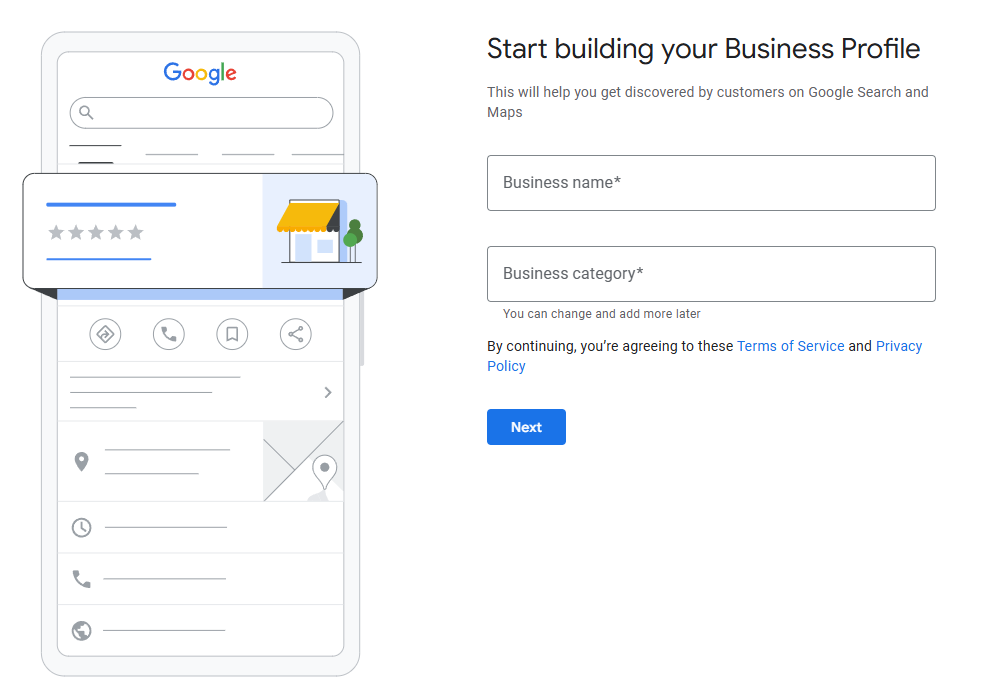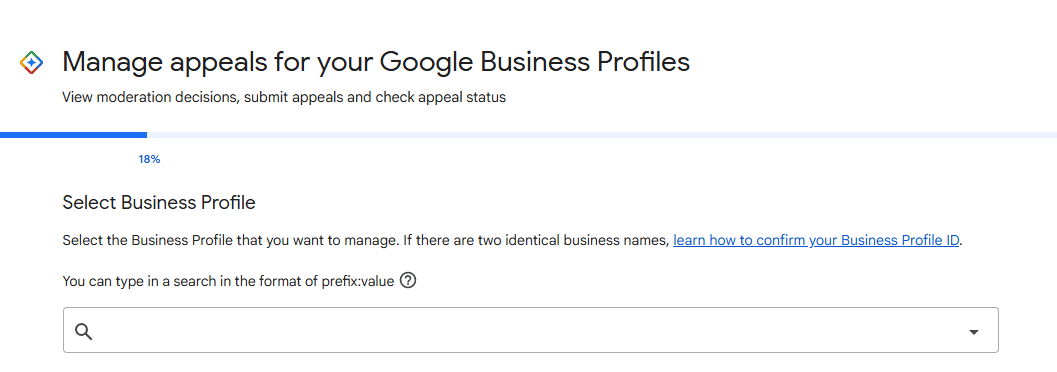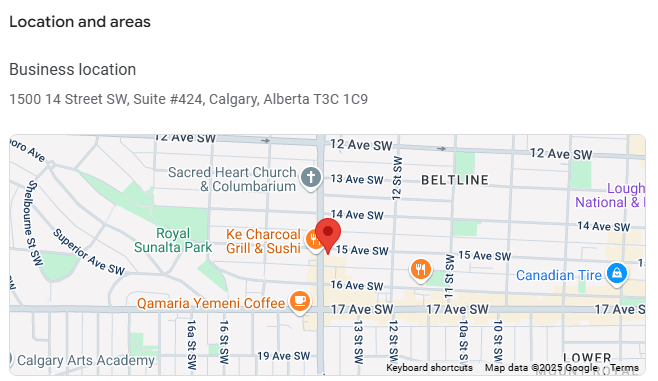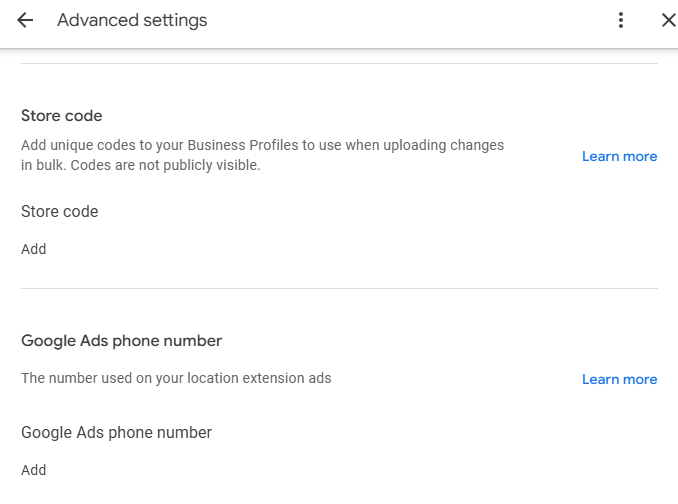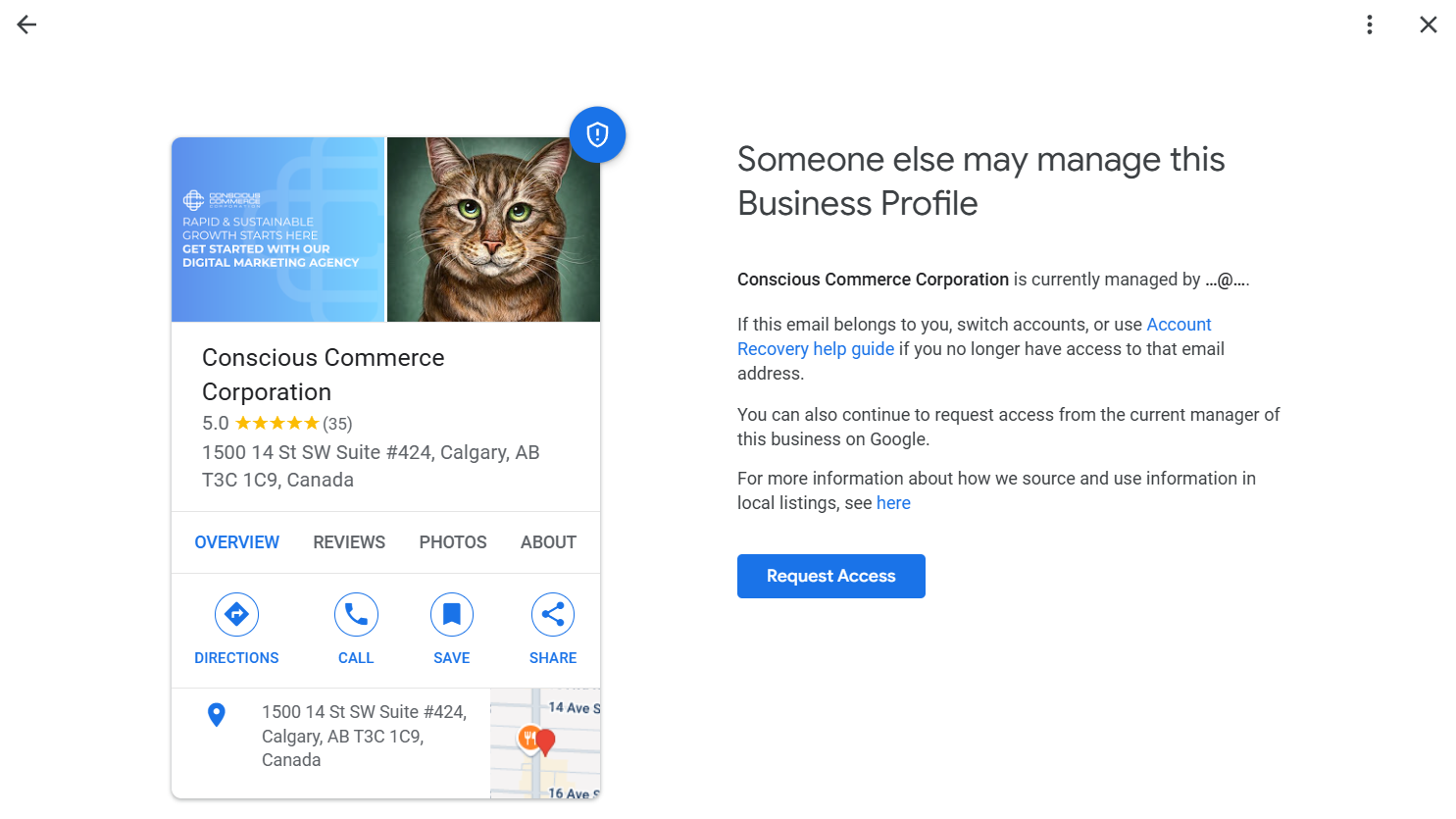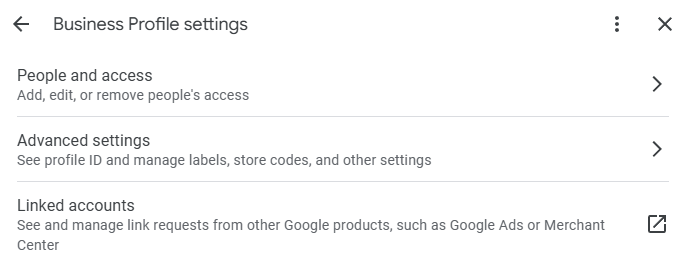How to Dominate Local Search Results: Local SEO Tips and Tricks
When done right, local SEO (search engine optimization) increases the online visibility and presence of local businesses in any local area.
Organic SEO improves visibility on SERPs (search engine results pages), but local SEO focuses on making brands stand out to their local audience.
If you haven’t optimized your marketing strategies with local SEO, you’re missing out on a highly valuable market — “near me” searches.
As a business owner in a highly competitive world, here’s what’s important:
- Finding potential customers
- Understanding potential customers
- Improving your Google local search results
- Partnering with a trusted local SEO company to optimize your website and help you rank higher, faster
Keep reading to learn nine tips for local SEO and how they can help maximize your reach, boost conversions, and generate more profit.

Why Local SEO is Important Today
First, you should understand how search engine optimization works. SEO improves the quantity and quality of website traffic stemming from search engines like Google, Bing and Yahoo. General SEO helps acquire more web traffic and higher rankings in niche-based queries, and local SEO adds a physical destination to enhance your business’s visibility throughout location-based searches.
The primary goal for any search engine is to offer the most accurate results. To achieve this, search engines use AI to crawl, index, and rank online content to filter the best results. Where your company sits in the search results largely depends on how optimized the HTML elements such as
title tags and descriptions on your website are, and how relevant is your content.
Local SEO works on local search algorithms — Google finds business locations and matches them with the searcher’s location to offer accurate, location-specific results. This is why having a
Google Business Profile account is so important.
Tip #1: Claim and Optimize Your Google Business Profile
One of the best strategies for local SEO and ranking high on Google is claiming and optimizing your Google Business Profile (GBP) — if your business qualifies for a GBP listing.
Optimizing your free Google Business Profile can get you in Google’s local three-pack — putting your business in the first three search results.
Claim your GBP listing by visiting google.com/business and going through the verification process. The verification process ensures Google that your business is legitimate.
Business owners should claim their listing to maintain control, and they can grant permission to a third party, such as a digital marketing agency, to manage their Business profile.
The trick to optimizing your GBP listing is to:
- Select the relevant primary business category
- Add business hours
- Write a solid description
- Upload authentic videos and photos that showcase your business
- Create engaging posts
- Answer questions from potential customers
- Respond to reviews
- Include any services and products you sell
Fully populate all relevant sections in your Google Business Profile to reflect as much information about your business as possible.
Tip #2: Use Relevant Keywords with Local Intent in Your Website Content
When someone is using Google search or Google Maps to look for local services, products, or locations, the search has local intent, which means the person is looking for something in a particular area. Researching what keywords people use when looking for services, products, or amenities in your area is called local keyword research.
This valuable information tells you exactly what your customers are looking for and where. Optimizing for those specific keywords can increase your visibility organically on relevant search engine results pages and, in turn, generate more website traffic, inquiries, and foot traffic that you didn’t pay for.
There’s a trick to using relevant keywords: there are two kinds of local intent, implicit
and
explicit.
Implicit
local keywords don’t include location terms, but Google knows that the searcher wants local results. For example, a Toronto resident who wants pizza might just search the word “pizza,” and Google will send results that are nearby.
Explicit local keywords, on the other hand, make it obvious that the user is searching by location and include spatial terms or specific location words. For example, “pizza midtown Toronto” or “pizza near me”.
Tip #3: Optimize Your Webpages for Mobile Devices
Mobile devices are a crucial component of the user experience, so it’s essential to make your site mobile-friendly, starting with using a responsive design. When sites are responsive, they display correctly on all screen sizes. This also means you’re almost entirely mobile-friendly.
Here are a few tricks for optimizing your website for mobile devices:
- Use large, easy-to-read text
- Make your headlines and headings especially eye-catching
- Use large interactive elements (buttons and checkboxes) to catch the searcher’s attention
- Avoid long paragraphs
- Negative space is your friend; use it generously to avoid cramping your website
- Don't block your content with popups
- Fix all technical errors — even the most minor hiccup can be annoying for users
- Ensure your site loads quickly
- Optimize your website for voice and local search
- Create a knock-out “above the fold” (what users see when they first scroll) using a descriptive, eye-catching title, navigation menu, search bar, and CTA (call-to-action)
Tip #4: Build High-Quality Local Citations and Backlinks
When mastering search engine optimization, it’s crucial to list your business correctly and consistently on high-profile local citations, like Facebook, Yelp, and others. Why, you ask? Because online directories typically show up higher in organic search results. So if you don’t list your business throughout these directories, potential customers won’t find your business info when they click on those links in search results.
Pro trick: Search for keywords like “Toronto directory” to find other local directories or citation sites for a specific city or region. You should also list your business name, address, and phone number (NAP) on major citation data aggregators so they can take your information and distribute it to other online directories. For the best results, ensure your NAP is consistent on as many citation and directory sites as possible.
Local backlinks come from a higher-domain authority website that real people and search engines trust. Start building high-quality backlinks by building links from high domain authority websites pertaining to your niche and trusted by searchers internet-wide.
Not sure where to start? Don’t sweat it. Partner with a digital agency and they’ll identify strategic backlinking opportunities for you.
Tip #5: Encourage Online Reviews and Manage Your Reputation
Online reviews, especially 5-star reviews, are like gold to any business, so you want to have at least ten 5-star customer reviews on your GBP. But don’t stop there! Great online reviews help you rank higher, so asking happy customers to leave a review should be one of your top priorities.
According to Google, “High-quality, positive reviews from your customers can improve your business visibility and increase the likelihood that a shopper will visit your location.”
So how do you gather positive reviews? The trick is to start with your Facebook page and Google Business Profile.
Facebook: Most people use social media to learn which businesses their family and friends use. Positive reviews on your business's Facebook profile can help attract potential customers.
Google Business Profile: Positive feedback on your GBP is essential because potential customers see these reviews on Google when searching for your business.
Tip #6: Utilize Local Schema Markup to Enhance Your Visibility in Local Search Results
Schema markup is a comprehensive data vocabulary that enables search engines to understand web page content and context more effectively, such as its title, description, rating, reviews, author, and more. Local schema markup helps businesses boost their search engine visibility and improve how their website appears in search results by ensuring that search engines have accurate information about their offerings.
For example, schema types according to local businesses, such as “LocalBusiness” and “Car Repair,” enable companies to provide details like hours, addresses, phone numbers, and payment methods. Accurate, rich information allows search engines to understand an organization’s context better and deliver targeted search results.
Here’s a helpful trick for using local schema to help Google better understand your website:
Choose the most appropriate schema category for your local business.
For example,
if you’re promoting local jewelry, the most appropriate category is
schema.org/JewelryStore.
And of course, if all of this seems too daunting, a digital agency can handle all of this for you, including profile creation, optimizations, and more.
Tip #7: Create Location-Specific Landing Pages
Location-specific landing pages are unique destinations on your website, as each page represents someplace different. These pages tell search engines about the unique characteristics of specific locations and enable consumers to find your nearest location when browsing your site.
Comprehensive, informative pages improve your reputation and online visibility through organic search results. Well-designed location-specific landing pages engage potential customers regardless of how they found you, whether through a Google search, store finder, or elsewhere.
There’s one essential trick to significantly boosting your local SEO efforts on your location-specific landing pages — you must include the three top-ranking factors in Google’s algorithm:
- Relevance: How your local page content aligns with the intent of the consumer’s search
- Proximity: The distance between the business location and the searcher (according to Google Maps)
- Prominence: The more well-known and respected your business, the higher your domain authority will be
Tip #8: Utilize Local Social Media Platforms and Engage with the Local Community
Social media can significantly impact SEO, so use various social media platforms, like LinkedIn, Facebook, and Instagram, throughout your overall SEO strategies to get those social signals flowing.
Social signals refer to the shares, comments, likes, and other engagement your social posts receive. They impact your search rankings by showing that your content is valuable and relevant to users.
Building a strong social media presence in your local community can also impact SEO. You can greatly improve local search results by engaging with local influencers, using location-based hashtags, and creating relevant content for your local audience.
Here are a few tricks for optimizing your social media profiles:
- Use relevant keywords in posts and profile descriptions
- Share high-quality videos and images in your posts
- Include a link to your website in your social media profile
- Engage with and encourage your followers to share your content
Tip #9: Partner with a Local SEO Agency to Monitor & Optimize Local SEO
Maximizing your SEO results is an ongoing process, but knowing what to look for can be challenging for a busy business owner.
That’s where partnering with an SEO agency can help. By partnering with an agency, you’ll have an expert in your corner who can monitor and optimize your SEO strategy each month, ensuring it’s designed to achieve your organic search goals.
Here are just a few ways a digital agency can help:
- Access to the best SEO tools: Many SEO analytic tools help track crucial metrics and give you insights into your website performance. The challenge is knowing which ones to use, what to look for, and how to make sense of the data they provide. We work directly with our clients to turn your SEO data into powerful insights.
- Receive monthly reports: What good is your SEO strategy if you have no way to benchmark your success? We provide monthly reports to ensure you are up to date on what’s working, what needs to be changed, and where the strategy is heading.
- Make ongoing adjustments to optimize SEO: You can make necessary adjustments to continuously optimize your SEO strategy using the insights from your reports and analytics, but do you have the time? An SEO agency helps you stay proactive by handling the granular details, website updates, and content releases for you.
Dominate Local Search Results with Local SEO Services
With the number of potential customers in the market, mastering local SEO has never been so crucial. Following these tips for local SEO will help improve your rankings, but if you’re still struggling to stand out from the competition, it may be time to partner with a local SEO company.
Meet
CCC — your digital marketing experts. From building responsive websites to search engine optimization, search engine marketing, and more — rapid, sustainable growth starts here.
You only get one chance to make a great first impression with your website; make it a memorable one.