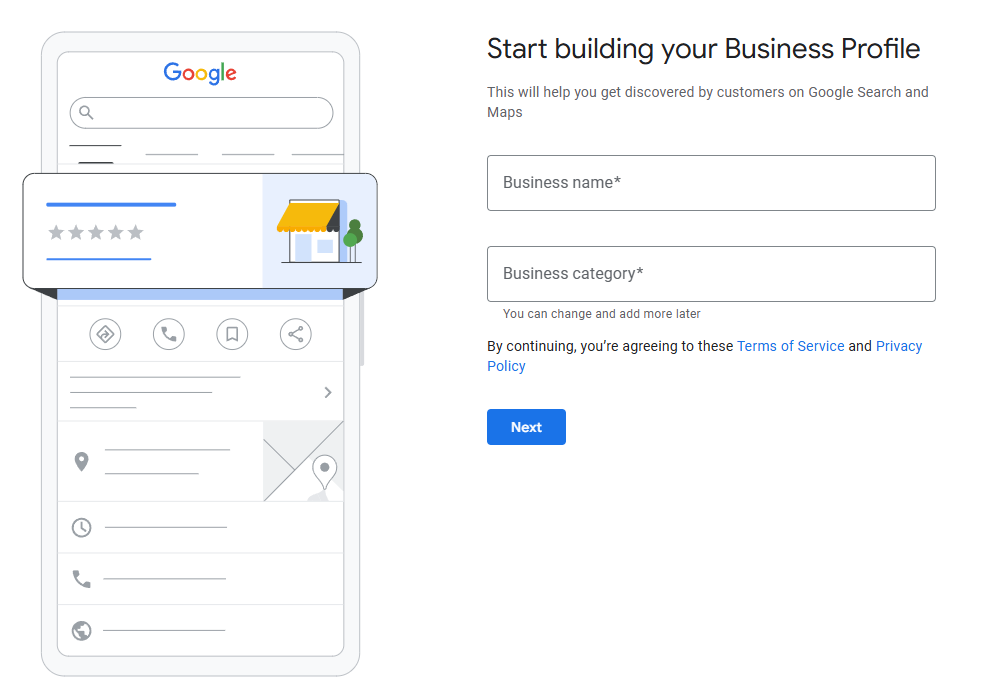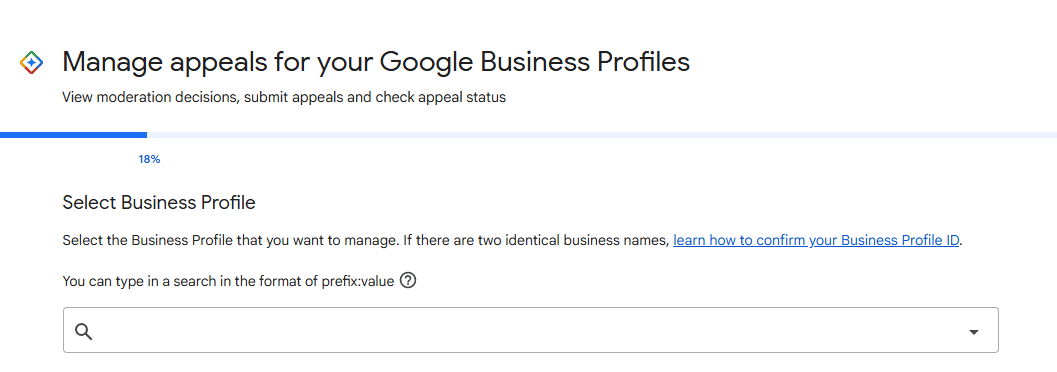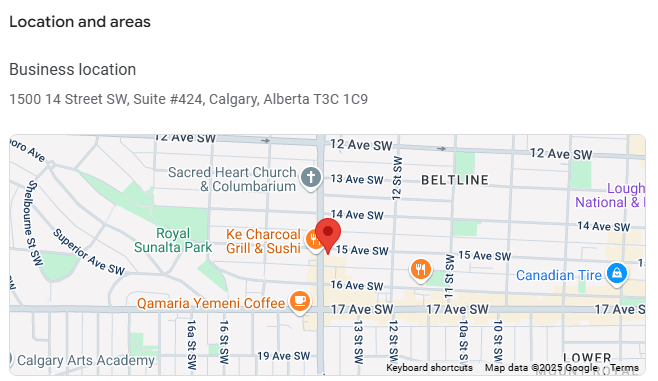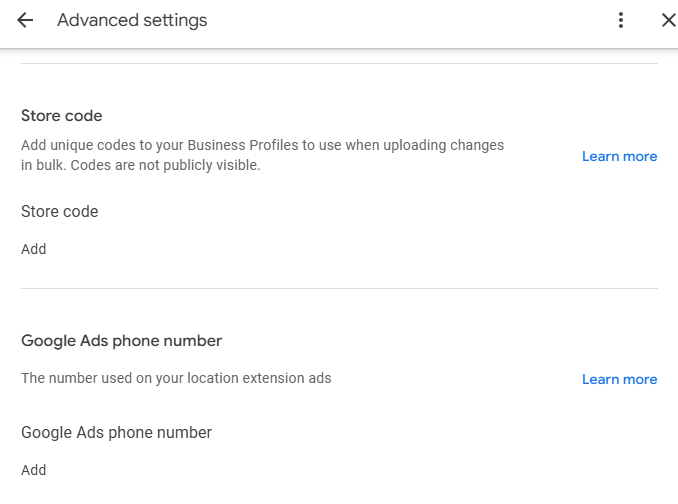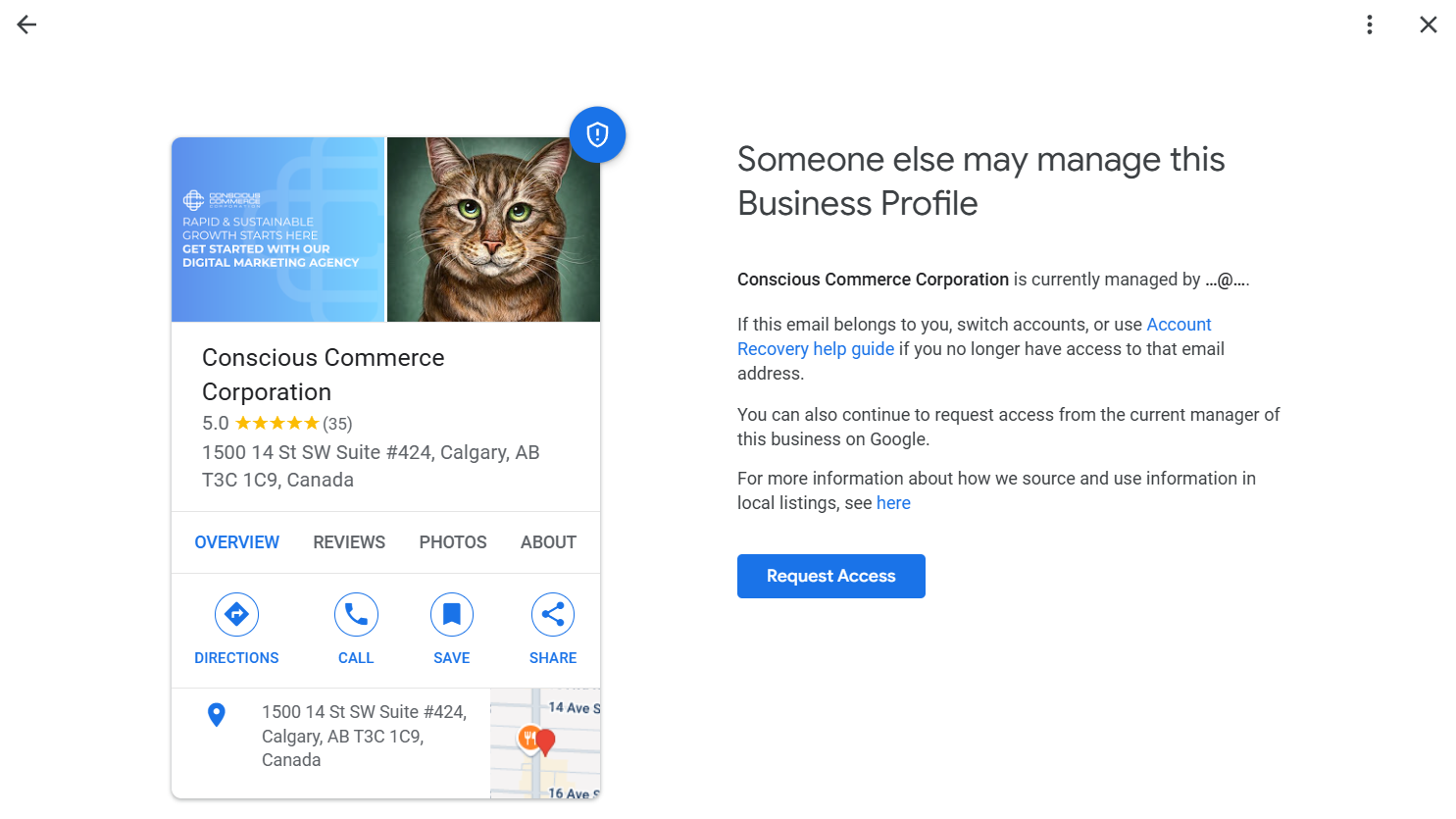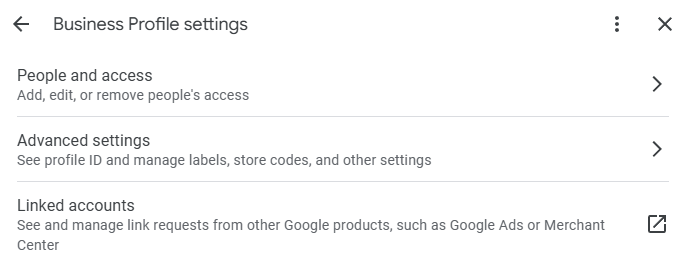IT, Sales, and Marketing: What’s the Difference?
Every successful business needs to get three things right: IT, sales, and marketing. No matter what product or service you sell, each of these aspects has a significant impact on your bottom line. And while there can be overlap, each division has specific goals, strategies, and tools.
So—what do these fundamental business departments do, how do they relate to each other, and can they work together?
We’ve done the legwork and put together a comprehensive guide on IT, sales, and marketing—and how to get each one right.
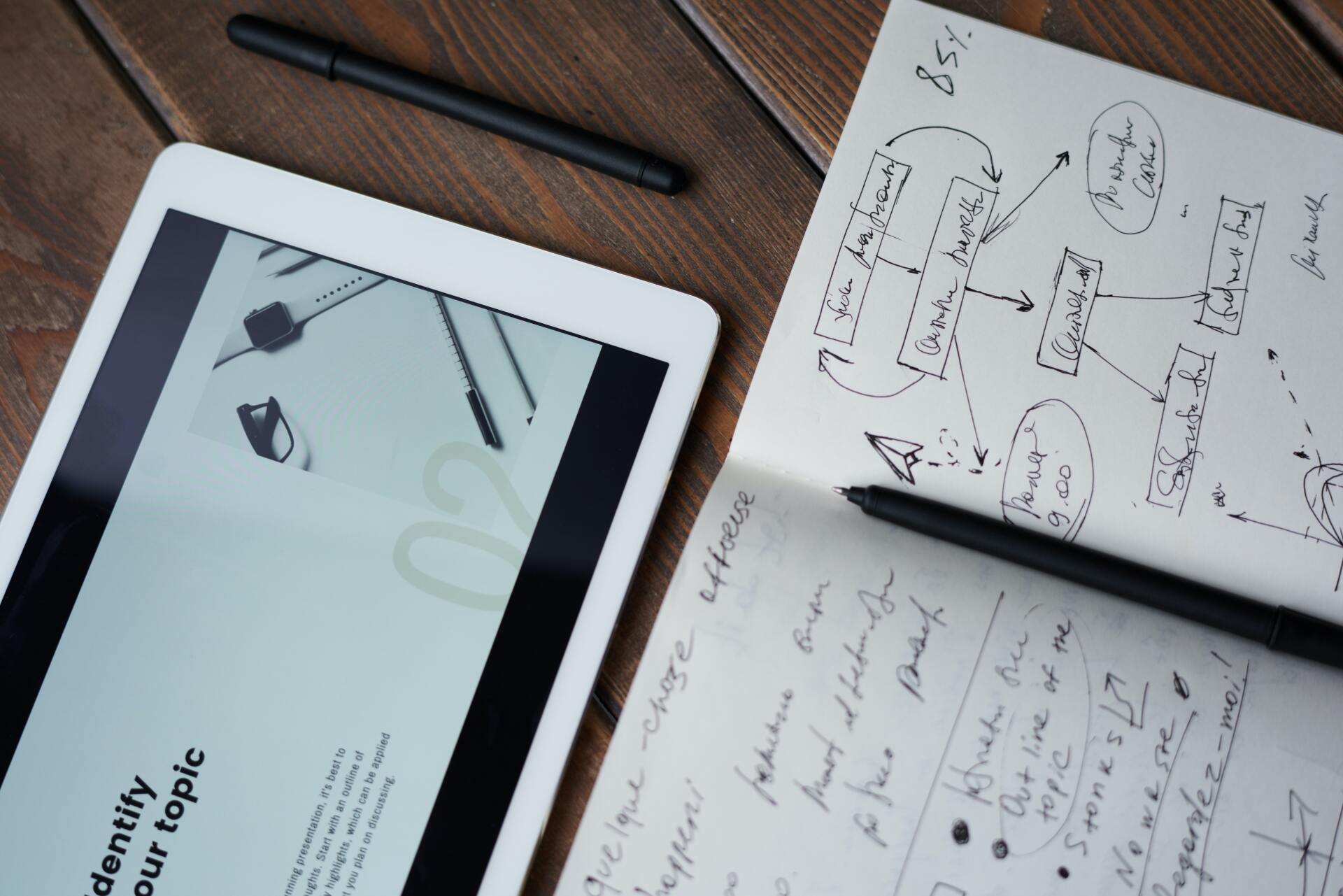
What Is Marketing?
Let’s start with the basics. Marketing informs and attracts potential customers. These are referred to as leads.
To attract leads, marketers must first determine your unique selling proposition (USP)—the most enticing aspects of your products or services. Your USP is more than 10% off, free shipping, or a flexible return policy. What defines your brand? What sets you apart from the competition?
Marketers emphasize your USP to reach and convince target audiences to do business with you by showing how your products or services can fulfill their needs. Believe it or not, the purpose of your sales team is not to
market your product—it’s to sell it.
What Is Sales?
Your marketing team delivers leads. Your sales team then takes these leads and tries to turn them into—you guessed it—sales. Salespeople work directly with leads to reinforce the value of your products and services and to turn potential customers into customers.
Sales involves more than just a persuasive conversation. Your sales team is responsible for making first (or repeated) contact with a lead, determining their needs, navigating your pricing structure, creating proposals, providing quotes, and much more.
What's the Difference Between Sales and Marketing?
Sales and marketing both impact lead generation and, ultimately, the amount of revenue your business generates. Simply put, marketing gets people interested in what your business has to offer, while sales refers to the actual selling of goods and services. Naturally, sales and marketing work together—a boost in sales increases awareness, and vice versa.
The difference between sales and marketing becomes even clearer when we talk about the responsibilities of salespeople versus marketers. Salespeople are responsible for managing relationships with leads, offering solutions, negotiating, and closing deals.
Marketers work with what’s called a target audience, or a subset of the general public that are most likely to be interested in your products and services.
Marketers have an arsenal of tools and techniques to spark interest in your business. Understanding your target market is essential to the success of any marketing campaign—marketers are responsible for performing in-depth market research and analyses.
How Does IT Fit Into the Picture?
Any successful business has a solid understanding of how it's brand appears to customers. In today’s digital world, businesses that want to stay competitive are meeting customers where they are—online. That’s where your IT team comes in.
An IT professional is responsible for much more than just password recovery. As your sales and marketing teams connect with potential customers through the internet, your IT team is responsible for providing the required infrastructure, support, and expertise to keep them happy—and generate more profit for the business.
While IT departments are known for helping businesses navigate new equipment and assess potential cybersecurity threats, they’re also responsible for building the platforms that your sales and marketing teams will stand on. Whether we’re talking about the hosting needed for a fully-functional company website, server infrastructure, or the coding required to build out customized functionality—their goal is to keep things up and running.
Now that doesn’t mean IT teams exist in a vacuum—in most businesses, regular collaboration occurs between IT, sales, and marketing. For example, while it’s a good idea to let IT professionals handle all the technical aspects of your hosting, server, and any code, you’ll want to rely on a digital marketing strategist to design and implement engaging, customer-facing content that highlights your USPs.
So, how does IT relate to sales and marketing? Here are a few of the main responsibilities within a typical IT department:
- Providing reliable technical support
- Coding complex functionality
- Developing a branded application
- Optimizing your website’s mobile experience
- Performing software updates
- Overseeing data storage
- Managing hardware and software lifecycles
- Onboarding staff when new technology is introduced
The goal of the IT department is to build, govern, and maintain your company’s technological systems. This includes the infrastructure for your website, any apps you may have, and your internal systems. When any of your systems happen to fail, your IT team acts as a reliable source of support to keep you connected with your customers and clients.
For companies whose product offerings are highly technical in nature—including software vendors—many businesses choose to hire sales engineers. These are people who offer extensive technical expertise that they can then use to demonstrate to customers (usually businesses) why a solution may be ideal.
Sales vs. Marketing: Goals, Process, and Tools
While your marketing and sales departments are both ultimately interested in making more money, there are a number of key differences between the two that businesses should understand.
So, how do sales and marketing differ in terms of goals, strategies, and tools? While the primary goal of marketing is to promote your brand or its products and services, sales goals tend to focus on hitting concrete quotas.
Because campaigns can last several months, marketing goals are usually focused on the long-term. On the other hand, sales goals are often measured month over month. For example, sales management involves calculating how much individual salespeople need to sell to hit monthly targets.
So, how do sales and marketing differ when it comes to strategy? Marketing teams rely on tackling every channel occupied by your target market—this can include any of the following:
- Social media marketing
- Print marketing
- Blog marketing
- Search engine optimization (SEO)
- And more!
Both marketing strategies and sales methods vary widely depending on the industry you operate in, the products and services you offer, and, of course, your target market. Popular sales approaches include SPIN selling, N.E.A.T selling, solution selling, and many others.
Similarly, the tools wielded by marketing versus sales professionals can be very different. While marketing strategists may rely on content creation tools, conversion rate optimization (CRO), and data reporting software, salespeople might use meeting apps, email management tools, and inventory management software to make the job easier.
What Are Different Types of Marketing?
No matter what you sell, an effective marketing strategy can generate a significant amount of leads and, ultimately, revenue. Most marketing teams rely on a combination of strategies to make sure the right people are receiving the right messages.
Here are a few examples of how marketing teams can create selling opportunities by distributing a carefully-crafted message to an intended audience:
- Search engine optimization (SEO). When searching for a product or service, your first instinct is probably to search for it on Google. SEO specialists optimize the content on your company’s website to make sure it ranks higher in search results, boosting brand visibility in the eyes of interested customers.
- Content marketing. This is an umbrella term that can include blog articles, ebooks, white papers, and even podcasts. Content marketing appeals to customers that are looking for more information—placing your products or services in the ideal position to satisfy their needs.
- Social media marketing. Taking advantage of social media is one of the best ways to reach interested customers. Social media marketing targets platforms like Facebook, Twitter, Instagram, YouTube, and more to provide valuable content that captures attention and, in some cases, sales.
- Pay-per-click (PPC) marketing. PPC marketing, also known as paid search, involves meeting customers exactly where they are. For example, Google AdWords lets you place ads where your customers are searching.
Set Yourself Apart From the Competition With a Winning Digital Marketing Strategy
By partnering with Conscious Commerce Corporation, you receive award-winning marketing expertise and a dedicated full-service marketing approach that works to empower your company’s digital marketing campaigns.
Start driving more value out of your marketing campaigns. Get in touch with our PALs today for a
complimentary consultation and to discuss how CCC can build a fully-integrated marketing strategy that generates more leads.