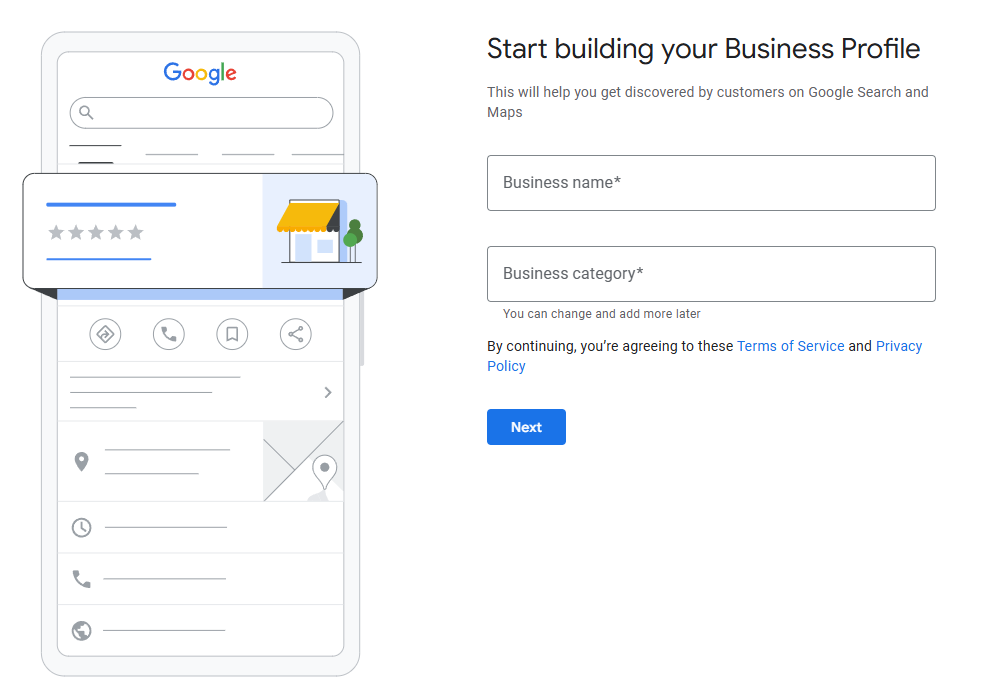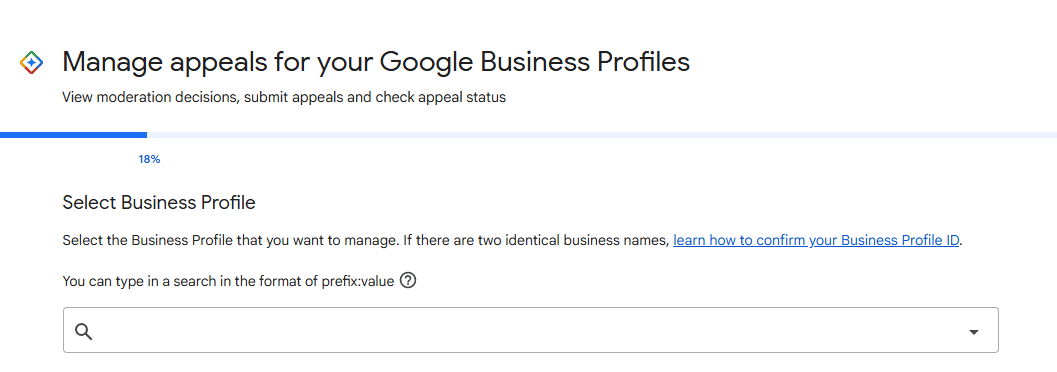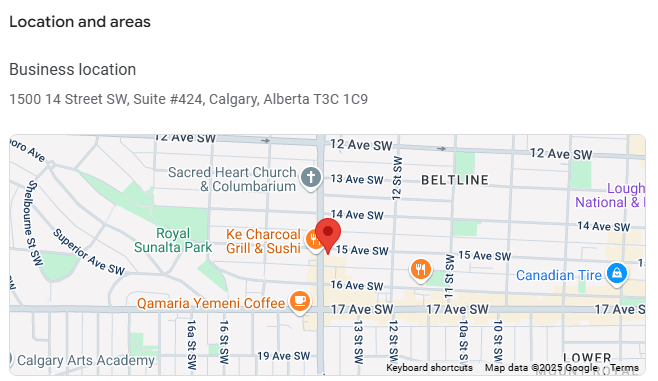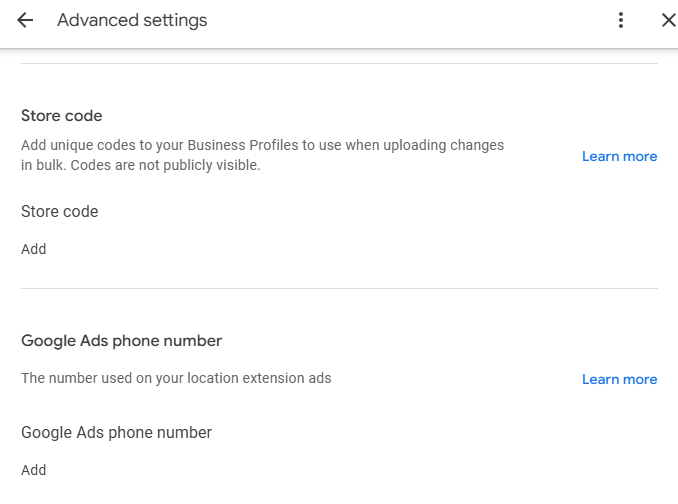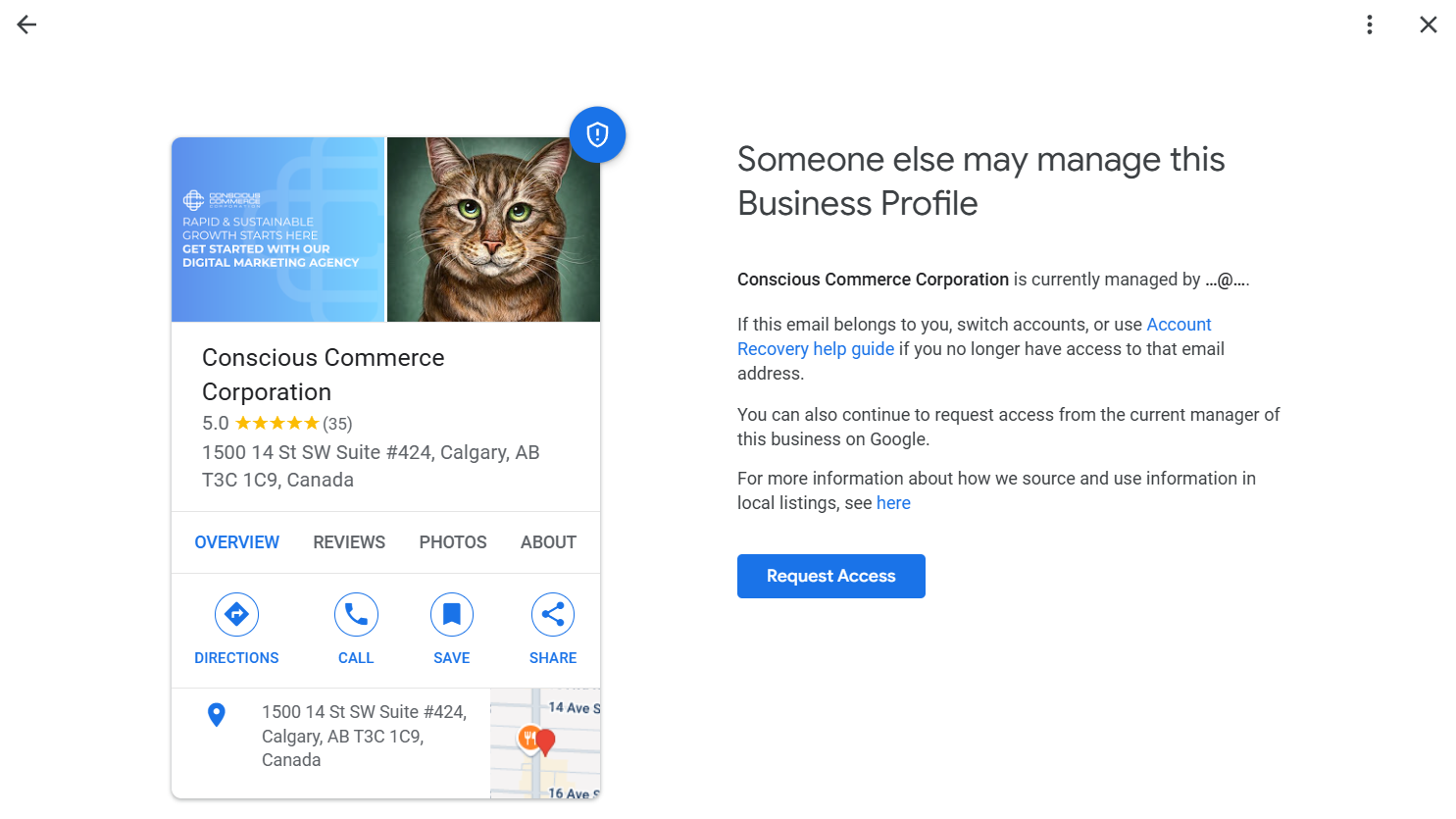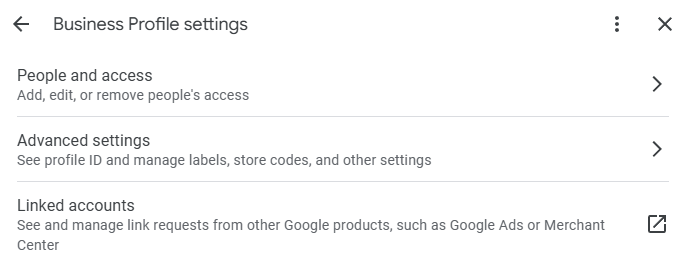Why Local SEO Is Important: 9 Benefits for Local Businesses
Big-name brands and eCommerce giants often dominate broad organic searches, but local SEO offers a unique way to connect with customers who are right in your backyard.
This guide breaks down 9 key benefits of focusing on local search optimization from greater visibility in location-based searches to higher conversion rates and stronger community trust. By the end, you’ll see how a strategic local SEO plan can significantly boost both online and offline success.
Table of Contents
- Local SEO at a Glance: What Is It?
- Better Online Visibility
- More In-Store Foot Traffic
- Tapping Into the Local Shopping Boom
- Targeted Web Traffic
- More Calls and Visits from Map Users
- Establishing Thought Leadership
- Enhanced Trust and Reputation
- More Sales and Higher Conversion Rates
- Gaining a Competitive Edge
- Stand Out Where It Matters
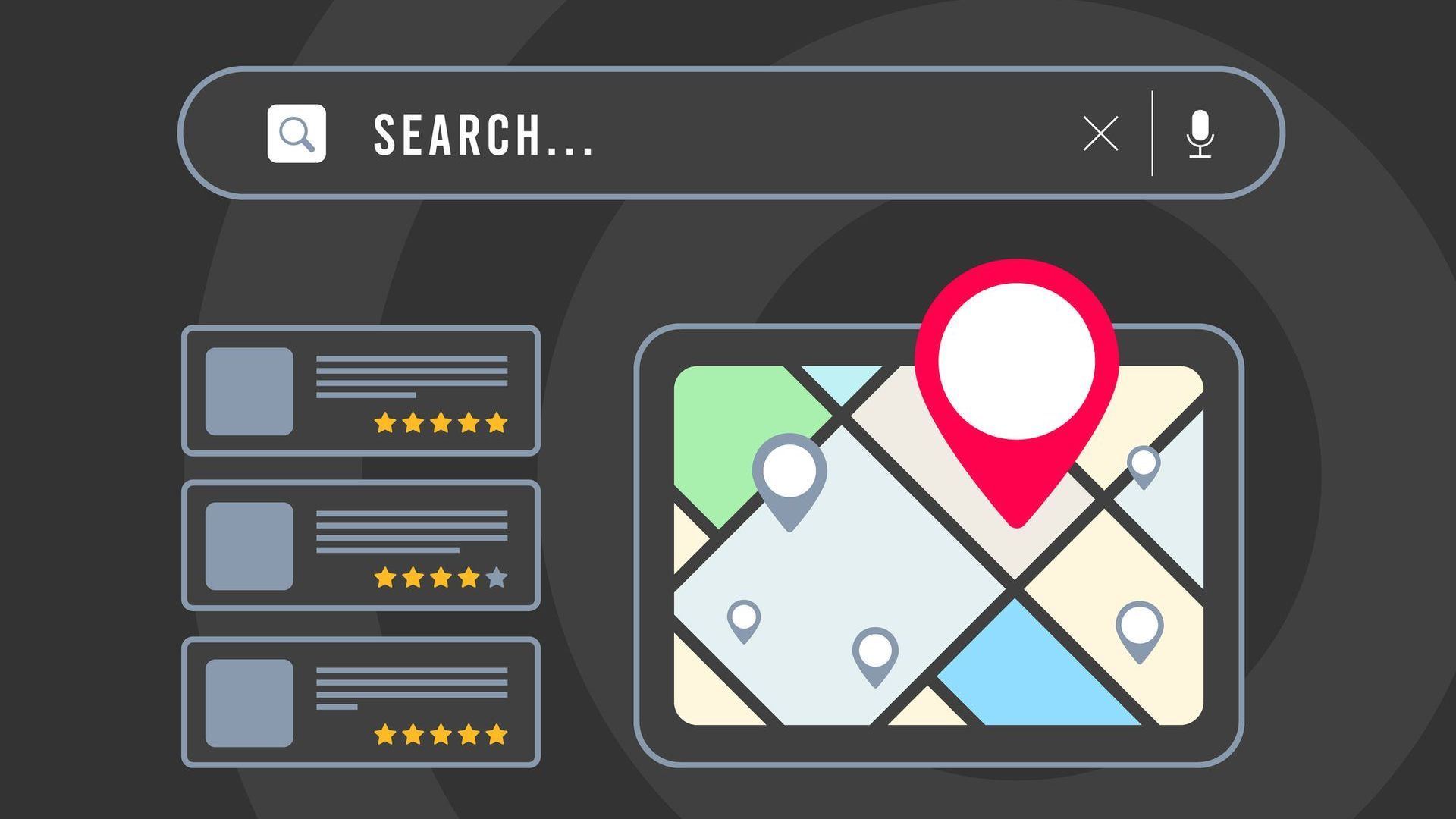
Local SEO at a Glance: What Is It?
Local SEO (Search Engine Optimization) is the practice of optimizing your online presence so that search engines—and potential customers—know exactly where you operate and what you offer. Instead of casting a wide net across the entire internet, you zone in on users within your geographic region.
- Example Search Phrases:
- “Bakery near me”
- “Best plumber in [Your City]”
- “[Your Service] in [Your Neighbourhood]”
When done correctly, local SEO helps your business appear in the Local Pack (the map and 3 top listings in Google) and in relevant organic results specifically tailored to your area.
Benefit #1 - Improved Online Visibility
Optimize Your Google Business Profile (GBP)
Your Google Business Profile is often the first thing people see when searching for local services. Keeping your address, phone number, website URL, and operating hours up to date signals to Google—and customers—that your business is active, trustworthy, and relevant.
Citation Building and Consistency
Creating citations—online mentions of your business’s name, address, and phone number—on sites like Yelp, local directories, or niche platforms helps boost your legitimacy. The more consistent these details are, the more confident Google is in recommending you to nearby searchers.
Pro Tip: Maintain an
identical NAP format across platforms to avoid confusing potential customers or search engines.
Benefit #2 - More In-Store Foot Traffic
Local SEO directly impacts your physical storefront by appearing for location-based queries. For example, if someone is in your neighbourhood and searches for “coffee shop near me,” an updated Google Business Profile showing your location on Maps, current reviews, and operating hours can quickly guide them through your doors.
Stat to Note: A significant portion of people who conduct “near me” searches visit a store within 24 hours, emphasizing the power of local SEO in driving foot traffic.
Benefit #3 - Tapping Into the Local Shopping Boom
Consumer preference for supporting local businesses has grown in recent years. People want unique products, personalized experiences, and the satisfaction of contributing to their local economy. By optimizing for local search, you:
- Show Up in “Near Me” Searches: Give shoppers looking for local brands an immediate path to your store or website.
- Highlight Your Local Values: Let customers know you’re part of their community, whether that’s sourcing local ingredients or participating in area events.
Benefit #4 - Targeted Web Traffic
When you optimize your site for local keywords (e.g., “bridal boutique in [Your City]”), you attract more qualified leads who are actively looking for your exact product or service. This reduces the time spent filtering out irrelevant traffic and increases the likelihood of converting a visitor into a paying customer.
Example:
A dentist in [Your City] focuses on “teeth cleaning in [Your City]” rather than competing for general terms like “dentist” on a national or global scale. This precision targets only those in or near [Your City] who are likely to book an appointment.
Benefit #5 - More Calls and Visits from Map Users
Optimizing your business listing (especially on Google Business Profile) not only helps with local organic results but also enhances your presence on Google Maps. This is crucial because:
- Map Visibility = Phone Calls
Many Map users simply tap the “Call” button when they see a listing that meets their needs. - Easy Directions
Updated, accurate info on Maps makes it seamless for customers to navigate to your location.
Benefit #6 - Establishing Thought Leadership
Local SEO strategies often involve content creation focusing on community events, neighbourhood highlights, or region-specific tips. By regularly publishing valuable, localized content, you position yourself as a leading voice in your industry.
Leading To:
- Boosted Credibility:
Community-based content can earn you backlinks from local publications or organizations. - Stronger Customer Connections:
Sharing insights about local happenings fosters a sense of belonging and brand loyalty among readers.
Benefit #7 - Higher Trust and Reputation
Online reviews are crucial to local SEO success and broader reputation management:
- Positive Reviews = Higher Rankings:
An influx of quality reviews signals user satisfaction, pushing you higher in the local pack. - Customer Confidence:
Most users trust online reviews as much as personal recommendations, so good ratings can make or break a sale.
Pro Tip: Encourage happy customers to share their experiences and always respond to negative feedback politely to show you value all input.
Benefit #8 - More Sales and Higher Conversion Rates
By targeting the right audience, individuals who are both geographically close and genuinely interested in your offerings, you will naturally see higher conversion rates. Local SEO improvements also often include:
- Faster Website Load Times
Which reduces bounce rates and increases user satisfaction. - Better Mobile Responsiveness
Crucial for capturing on-the-go searchers who want immediate information. - Social Proof
Reviews, testimonials, and local accolades boost confidence at the point of purchase.
Benefit #9 - Gaining a Competitive Edge
By keeping tabs on your local competitors by analyzing their content, reviews, or strategies you can refine your approach to outperform them in targeted searches. Local SEO also levels the playing field:
- Niche Specialization
Local SEO lets you highlight what’s unique about your business, which larger competitors may overlook. - Community Ties
Engage with local charities, sports teams, or community groups; these affiliations often earn you mentions or backlinks, strengthening your SEO profile.
Stand Out Where It Matters
Local SEO is the best way to stand out where it truly matters within your neighbourhood, community, or city. By focusing on local search visibility, you’re connecting with nearby customers who are ready to take action, whether that means visiting your store, booking a service, or placing an order.
Key Takeaways:
- Optimize your Google Business Profile to appear front and center in map-based searches.
- Consistent Citations build trust and reinforce your local presence.
- Leverage Customer Reviews to boost both rankings and credibility.
- Stay Competitive by honing in on your unique strengths and community involvement.
Implementing a well-rounded local SEO strategy ensures you’re not missing out on these opportunities. With more consumers embracing “shop local” mindsets, it’s never been more crucial to carve out your online space at the local level and reap the many benefits of local SEO.
Need Tailored Help?
If you have any questions or need tailored advice for your local SEO strategy, feel free to book a
complimentary account review!
Written by: Tyler Goddard, a Search Specialist at Conscious Commerce Corporation.