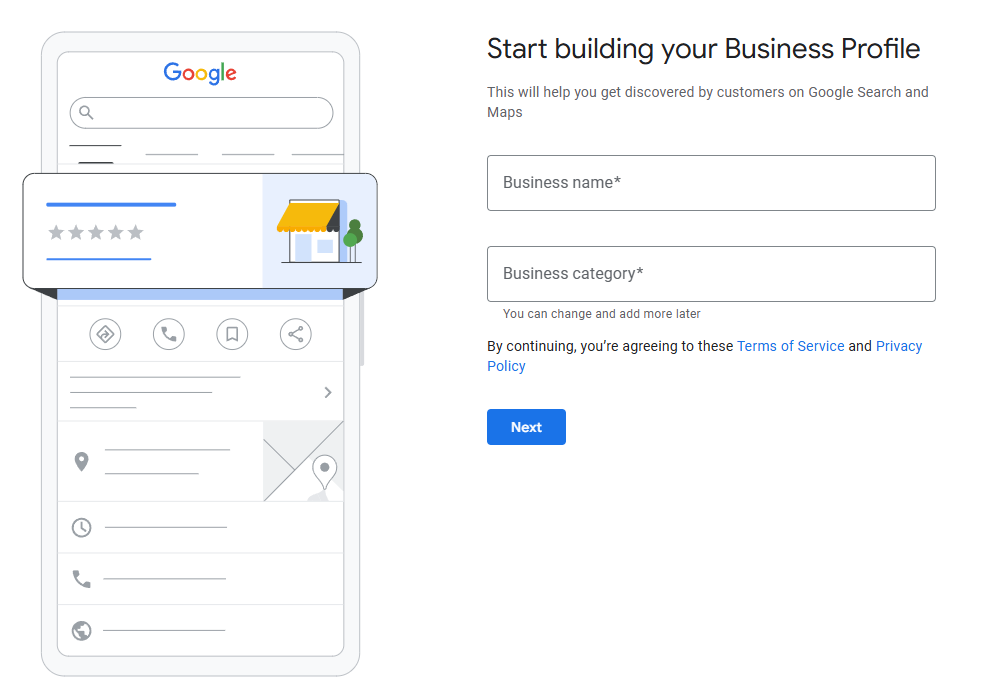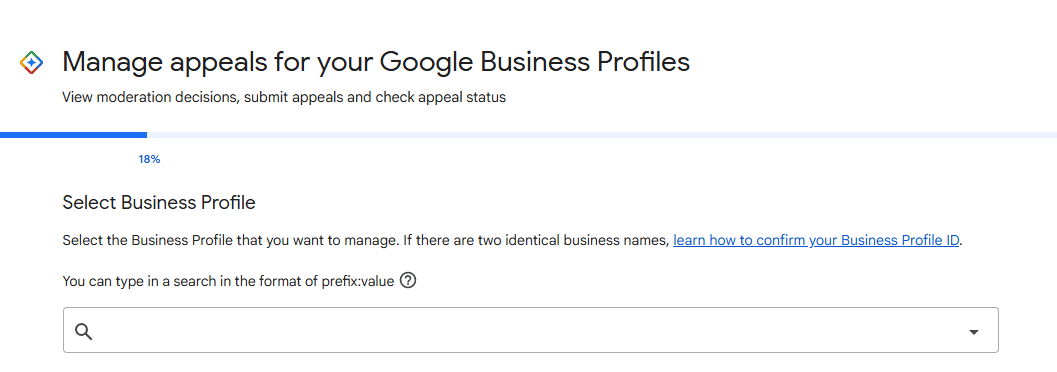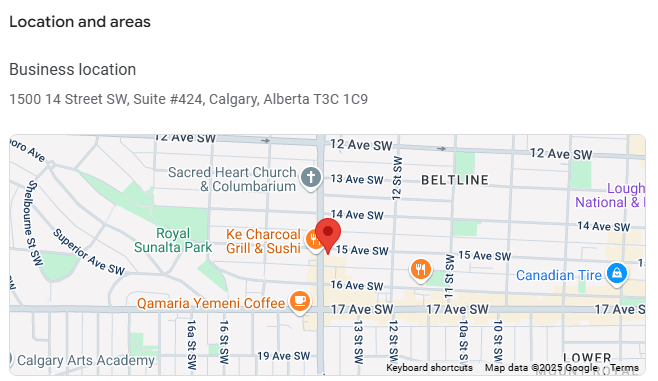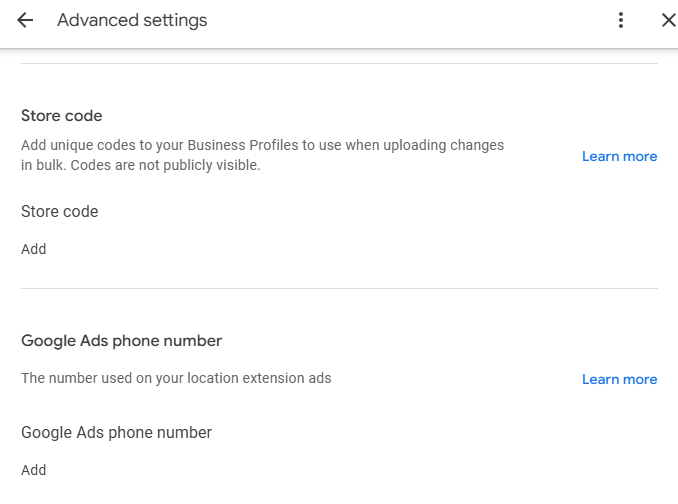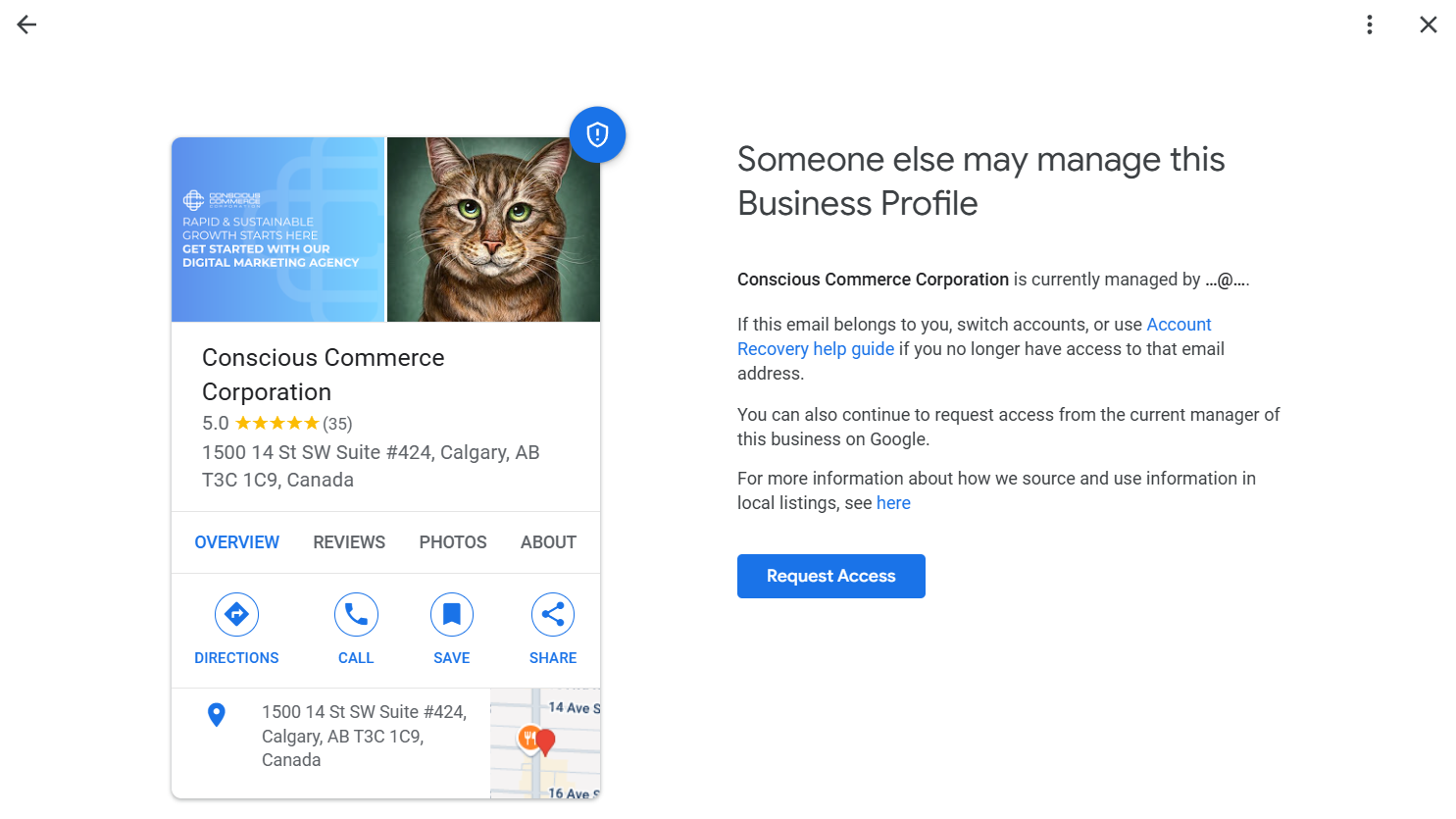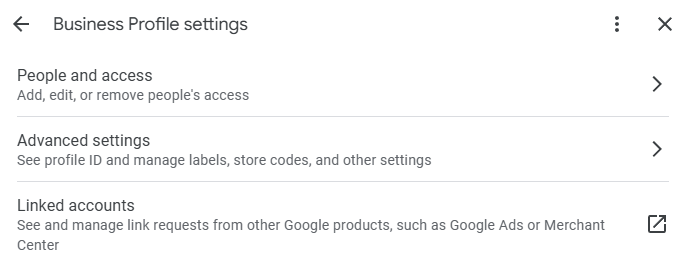Rethinking Wealth: Insights from the Capricorn Archetype
In a world where wealth is often equated with money, we invite you to explore a richer, more nuanced perspective. Imagine a vision of prosperity that goes beyond dollar signs—one that encompasses knowledge, connections, and the resources that elevate our lives and businesses. As we delve into the Capricorn archetype, you'll discover how its disciplined, ambitious nature aligns seamlessly with the ever-evolving landscape of eCommerce. Get ready to rethink what wealth truly means and how you can embrace these insights to foster a legacy of integrity and growth. Keep reading to uncover how these ideas can reshape your approach to success.
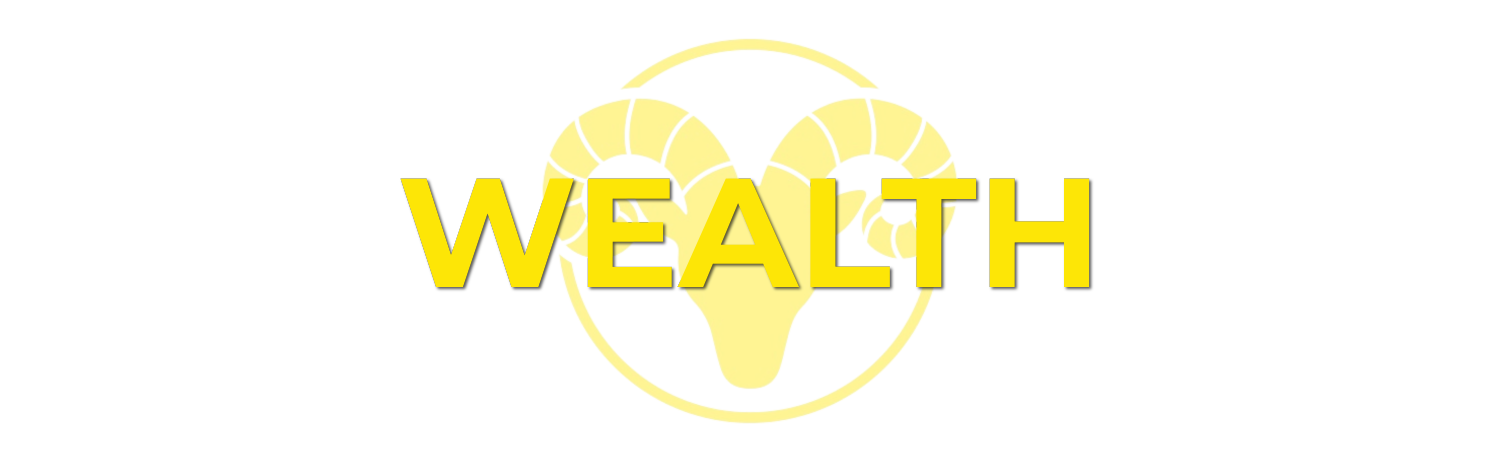
Wealth Beyond Money: A New Perspective
Wealth isn’t just about money—it’s about having access to resources, knowledge, and opportunities that enrich both our work and personal lives. In business, wealth can mean having a strong network, a skilled team, and the ability to adapt to challenges. It’s about making smart decisions with the right tools and insights to drive growth and create lasting value.
To truly grow this kind of wealth, we need to nurture it intentionally. Building meaningful connections, seeking out knowledge, and being deliberate with how we use our resources is key to expanding what we have and creating more opportunities for ourselves and others.
Growing Wealth in Business: A Strategic Approach
When looking to grow your wealth, it’s important to think beyond just profits and margins. Building wealth also means focusing on the resources, connections, and knowledge that fuel long-term growth. By being intentional and proactive in how you approach these areas, you can set your business up for sustained success. Here are some key strategies to help you cultivate this broader sense of wealth in your business.
1. Plan with Purpose
Start with a clear vision for your business. Align your goals with your daily operations and make sure every decision supports your larger mission.
2. Be Active in Your Community
Engage with your local and industry communities. By attending events, joining local initiatives, and fostering partnerships, you can tap into new resources and networks. These connections can lead to collaborations, referrals, and new opportunities you might not have expected.
3. Create Open Communication Channels
Strong relationships are built on communication. Ensure you have open channels of feedback with clients, employees, and partners. By listening and engaging, you not only build trust but also uncover ways to improve your offerings and align them with market needs.
4. Invest in Continued Learning
Stay ahead of the curve by attending industry webinars, reading up on the latest trends, or earning certifications. Continued learning allows you to adapt to changes in the market, introduce innovations, and enhance the services or products you offer.
5. Be Intentional in Every Aspect
From hiring the right people to creating partnerships, every decision should be strategic. Align your team and services with your business goals and ensure that each step you take is aimed at fostering sustainable growth.
Capricorn Zodiac: The Architect of Lasting Wealth
The Capricorn embodies a powerful archetype that intertwines ambition with the pursuit of lasting wealth. This zodiac sign, known for its disciplined and methodical approach, teaches us that building wealth is akin to constructing a solid foundation—one that requires time, effort, and strategic foresight. Like skilled architects, Capricorns lay the groundwork for future success.
In this light, Capricorns represent diligent builders who recognize that resources, knowledge, and connections are integral to achieving their goals. They approach their objectives with patience, emphasizing the long game and the importance of nurturing their assets—whether that means honing their skills, expanding their network, or investing in education.
As they navigate their professional landscape, Capricorns lead with vision, making calculated decisions that pave the way for sustainable success in various avenues, including eCommerce, where their strategic insights can drive significant growth.
Ultimately, the Capricorn influence teaches that wealth is a multifaceted concept. It is about building a legacy of integrity, responsibility, and growth, all while recognizing the value of time as a crucial element in achieving our goals. Grounded in diligence and strategic planning, the Capricorn approach to wealth emphasizes a commitment to leaving a lasting impact on the world.
Which Digital Marketing Channel Does This Support?
At CCC, the channel we associate with the Capricorn Zodiac and wealth is eCommerce. This dynamic avenue embodies ambition, strategic planning, and a commitment to lasting success—qualities that resonate deeply with the Capricorn archetype.
Building a Strong Foundation for Growth
Success in eCommerce requires careful planning and strategic execution. Businesses must:
- Establish a Unique Identity
- Leverage Resources Wisely
- Foster Relationships
- Optimize for SEO
- Adapt to Market Trends
- Utilize Data Analytics
As businesses focus on these key areas, platforms like MAP eCom provide valuable support to drive growth. With continuous updates and improvements, MAP eCom enhances functionality and expands resources, helping businesses stay ahead of market trends and capitalize on new opportunities, embodying the Capricorn principle of continuous improvement.
Take the Next Step Toward Lasting Wealth
Embracing the broader definition of wealth opens doors to countless opportunities in both your business and personal life. At CCC, we understand that building lasting wealth requires more than just financial acumen. If you’re ready to take the next step in cultivating a sustainable approach to wealth, let’s connect. Our team is here to support you in leveraging the right tools and insights to grow your business effectively.
Book a call with us today, and let’s explore how we can help you achieve your vision of wealth and success.