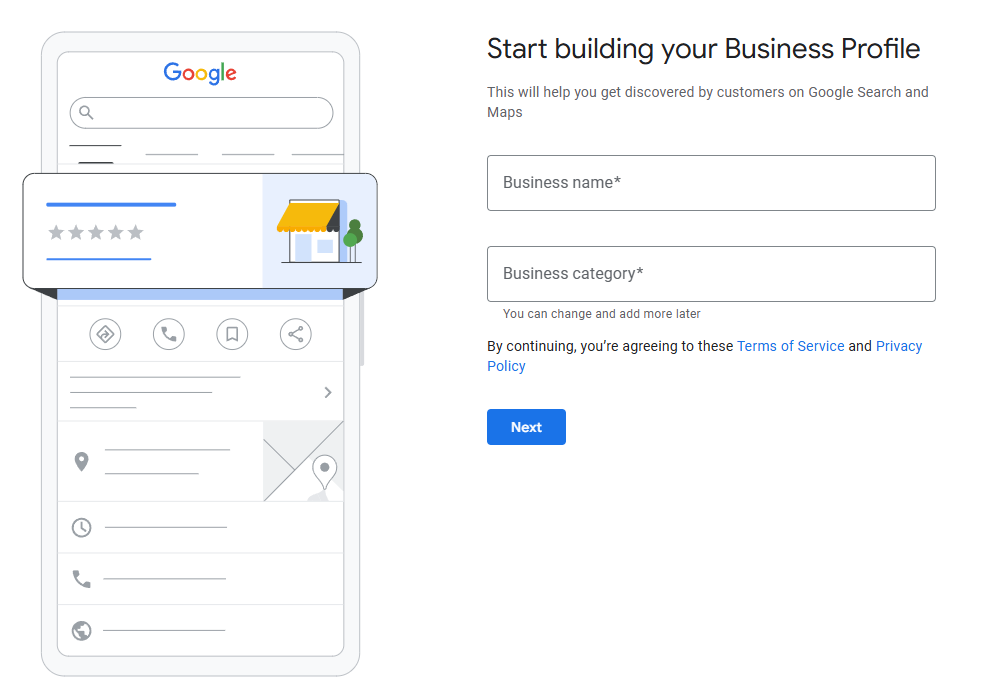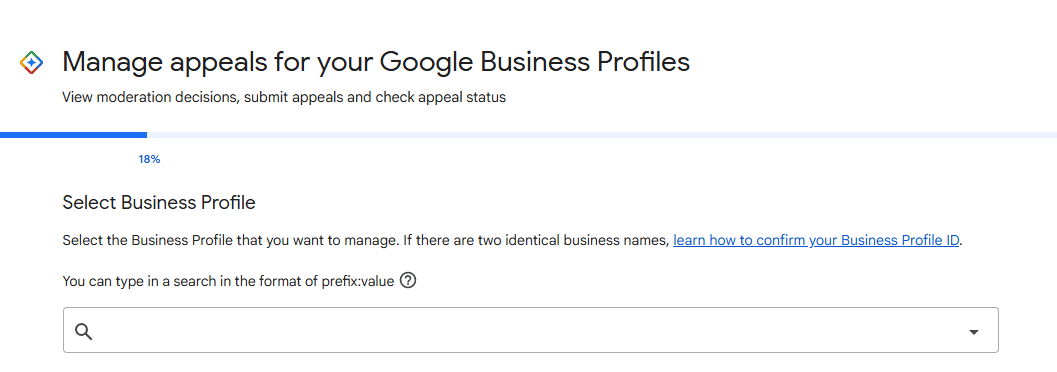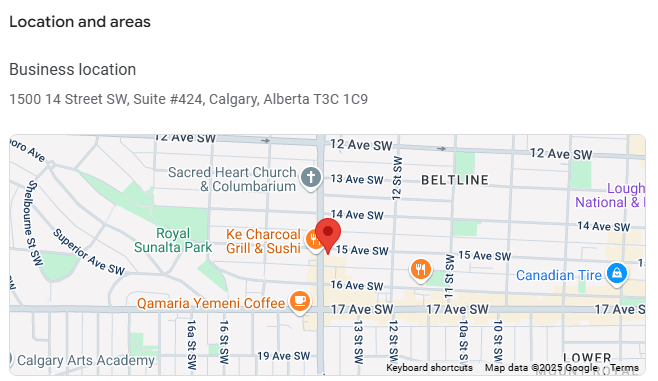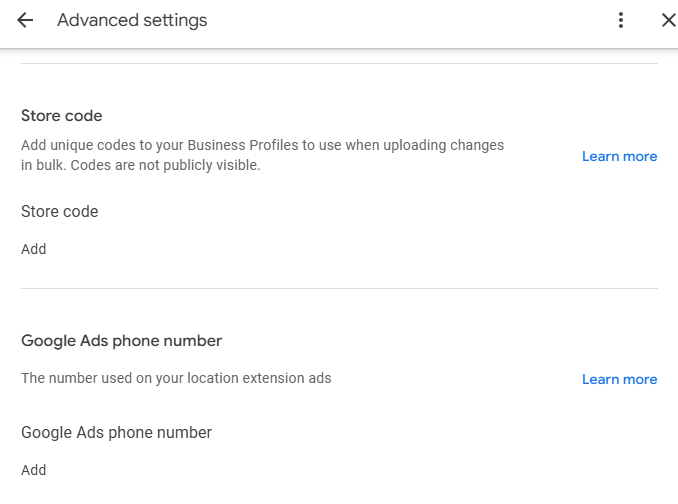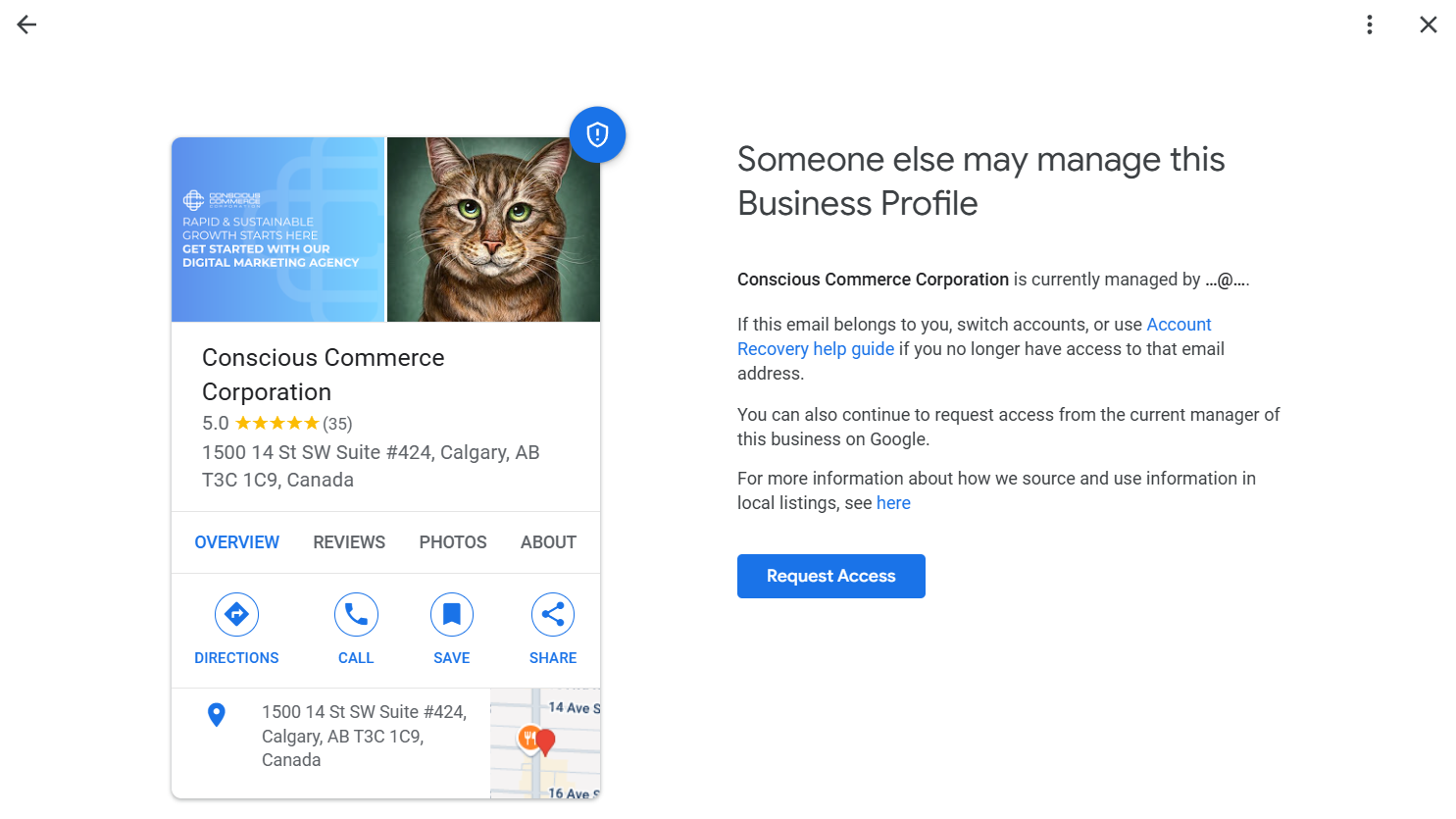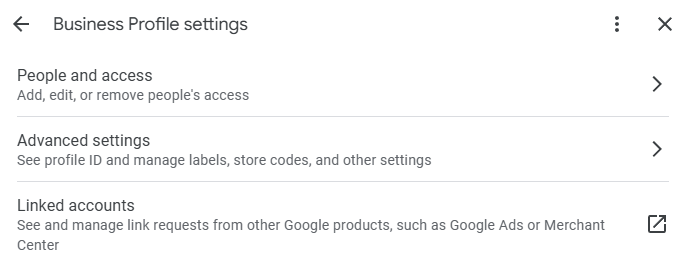SEO and SEM: Everything You Need to Know to Conquer Search
SEO and SEM are the cornerstones of search and, as we know, search is everything today when it comes to getting discovered online. When someone needs information— they turn to search results.
For businesses, that means there’s an even bigger need to be visible online. And for most — that means finding ways to optimize their websites to appear higher on the search engine results pages (SERPs).
SEO vs. SEM
That’s where search engine marketing (SEM) and search engine optimization (SEO) come into play. Attracting the attention of the right kind of audience, raising web traffic, and boosting sales ideally, requires a mix of both SEO and SEM strategies.
But is there really a difference between SEO and SEM? And what do you need to know about SEM to position your business for maximum exposure online?
Let’s Start By Defining What SEO and SEM Are
What is Search Engine Marketing?
SEM often involves any form of paid marketing related to search engines. This can involve crafting new web pages, SEO, guest posting, and other paid search marketing efforts. SEM can also involve pay-per-click (PPC) marketing, a model where the business pays a fee every time it’s advertisement receives a click, or sometimes a view, from the search results.
When it comes to paid ads, you’ve probably heard of Google Ads (formerly Google AdWords). Companies using this strategy undergo keyword research to find the best terms that their customers are searching for. And for many businesses — this model of search engine marketing (SEM) helps them attract new customers relatively quickly while waiting for longer term strategies like SEO to build.
What is Search Engine Optimization?
SEO revolves around a website improving its performance through organic search efforts. Relevancy and intent are the name of the game today’s search world. Google looks to rank websites that it believes are the most relevant to a specific topic based on a user’s search intent. This can be achieved through keyword research, on-page SEO strategies, and various other technical SEO and website tactics such as mobile friendliness and site performance.
What SEO/SEM Strategies Are Businesses Using?
- Keyword optimization. This involves creating content that focuses on the terms customers are most likely to be interested in. Search engines crawl web pages to determine what they are about and assign rankings based on relevancy.
- Improving mobile performance. This strategy involves optimizing a website to make it more accessible on a variety of devices. With mobile use on the rise, it’s obvious why this is such a priority for Google.
- Page load speeds. Search engines understand that slow pages lead to a diminished user experience. It’s not uncommon for slow-loading pages to translate to lower rankings in the search results.
- Linking to external sites. Businesses may look to create valuable links on relevant industry sites. This involves earning links on high-profile websites related to their industries. It can boost your reputation in the market and improve your organic rankings for core keywords.
- Improving website accessibility. Google is pushing hard for accessibility to improve search experiences for impaired users. An accessible website must contain valid alt tags on images and a logical flow that works with accessibility tools.
A powerful SEM and SEO strategy must combine all these elements to boost traffic through organic and paid search rankings.
Okay. SEO...SEM...What Is the Biggest Difference Between SEO and SEM?
Both search engine optimization and search engine marketing have the same goal: to increase the visibility of your brand in search results. Increasing visibility helps drive more potential customers to your business.
Let’s talk about the major difference between the two. Here’s what you should know about SEO vs. SEM:
- Results produced by SEM are almost always marked as an advertisement, while SEO is an organic search strategy. Have you ever noticed the term “Ad” next to a Google search result? Those were paid entries from a search engine marketing initiative.
- Because SEM uses explicit advertisements, the business pays for each click, whereas organic SEO clicks are free which generally leads to better Cost Per Acquisition from SEO.
- SEM’s impact is felt more instantly, while SEO tactics may take months or even years (depending on competition) of implementation to see measurable results. Furthermore, SEO has more lasting results, while SEM ends as soon as you stop paying for ads.
- Because organic search results are generally more trusted by searchers, they have higher click-through rates (CTRs) than advertisements, SEO typically performs better than SEM on average (depending on your industry).
- SEM strategies can be highly targeted to location and demographics (age, income, preferences, and more). SEO aims for popular search terms that are intent-based.
Now that you know the differences between search engine optimization and search engine marketing, the next step is deciding which is best for your business.
SEM is ideal in industries with a lot of competition, while SEO works best when there are untapped opportunities. If cost-per-click is high, SEO gives your company a chance to avoid SEM’s pay-per-click model.
Businesses typically use SEM for testing purposes because its impact is more instant than SEO. If you have a new product launch or want to experiment with keywords, search engine marketing is the way to go. It serves as a valuable tool to perform a proof of concept (POC).
SEM begins working faster than SEO, so customers with short buying cycles are more likely to engage with it. However, buyers who spend a lot of time researching will react more to SEO because they are looking for specific content. SEM also tends to be more sales-driven, making it better for product and service companies with shorter sales cycles. Still, this doesn’t mean you can’t use it with a long sales cycle — you’ll just need to ensure you support your SEM with powerful search marketing nurture campaigns.
Some lucky organizations already have authority in their industries, which means they receive a head start in search engine optimization. This can help them rank quicker for keywords relevant to their business — but with SEO — it’s never a guarantee.
Typically the best strategy is to use a combination of SEO and SEM where you would implement SEM in order to get quick visibility for important keywords while SEO runs in the background generating online authority and trust for those keywords to rank Organically. Then you can start to reel back SEM and rely on SEO for traffic.
Key Terms to Know for SEO and SEM
Next, let’s focus on specific terms to know when building your own SEO and SEM strategies. As well as some best practices you should consider in your paid search campaigns.
First-time marketing strategists will benefit from knowing the commonly-used terms related to digital marketing. We’ve mentioned keywords and pay-per-click (PPC) advertising, but here are a few to add to your knowledge base:
- 404: An error that occurs when attempting to access a deleted or moved web page that’s otherwise unavailable. 404s should be avoided since they are a sign of a weak website and can negatively impact page ranking.
- Algorithm: A formula used by search engines that chooses how to rank web pages based on a user’s search query.
- Alt tags: Every image on your web page should have a short text describing the image itself, making it ideal for the visually impaired. Use this opportunity to include keywords and build on your on page SEO strategy.
- Backlink: A link that leads a user to another page. Site owners can specify whether to allow search engines to use a backlink for page ranking.
- Below the fold: The lower part of a web page that a visitor cannot see without scrolling first. Consider putting your most impactful content near the top to maximize viewership.
- Bounce rate: The ratio of visitors that navigate away from your page immediately after clicking on it.
- Click through rate: The metric that measures the number of users clicking on a link relative to the number that views it.
- Conversion: A desired action that serves as the goal of your SEM/SEO efforts, whether it be a purchase, a lead form submission or a downloaded file.
- Cost per acquisition: The CPA is the cost associated with obtaining a new customer. CPA is useful for comparing the cost-effectiveness of individual SEM efforts.
- Cost per click: CPC is the financial investment a business pays for each click in a paid search campaign. It’s worth analyzing CPC alongside the reward you receive for a click to determine your CPA.
- Crawl: Search engines use these programs to look through web pages for indexing purposes. They inspect your backend and frontend code.
- Domain authority: A ranking score out of 100 that describes a website’s relevance in a subject area or market. It considers a domain’s age, popularity, and size in this calculation.
- Duplicate content: Originality matters in search ranking, as web pages with similar content may be excluded. Avoid using the exact same content as another page for better on page SEO results.
- Impression: An instance of a visitor seeing a web page or ads.
- Meta description: A short text description of your website that appears below the link on a search engine entry. Businesses should include keywords here and encourage searchers to click the link using this description.
- Reach: Number of users exposed to your ads.
- Return on investment: ROI is the financial outcome of a marketing initiative after taking into account all costs.
- Search Engine Results Pages: SERPs are what show up when a user types in a search query.
This list is far from exhaustive. New terms are always being created and adopted as the digital era evolves. Don’t be afraid to learn new paid search or SEO concepts and terms, or to connect with a Partner Alliance Leader (PAL) to learn more.
What Are SEM Best Practices?
A great starting point for SEM is tracking keywords with Google Ads. Otherwise, consider these points:
- Focus on a single search engine before taking on multiple ones. Google is the most popular in terms of market share, so start your ads there.
- Set a daily budget to control spending during your PPC ads campaign.
- Target a geographic location, whether it’s a city, region, province, or an entire country
- Ensure that your ads contain a strong headline, a short text description, and a clickable link. You only have so many characters on your ads, so make them count.
- Take advantage of SEM platforms that track analytics and use the data to improve your ads over time.
What Are SEO Best Practices?
Even small changes to your site can have large impacts on your website’s ranking in the search engines. Here are a few things to consider:
- Double-check for 404 errors by going through all your links and page categories. Improving the health of your web page goes a long way to raise your reputation in the search results.
- Create an XML sitemap, which acts as a roadmap for your website’s navigation. Google can use it to easily index your web page.
- Create a website blog for your business. Blogs can offer content like customer experiences, advice, and other useful information. In addition to serving as a vehicle for more keywords, blogs convince search engines that your web page is still up-to-date and current, resulting in better rankings.
- Use tools like Google Analytics to see how well your site is running. How many visitors are you getting, and what percentage of them engage with your content the best?
- Take advantage of directory websites to improve visibility. Encourage customers to provide reviews in your marketing materials and emails. Google reviews can increase your search visibility for your Google My Business listing.
SEO is not a difficult strategy to deploy, but many companies fail to recognize the importance of an optimized search engine marketing plan.
What Does a Successful SEO and SEM Strategy Look Like?
While SEO and SEM are fundamentally different, successful marketing initiatives for both do share similar characteristics.
They are not “set it and forget it” strategies. Continued testing, analytics, and monitoring are necessary to optimize performance when it comes to either an SEM or SEO strategy. You may need to modify your PPC ads several times to get it right. And even older SEO articles can benefit from updates to modernize them for new search trends.
Both approaches require deep knowledge of your intended audience. Build buyer personas and segment your market into categories to understand what your audience wants. Create valuable content that appeals to what they are searching for the most.
Keyword research plays a significant role, as well. What are your customers’ search queries when they are engaging with your industry? Don’t forget to take into account competition from other companies targeting your keywords.
How Can Small Businesses Approach SEO and SEM?
An organization should not limit itself to just SEO or SEM. Rather, a blended approach works best. SEO is an excellent long-term solution that provides a backbone for your business as it grows and expands its marketing efforts. SEM has a more immediate impact and can give you a boost faster when you need it.
Small businesses should view SEO and SEM as a two-pronged approach to building larger consumer bases. Not only are you encouraging users to visit your site, but you are also making that website persuasive and attractive enough to keep visitors on it.
Need Help With SEO and SEM? See What CCC Can Do
As your market and needs change in the future, a flexible marketing push that involves both SEO and SEM to some extent is the best way to keep your business competitive in a quickly-changing online environment. Small businesses should also consider connecting with a digital marketing agency to enhance their efforts.
Conscious Commerce Corporation works with businesses of all sizes to create customized digital marketing solutions. Whether you need a new website, PPC advertising campaigns, SEO, email marketing, or branding — our team of talented PALs do it all.
And best of all? The CCC team is always there to support you as your business grows. We believe in the philosophy of market, advertise, and promote — because we know how vital that approach is in a digital economy.
Are you ready to get started with award-winning SEO and SEM campaigns? Book your complimentary consultation with us today.
This article was written by Conscious Commerce Corporation Founder & CEO Brandon Klayman with the help of lead copywriter Eric Carriere.