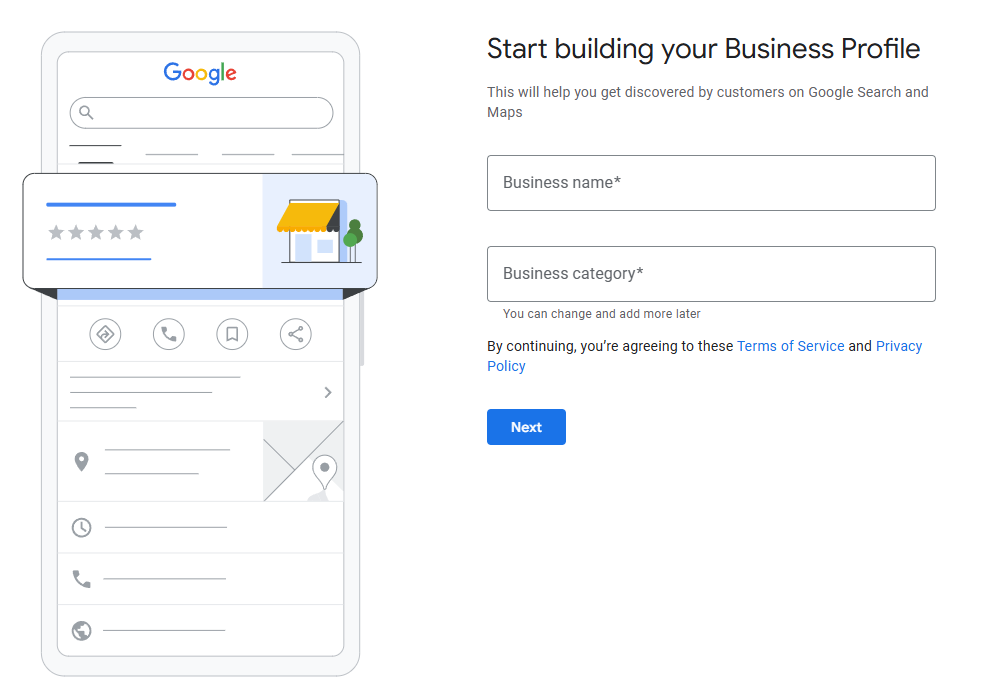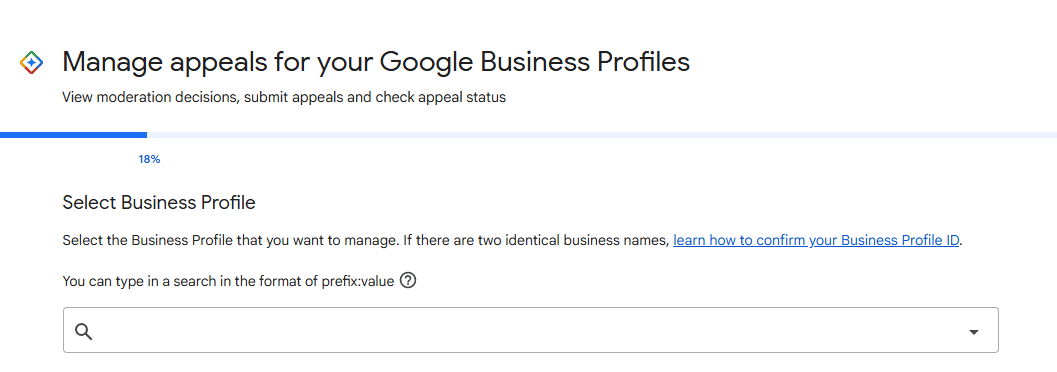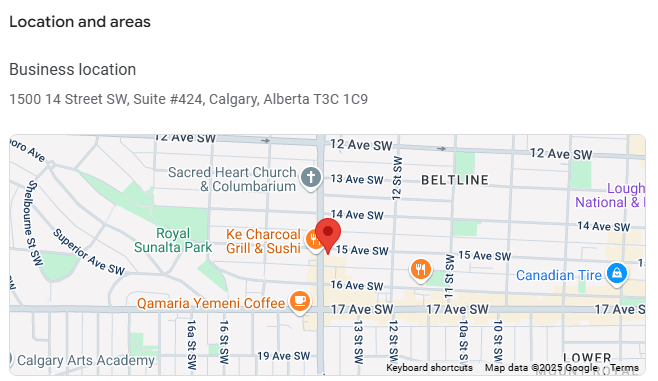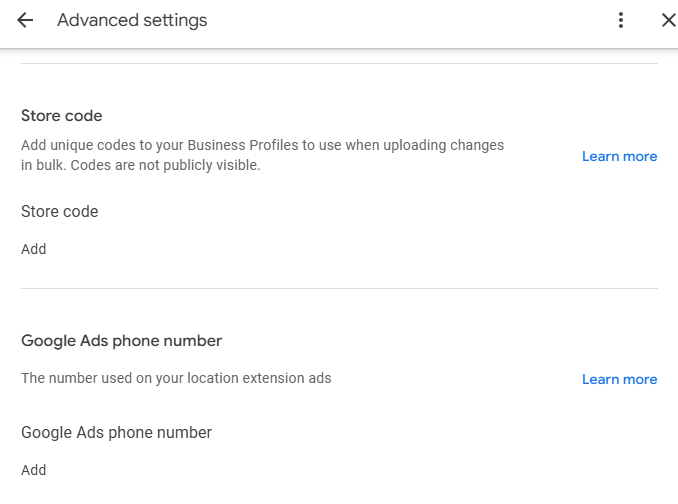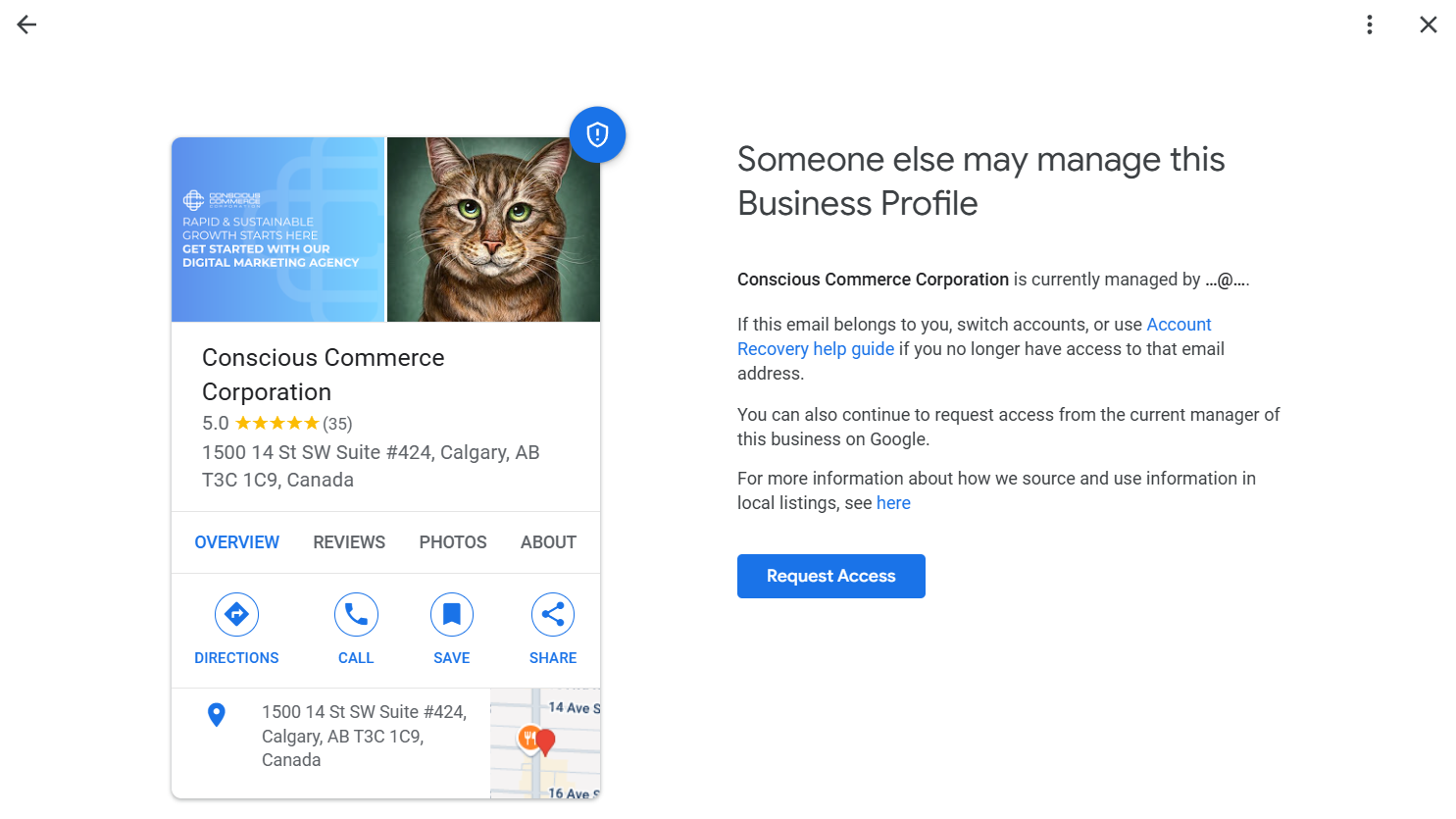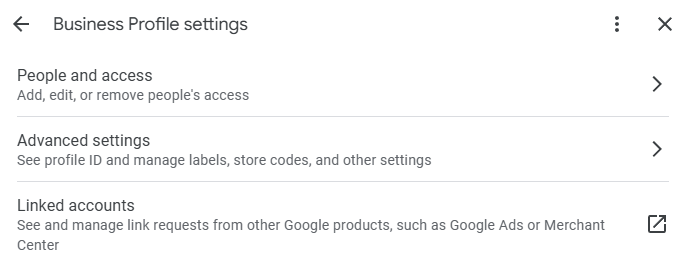The Blue Jay's Guide to Transparency: Building Trust and Strengthening Relationships
Transparency is more than just a buzzword—it's a fundamental principle that can redefine how your business operates and interacts with the world. At its core, transparency means being open and honest about your processes, decisions, and challenges, fostering trust and accountability in every aspect of your operations. Imagine a business where communication is clear, expectations are set openly, and mistakes are addressed proactively. This vision is not just ideal; it's achievable. Keep reading to uncover the powerful ways transparency can drive your success.

What Does it Mean to be Transparent?
Transparency is about open communication, and honesty which is vital in business because it builds trust, encourages accountability, and promotes long-term relationships.
Having transparency as a core value means that a business commits to sharing information openly, whether it’s about processes, decisions, or challenges. It also means admitting mistakes when they happen and being proactive in keeping everyone informed.
Embracing Transparency
To embrace transparency, a business should focus on clear communication, setting expectations, and maintaining accountability. By doing so, the company will strengthen its credibility, enhancing its reputation and encouraging long-term relationships.
Businesses looking to implement transparency as a core value can take these actions:
- Open communication channels both internally and externally, fostering honest dialogue and trust. Providing unbiased information as it appears or becomes available.
- Set clear expectations for employees and customers through transparent policies, job roles, and pricing structures.
- Make important information accessible, such as policies, pricing, and even financial performance, when appropriate.
- Admit mistakes and address them proactively.
- Incorporate customer feedback.
- Acting and expressing authenticity combining honesty and integrity with openness throughout business relationships and engagements
- Open salary policies, disclosing the salaries of all employees publicly within the organization
- Transparent Decision-Making Processes: Making all decision-making processes, from hiring and firing to strategic planning and budgeting, openly visible to employees at all levels.
- Open Access to Company Data: Providing unrestricted access to all company data, financial statements, operational statistics, and strategic plans to all employees, ensuring transparency in how the business operates and performs.
- Item, service or product costs: Disclose the costs to produce items available for sale
These actions help integrate transparency into the core of company culture, driving stronger relationships and
sustainable growth.
What is The Blue Jay & How is it Related to Transparency?
The blue jay, with its vibrant blue feathers blending into the open sky, is a powerful symbol of clarity and transparency. Its bright colours against the vast expanse represent a double clarity—both an outward transparency and a clear inner vision. Just as the blue jay is unmistakable in its appearance, businesses that value transparency are unambiguous in their actions, communication, and intentions. They stand out through honesty and openness, making their true nature visible to all.
Blue jays are known for their fearless nature, doing whatever it takes to protect their home and family. This courage mirrors the commitment to transparency, where businesses remain steadfast in their values, even when it’s difficult. Much like a blue jay will defend its nest without hesitation, a transparent company protects its relationships by being upfront and accountable, ensuring that trust is never compromised.
Copywriting and Transparency: The Voice of Clarity
Copywriting, like the blue jay’s call, should be unmistakably clear and truthful. Transparent copywriting cuts through the noise, allowing a brand’s message to shine through with honesty and authenticity. When businesses communicate openly about their products, services, and values, they build trust with their audience. Clear, concise copy that openly addresses customer needs, challenges, and solutions reflects the blue jay’s inner vision—showing that the brand knows who it is and what it stands for.
Branding and Transparency: The Symbol of Trust
Branding, like the blue jay nesting in strong, enduring trees, is about creating a foundation of strength and longevity. A brand built on transparency consistently aligns its actions with its promises, ensuring that customers can always rely on the company’s integrity. The blue jay’s connection to endurance and protection reflects the way transparent brands safeguard their reputation by being forthright with their audience. Brands that are honest about their values, practices, and even their flaws demonstrate the same fearless protection of relationships that the blue jay shows in defending its home.
Ready to Transform Your Business with Transparency?
Embracing transparency can transform how your business interacts with its stakeholders. By committing to open communication, setting clear expectations, and maintaining accountability, your business can build stronger relationships and enhance its reputation. If you’re ready to infuse your project with the power of transparency, let’s get started. Book a call with us today to explore how we can help you craft a transparent, authentic brand that stands out and fosters trust. Don’t wait—take the first step toward a more transparent and successful future by scheduling your complimentary consultation now!