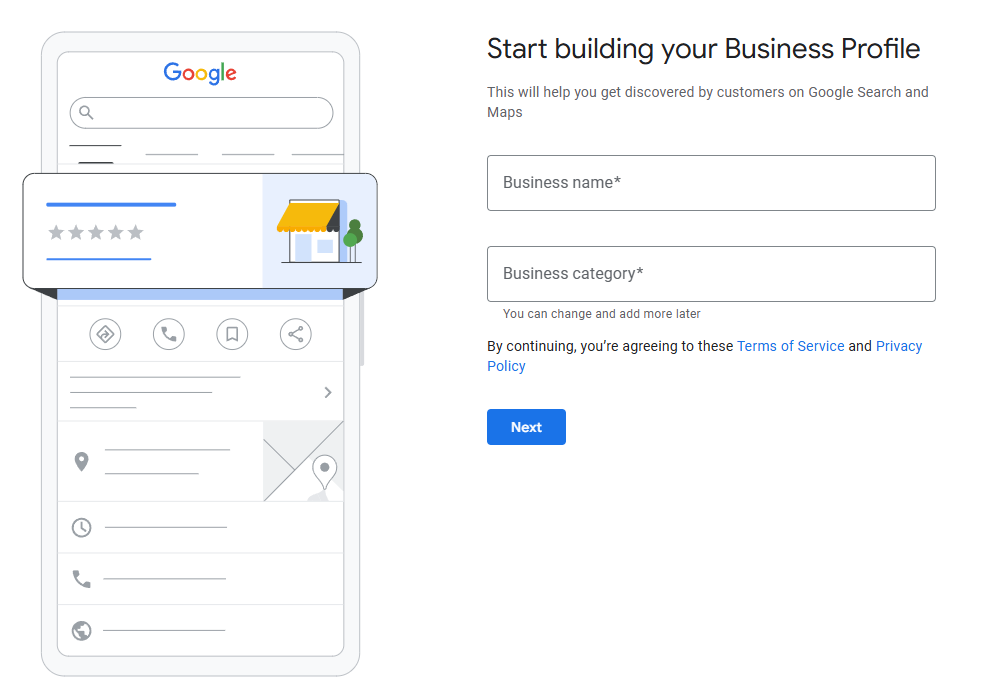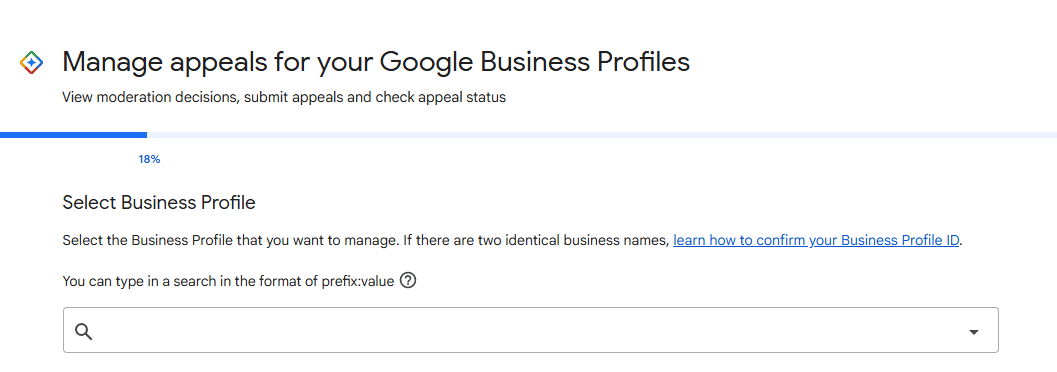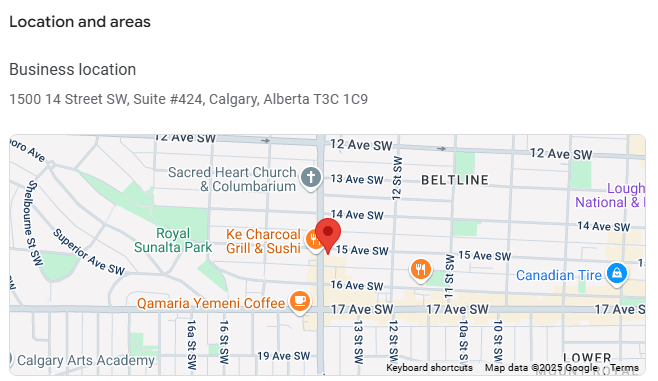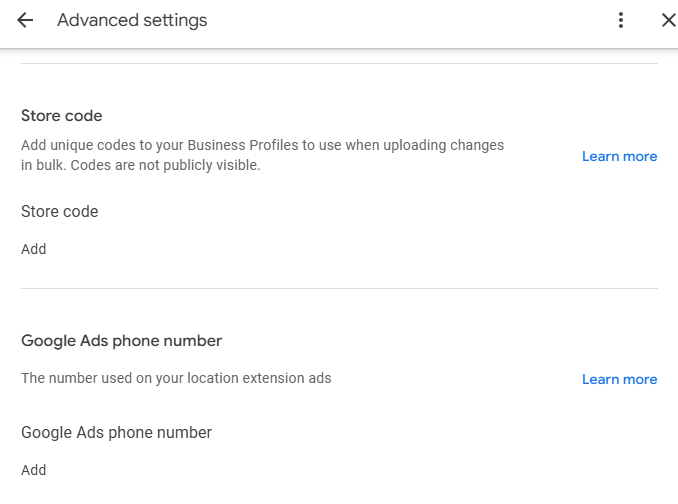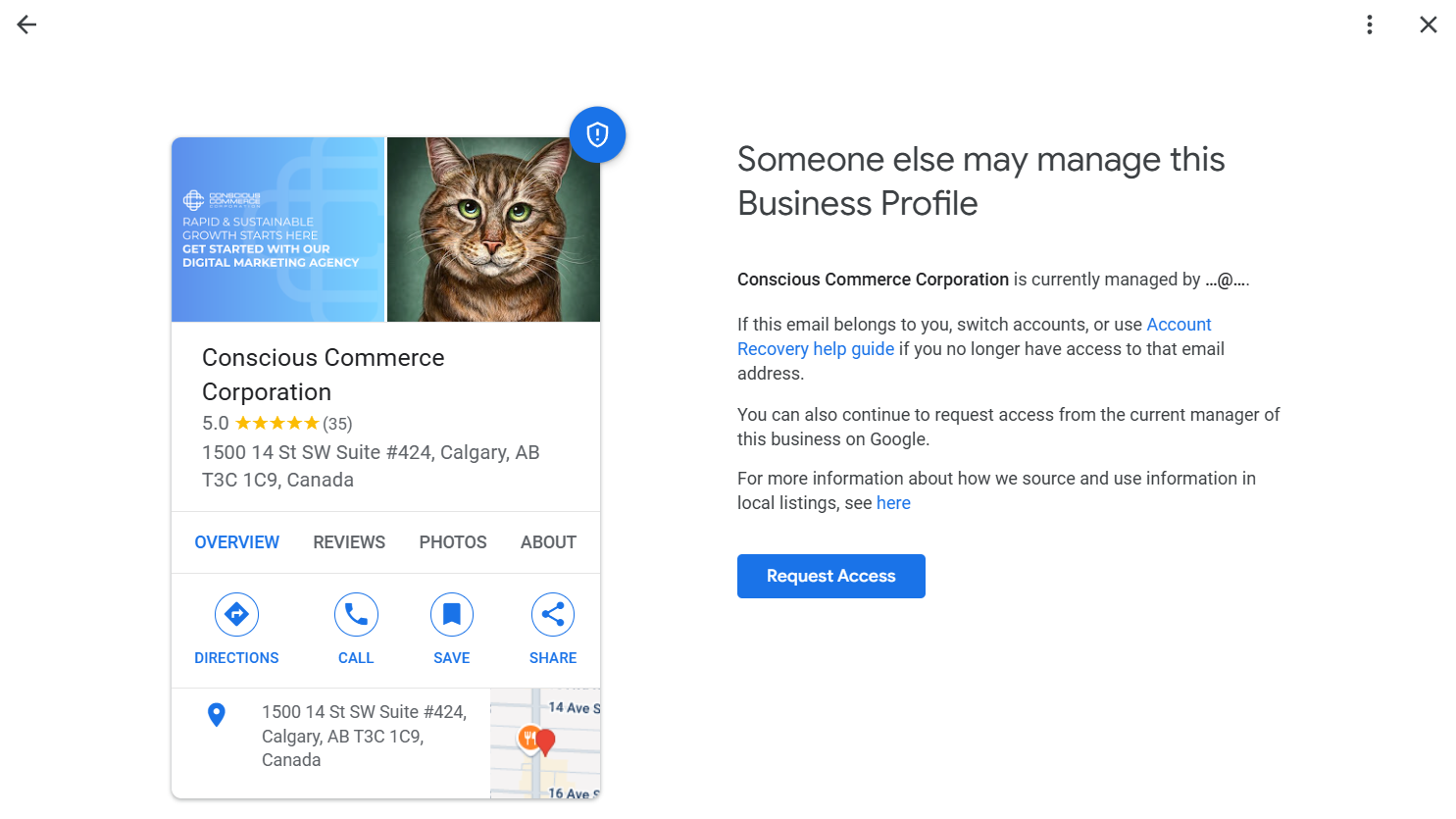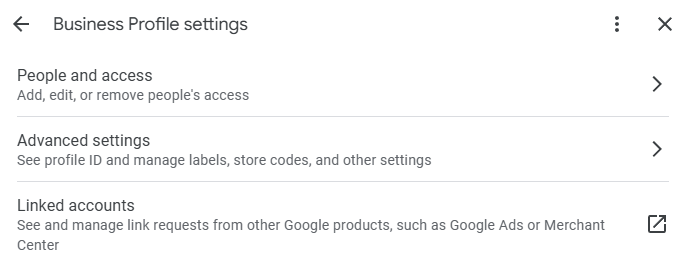The MAP Platform: Built to Adapt, Built for You
Marketing in today’s digital world is no small task. Between managing websites, social media, email campaigns, SEO, and more, it’s easy to feel overwhelmed by the sheer number of tools and strategies needed to stay competitive. That’s where the MAP Platform comes in—a unified suite of marketing tools designed to simplify your efforts and amplify your results.
Built to adapt to your unique goals and integrate seamlessly with your strategy, the MAP Platform provides everything you need to streamline workflows, gain insights, and achieve meaningful outcomes. Whether you're a small business or a growing enterprise, this suite of tools offers flexibility and scalability to meet you where you are.
Curious about how the MAP Platform works and what it can do for your business? Keep reading to explore key benefits, and learn how to get started today.
What is the MAP Platform?
The MAP Platform is a suite of marketing tools designed to meet the diverse needs of businesses in today’s digital landscape. Think of it as your all-in-one solution for streamlining marketing efforts, optimizing performance, and achieving exceptional results. With software tailored to your goals and the ability to integrate seamlessly with your strategy—and with each other—the MAP Platform is built to grow with you.
The Goal of the MAP Platform
The mission is simple: to provide a comprehensive suite of tools that meet you where you’re at. Whether you want to improve efficiency, gain actionable insights, or focus on your bigger picture, the MAP Platform equips you to do it all.
Core Platforms
The MAP Platform is built around a set of core tools designed to address key areas of your marketing strategy:
- MAP Web: Build high-performing, SEO-optimized websites that deliver results
- MAP Social: Schedule, analyze, and engage on social media
- MAP Local: Interpret local search performance, handle citations and increase reviews
- MAP Chat: Engage with your consumers through real-time communication
- MAP Meet: Streamline your booking processes
- MAP Mail: Create and manage impactful email marketing campaigns and automation
- MAP Connect: Grow & nurture your LinkedIn network
- MAP eCom: Power your online store and drive sales
Don’t see a tool you need? We’re always innovating and expanding our offerings. If there’s a product that isn’t currently available in the MAP Platform, let us know—we’re here to grow with you.
Why Choose the MAP Platform?
Efficiency and Time-Saving
The MAP Platform is built to integrate with your existing marketing strategy, allowing you to enhance your current efforts without the need for a complete overhaul. With user-friendly and intuitive interfaces designed by our top-tier vendor partners, you can easily navigate and execute your campaigns, regardless of your technical expertise.
Scalability
With various solutions for different marketing goals and channels, the MAP Platform allows you to select the tools that best fit your needs. Whether you’re focused on email campaigns, social media, or customer engagement, the platform provides the flexibility you need.
Comprehensive Support
At CCC, we recognize that effective marketing requires ongoing support. During your initial subscription and platform setup, we provide thorough training and resources to ensure you're confident in using the MAP Platform. In addition, we have a library of free resources to help you along the way, and we’re always available to send additional materials if you have questions.
For more in-depth assistance, our MAP Support plans offer a more hands-on approach, providing ongoing support and training to ensure your campaigns run smoothly. With this level of support, we can work closely with you, handling the technical details so you can focus on achieving your marketing goals.
Getting Started with the MAP Platform
Getting started with the MAP Platform is designed to be as straightforward as possible. Whether you’re ready to dive in or simply exploring your options, we’re here to guide you every step of the way.
Step 1: Book a Meeting with CCC
The first step is connecting with our team. Schedule a meeting to discuss your business needs, goals, and challenges. This helps us recommend the best MAP tools for your strategy.
Step 2: Experience a Demo or Free Trial
To ensure the MAP Platform is the right fit for your business, we offer product demos and free trials (where available). See the tools in action and get to know how they integrate with your existing workflows.
Step 3: Account Setup and Integration
Once you’re ready to move forward, CCC will work with you to set up and integrate your account. Depending on the platform, we can handle the setup entirely or guide you through the process if your input is required.
Step 4: Access Detailed Training
We believe in empowering our clients with the knowledge they need to succeed. Once your account is ready, you will have an in-depth training session tailored to the platform(s) you’re using, so you can hit the ground running.
Step 5: Explore Our Resource Library
Our ever-growing library of resources is available to support you. From how-to guides to best practices, you’ll find everything you need to maximize the value of the MAP Platform.
Step 6: Regular Account Reviews
Your success is our priority. With regular account reviews, we’ll help you assess performance, identify opportunities for improvement, and ensure you’re getting the most out of the MAP Platform.
Ready to get started? Book your meeting with CCC today and take the first step toward transforming your marketing strategy.