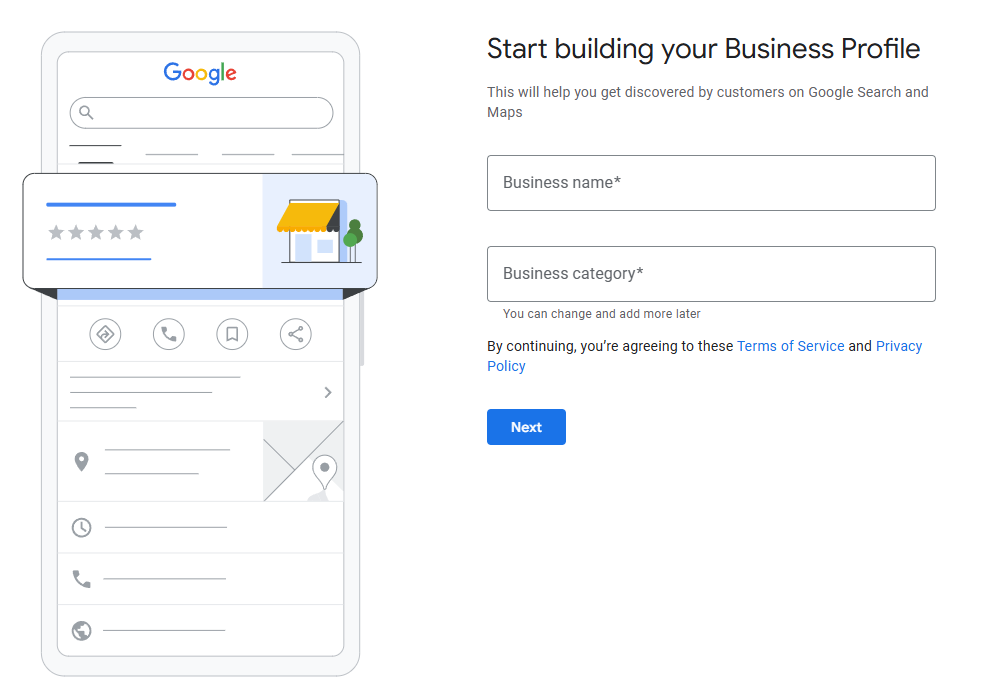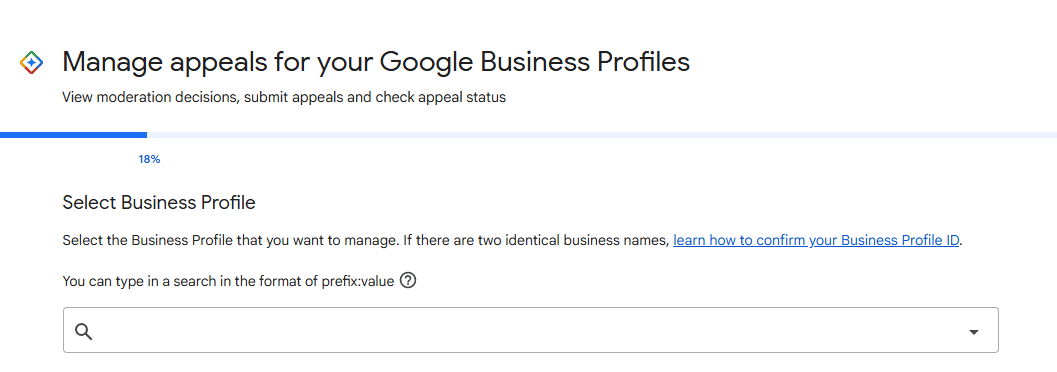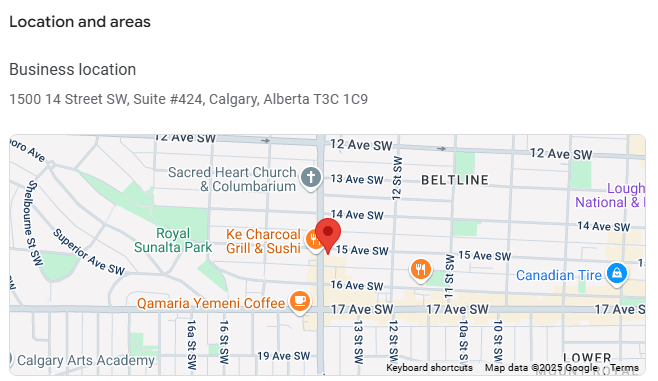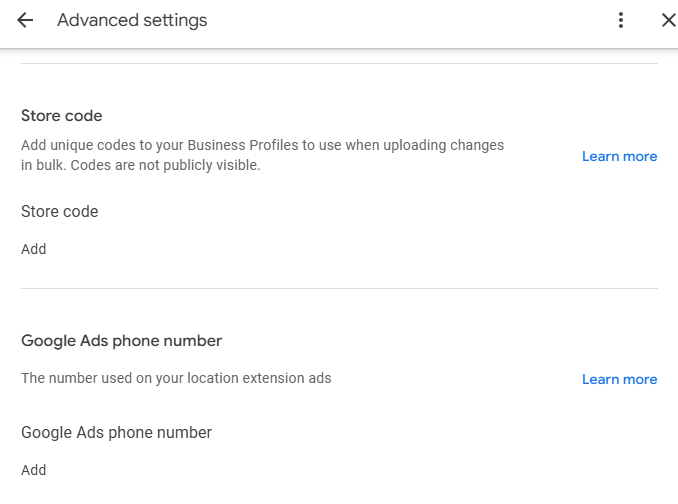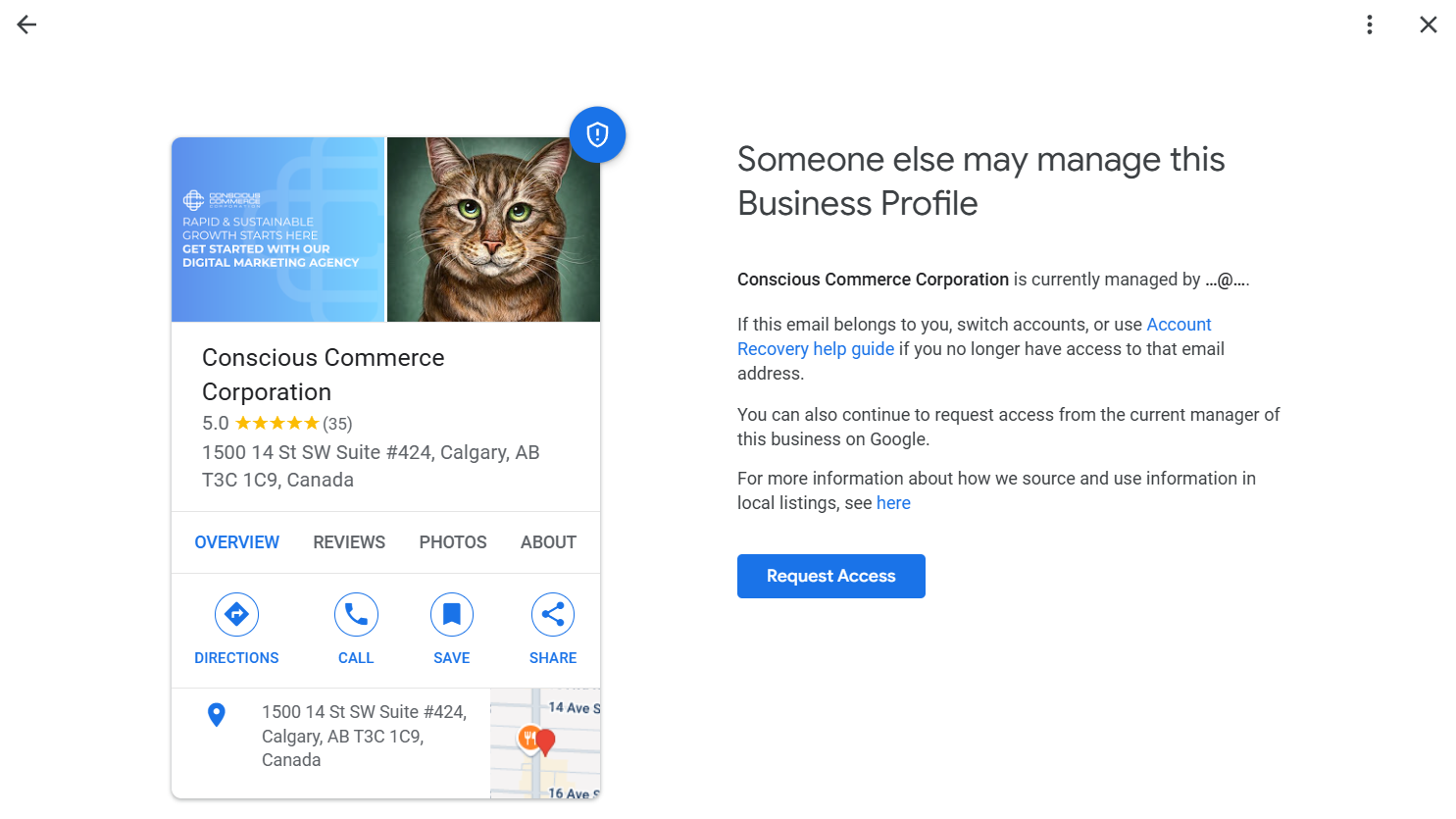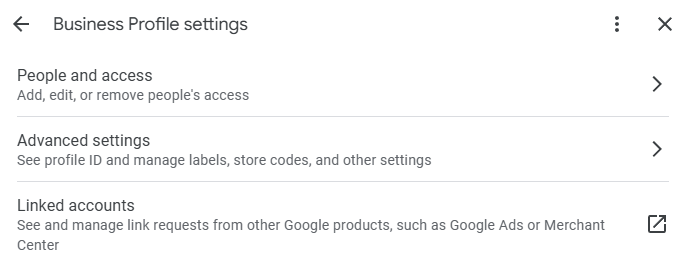CCC Expert Chats: Meet Brandon — Our Founder and Expert All Things Email Marketing
Email is integral to successful digital marketing strategies, yet it’s often overlooked as “experts” claim email is dead. And yet, email continues to deliver some of the best ROIs in marketing.
While it’s true email has slowed down with younger generations who tend to prefer texting, there’s no denying how powerful this channel can be when used properly. And with the rise of email and SMS solutions like Klaviyo and
Constant Contact, it’s easier than ever to do both.
After all, marketing really is about reaching the right person at the right time on the right channel, which is why it’s critical to maintain visibility in your target audience’s inbox.
CCC has worked for years to develop lists, boost attraction, and increase engagement through email marketing. The reality is: email is a very cost-effective channel, and when consumers consent, it’s a powerful channel that works.
So, how can you get your email marketing strategy right? Here’s what our founder and email marketing Brandon Klayman has to say about the current state of email marketing in 2023.
Who is Brandon Klayman?
Brandon is the founder and president of Conscious Commerce Corporation and has 28+ years of e-business experience. In 2004, Brandon partnered with Constant Contact, where he specialized in email marketing and soon realized the potential to create stronger connections with consumers. The driving factor behind stronger connections is exclusivity and the idea of requiring consent that comes with using email.
Brandon continually strives to create oneness with partners. In fact, oneness is one of CCC’s core WHATSO values.
Not surprisingly, email marketing has always played a key role in CCC’s marketing success. Brandon is a firm believer in email marketing because it’s both a cost-effective channel and easy to track and measure KPIs.
Current Trends & Challenges in Email Marketing
Brandon gave us a breakdown of the current trends and challenges he sees with email marketing. Let’s explore these issues in detail to understand better what it takes to overcome them.
No Segmentation Taking Place
A surefire way to get people to ignore your brand and emails is to randomly spam advertisements to consumers who haven’t opted-in.
If you’re not segmenting, you’re dead in the water. It's that simple. People are busy and no one wants to receive general, unfocused marketing blasts.
Segmentation is crucial to successful email campaigns because it shows that you’re paying attention to your customer’s wants and needs. Organizing email lists into segmented categories remains a big challenge for many smaller businesses. But when done right, you can directly appeal to targeted groups within your target audience by marketing timely promotions, products, and services they actually care about.
Serving Up Dynamic Content
Some of the challenges in email marketing is trying to keep things fresh — who wants to receive the same email repeatedly?
Using the right content to sync entire marketing strategies and leveraging existing comments and feedback helps drive and support campaigns.
It’s important to think of your campaigns holistically. How can you leverage existing marketing materials, blogs, customer success stories, and other content to keep things fresh? When designing email campaigns, think of the bigger picture of how each asset interconnects to tell an overall campaign story.
No Integration Between Ecom and Email
It’s no secret we live in the age of data now. The data you collect plays a significant role in measuring campaign performance.
Based on that, it shouldn’t come as a surprise that ensuring ecom and email are fully integrated is a significant challenge. You need the right data to support your decisions. Without integration, there’s no way to calculate how much revenue each email campaign generates.
When choosing a website builder and email marketing platform — it’s important to look for solutions that can seamlessly integrate the flow of data. You need to be tracking every click, conversion, and insight possible to get a better understanding of your overall performance.
Lack of Experience in Email
How hard can it be to send an email? Type a subject line, throw a few lines of copy together, and hit send. Right?
While it may seem easy to stick the intern on your email marketing — this is the wrong approach. You can run into a whole host of problems when you put the wrong person in charge of email.
Inexperience often leads to not fully grasping the most effective formats and practices, like gaining the right permissions, warming up an email, or using specific designs. It can even compromise your lists if users flag your emails as spam.
The truth is simple: email marketing is a very nuanced channel and if you don’t know how it works, expect poor results which can greatly impact your deliverability. Remember, consumers can’t open an email that doesn’t get delivered.
Losing Sight of the Value of Contact Lists
An optimized contact list is valuable for businesses, especially when organized and ready to use. If you decide to sell, having a client list can significantly increase the value of your business.
Email is a powerful channel that’s used for more than just marketing. For example, you can send newsletter emails, survey emails, or milestone emails to gain trust and engagement. The list is always yours, even if a channel dies. This is something you can’t say about social media.
How CCC Tackles Current Email Marketing Challenges
With his attention to detail, outcomes-based approach, and solution expertise, Brandon knows how to keep CCC’s clients progressing in the right direction with email marketing. Here’s how we do it.
Take Full Advantage of Market Segmentation
Segmentation is the only way to present product lines to your contact list confidently. You have to know what appeals to consumers and what their interests are to be successful with your email campaigns.
Basic segmentation begins by breaking contact lists into demographics, such as marital status, age, sex, family size, occupation, income, race, education level, nationality, and religion. Then, past emails are reviewed to see who clicked, opened, and acted on them.
From there, we hone in on the right audience and divide your list into smaller, more manageable pieces called hyper-segmentation. This may include giving advance notice of upcoming events or products to specific customers and providing MVPs with discounts. These are only a few of the quick ways of building loyalty and brand awareness.
Another consideration is looking at your most popular pages to see what customers purchase. You may even look at what’s performing well on your website and promote it in an email or cross-sell products. For example, if they buy a keyboard — promote the mouse. It’s easy to do when you segment your contact list.
Delivering Dynamic Content
Dynamic content is contextual, personalized content that changes with the audience. Unique experiences can influence customers to purchase products or services based on the experience alone.
Dynamic content based on customer interests allows you to create singular campaigns related to specific contacts on their list, like A/B testing. But it’s essential to measure the performance of your dynamic content to ensure these personalized experiences share relevant content, improve time management, and boost campaign engagement and conversion rates.
The Value of Integrations
Our Marketing Automation Platform (MAP) integrates with leading solutions to drive email success. We bring contacts in from a search campaign and remarket to them using an automation campaign to close the deal.
Integration allows for data-driven decisions, like pivoting to integrated marketing using messaging, which is really a derivative of email. Everything usually starts with searching the segmented list and then looping in the proper channels as needed.
Experience and Expertise
Brandon has helped CCC become specialists in email marketing, automation campaigns, and email and ecommerce integrations. CCC has been doing email marketing for almost two decades — they know what works.
CCC shows its clients the best practices and offers audit services and account reviews for their clients' email platforms. This gives CCC an idea of where their clients are in their marketing journey so we can offer some ideas.
From there, if it makes sense, we dive into deeper engagement, and clients receive the expertise from a firm that knows email marketing inside and out — CCC has delivered over 250 live events on email marketing alone!
Brandon says CCC works with
several email platforms but is the Certified Marketing Partner with Constant Contact and the 1st Local Expert with Constant Contact. Constant Contact’s founders were CCC’s initial reps.
Looking for an Expert in Email Marketing? Choose CCC
Brandon’s email marketing expertise ensures CCC’s clients get only the best advice, options, and results.
With his personalized approach to understanding your business and digital marketing goals, Brandon leads CCC to successful client outcomes time and time again.
Is it time to improve your email marketing strategies?
Reach out to us today to learn how Brandon and CCC can help your business grow.