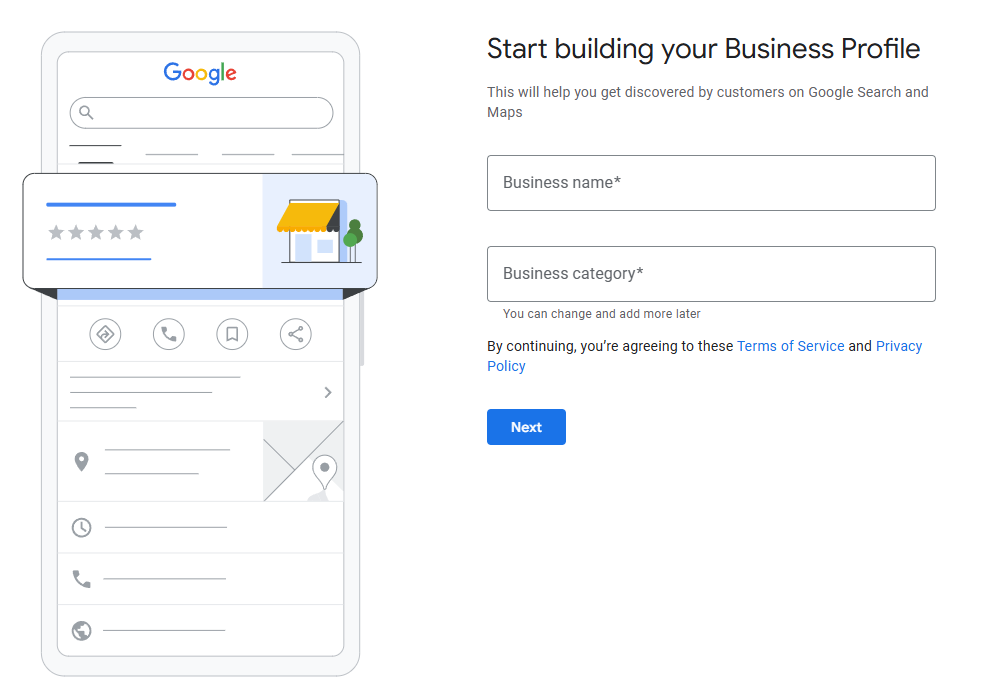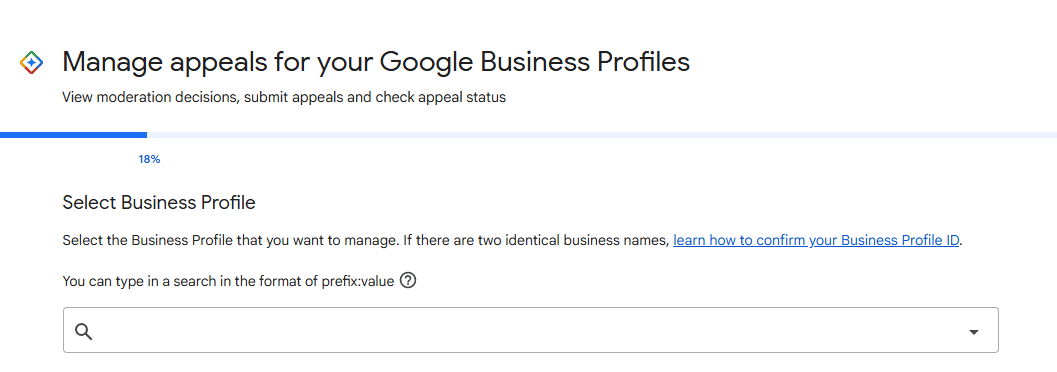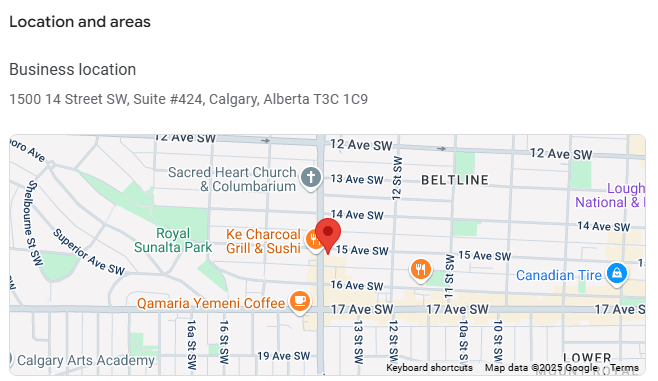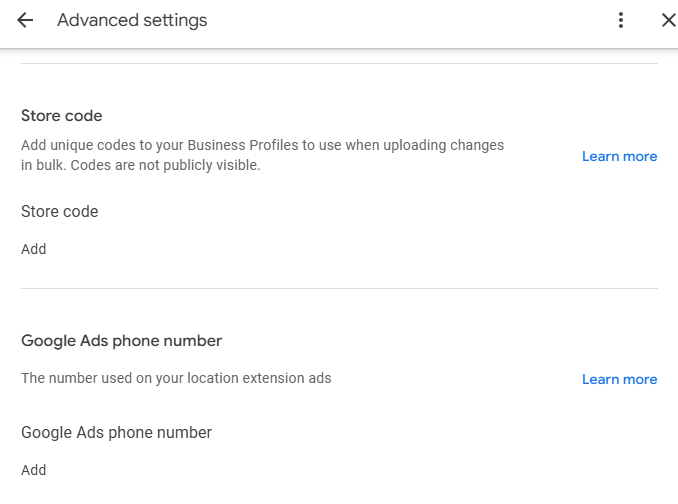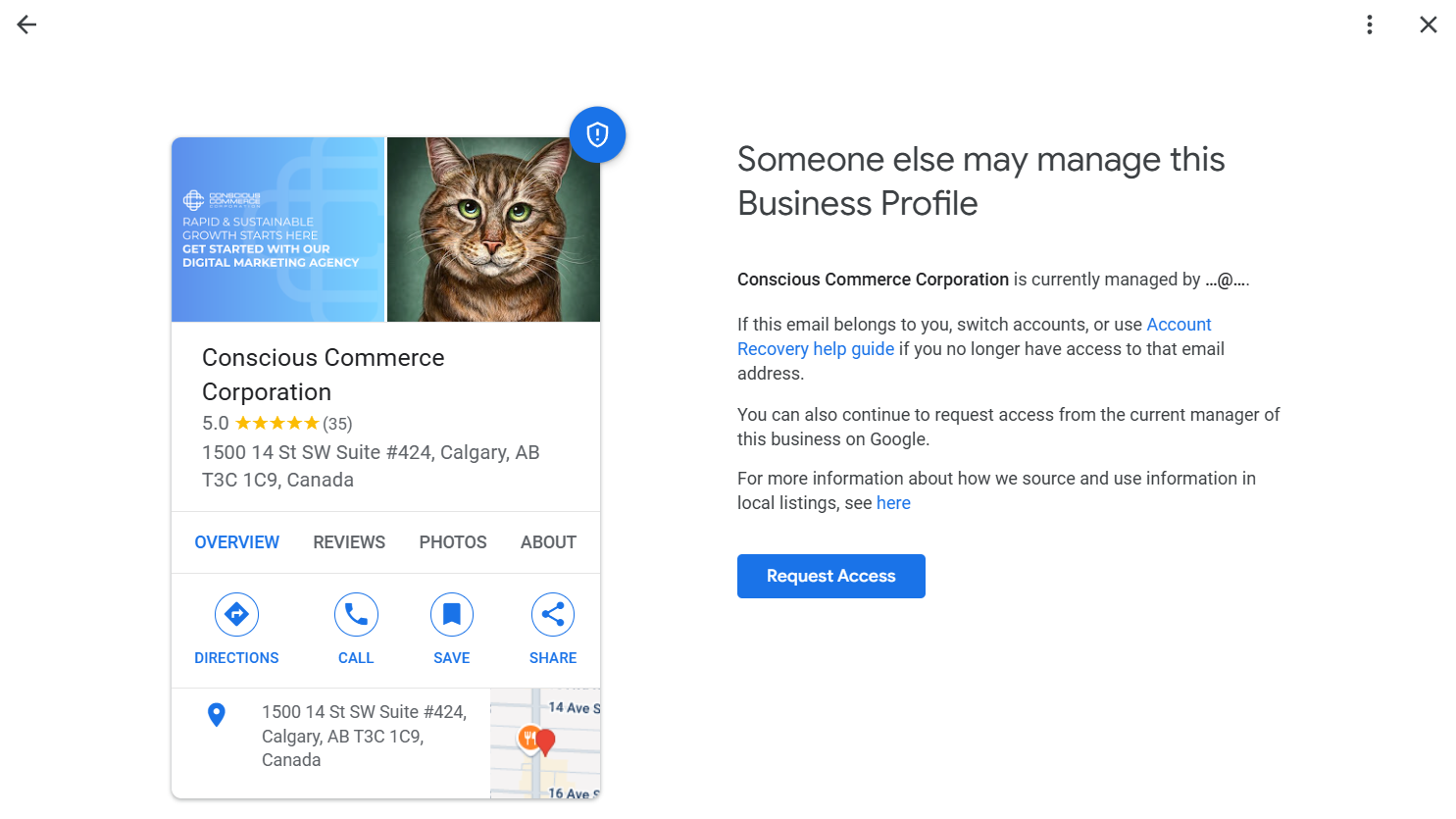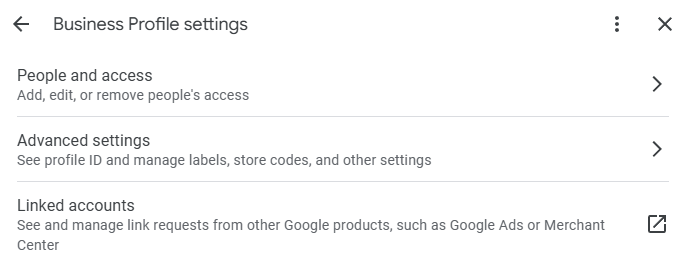Integrating AI into Modern Marketing Strategies
Artificial intelligence (AI) is a technology that has been growing in capability and popularity in the last few years. It enables computers and machines to simulate human learning, reasoning, problem-solving, and more. With continuing advancements, businesses can implement AI to save time and money and improve their bottom line. Keep reading to learn how tools like ChatGPT, Gemini, Microsoft Copilot and others are shaping the future, how CCC is using them, and the ethical and sustainability considerations.

Statistics
The overall hype around AI is not expected to simmer out anytime soon, with the market size expected to reach $1,339 billion by 2030¹. This staggering figure is just a drop in the bucket when it comes to statistics surrounding AI. Here are just a few notable numbers:
- AI is expected to improve employee productivity by 40%²
- 67% of people would use ChatGPT instead of Google¹
- 65% of consumers trust businesses that use AI¹
- The most common uses for AI in business are¹:
- Customer service
- Cybersecurity and fraud management
- Digital personal assistants
- Customer relationship management
- Inventory management
Types of AI
Generally speaking, there are 3 types of AI-based capabilities: Narrow AI (also known as Weak AI), General AI, and Super AI. Though the latter 2 are theoretical models where human input will not be needed to complete tasks.
For our exploration today, we will solely focus on Narrow AI. This model is classed as generative AI and can be trained to perform a specific task, and may have a limited memory, but will not learn beyond its dedicated task. Under the umbrella of narrow AI, platforms are classed into one of 2 categories - reactive machines, or limited memory AI³.
Reactive Machines
Systems under this classification have no memory and are designed to complete a very specific task. They can’t recollect previous outcomes or decisions, and as such, can only work with the currently available data. Reactive AI comes from statistical math and can analyze a large amount of data to provide outputs that are seemingly intelligent.
- Examples include: IBM’s chess-playing supercomputer Deep Blue, and Netflix’s recommendation engine.
Limited Memory AI
Unlike reactive AI, this classification can recall past events and/or monitor specific objectives and situations over time. Systems using limited memory AI can pull from previous interactions to help inform decision-making and reasoning. It is important to note, however, that while limited memory AI can use past data, it can only retain that data for a short period.
- Examples include: Generative AI tools such as ChatGPT, Virtual assistants and chatbots like Siri, and self-driving cars.
Note: There are 2 other theoretical categories of capabilities under Narrow AI, theory of mind AI and self-aware AI. Since these are both still theoretical, we will not dive deeper into them. If you want to learn more about them, you can read
this resource from IBM.
CCC's Use Cases
At Conscious Commerce Corporation (CCC), we pride ourselves on being on the cutting edge and implementing the newest software and technologies. Many of our MAP Platforms even have AI built right in! Some highlights of where AI shines in the
MAP Platform are:
MAP Web → AI content, from copywriting and page layouts, to meta tags and alt descriptions
MAP Mail → Subject line generation and content reviewer
MAP Connect → Smart reply creation, response predictions, and personalized customer profiles.
Outside of our platforms, our team members, affectionately known as Partner Alliance Leaders (PALs), regularly use AI in their roles to support our clients in their integrated marketing campaigns. Here are just some of the ways our experts are using AI:
Sales
- Translating numerical data into something more tangible that paints the full picture.
Content
- Creating content outlines
- Reviewing content for errors or optimization opportunities
Design & Web
- Generating page outlines and layouts
- Summarizing a client’s written content, goals and vision, to assist in the generation of brand concepts
- Assisting in image generation through integrated tools in Photoshop and Illustrator
Project Management
- Automating workflows
- Note-taking during meetings
- Structuring tasks & documents (strategy, etc)
- Generating overviews of documents and task statuses
Search Engine Optimization (SEO)
- Competitor research
- Customer research
- Content outlines
- Schema development
Environmental Impact & Ethical Considerations
Whether you are just getting on board the AI train or you have been using it for a while now, you should consider your usage and the overarching impact it may have on the world. Recently, studies have started to pop up that illustrate some potential negative environmental impacts and highlight ethical dilemmas that AI poses. When you implement AI into your process, it is important to understand all the facts to make the best decision.
In terms of environmental impact, companies like Google and Microsoft have had large spikes in power and water usage. This is strongly related to powering data centres and cooling processors⁴. When discussing ethical concerns, you will mainly need to be wary of algorithmic biases, employment redundancy, data privacy, copyrights, and misinformation⁵.
To address these considerations, you will need to be conscious about the way you use AI. Here are some dos and don’ts to help you
sustainably navigate AI.
DO
- Read and fact-check content to avoid misinformation
- Give detailed prompts, supply your sources
- Use AI to support but not replace your workforce
- Disclose AI use when appropriate & cite your sources
DON'T
- Create overly complex prompts.
- Give multiple prompts for 1 task
- Rely on AI for high-stakes tasks like recruiting
- Use AI as your sole source of information
Conclusion
All in all, AI is a powerful tool that is going to keep getting better as time goes on. Businesses will need to implement it and adapt to it or risk being passed over. That being said, it is important to use it as part of your process and not all of it. With the widespread acceptance of AI models, we are also seeing an epidemic of misinformation as it is getting harder and harder to distinguish between AI content and human-generated content. When done properly, with an integrated marketing strategy, AI will support your business in growing to new heights. Conversely, if used incorrectly, it can lead to big headaches.
The team at CCC are happy to help you create an artificial intelligence adoption strategy.
Book a complimentary account review to get started today.
Sources
¹ Haan, K. (2025, March 5). 22 top AI statistics and Trends. Forbes. https://www.forbes.com/advisor/business/ai-statistics
² PricewaterhouseCoopers. (n.d.). 2025 AI business predictions. PwC. https://www.pwc.com/us/en/tech-effect/ai-analytics/ai-predictions.html
³ IBM Data and AI Team. (2025, April 17). Types of artificial intelligence. IBM. https://www.ibm.com/think/topics/artificial-intelligence-types
⁴ Hunter, N. (2025, January 7). Is ethical and sustainable AI possible?. Mightybytes. https://www.mightybytes.com/blog/is-ethical-and-sustainable-ai-possible/
⁵ Gibson, K. (2024, August 14).
5 ethical considerations of AI in business. Business Insights Blog.
https://online.hbs.edu/blog/post/ethical-considerations-of-ai