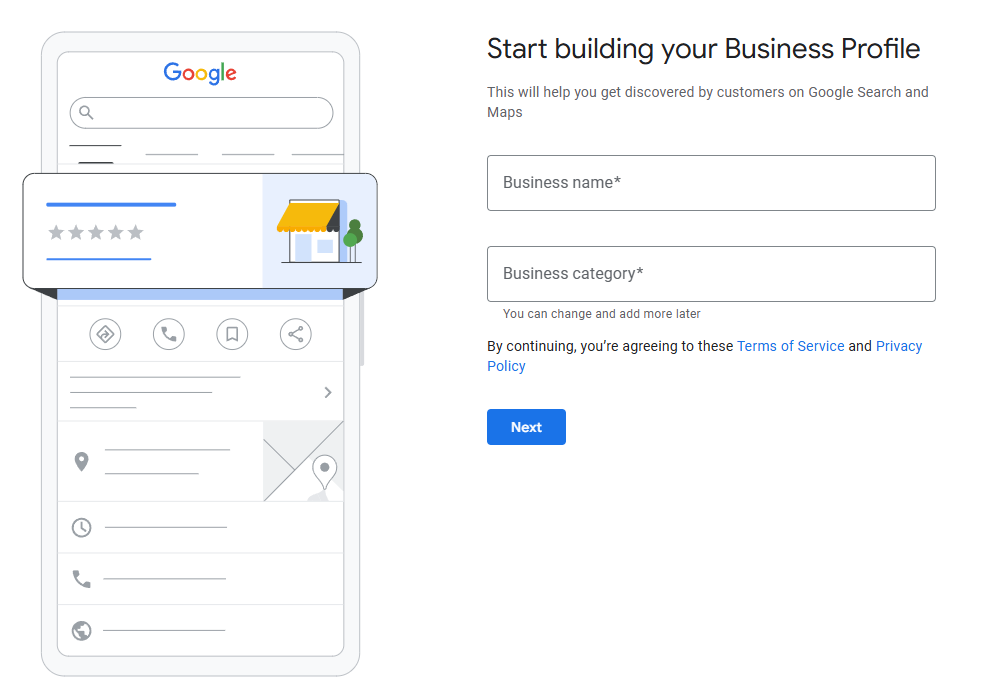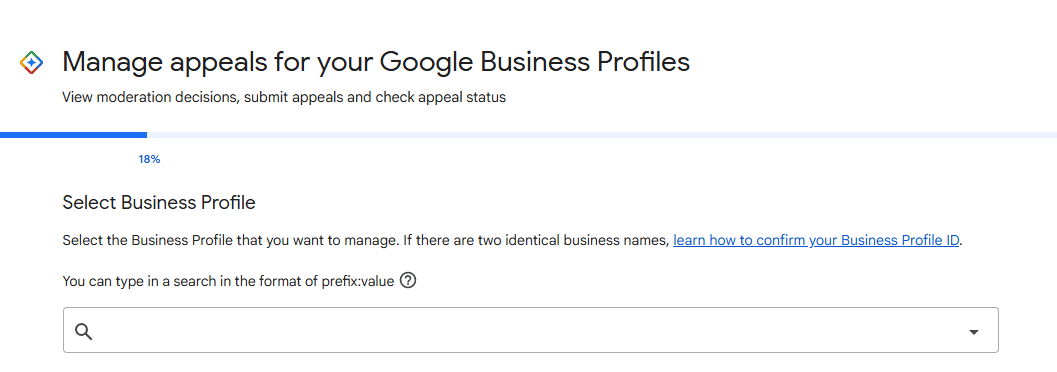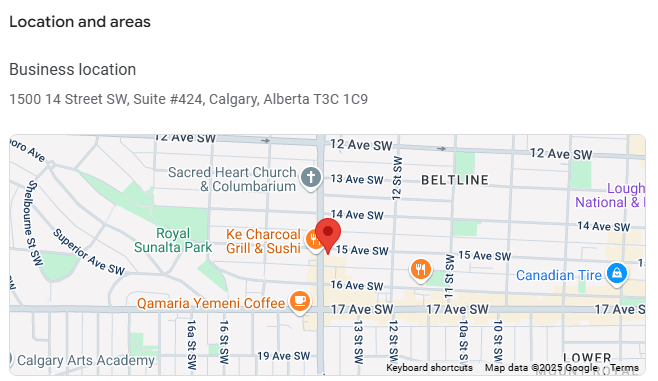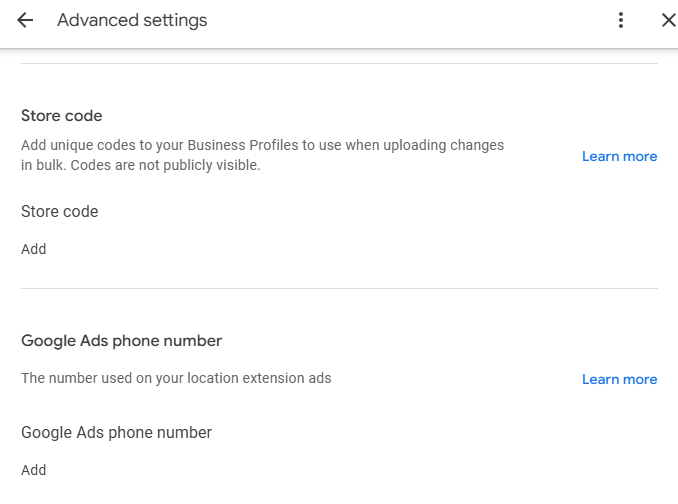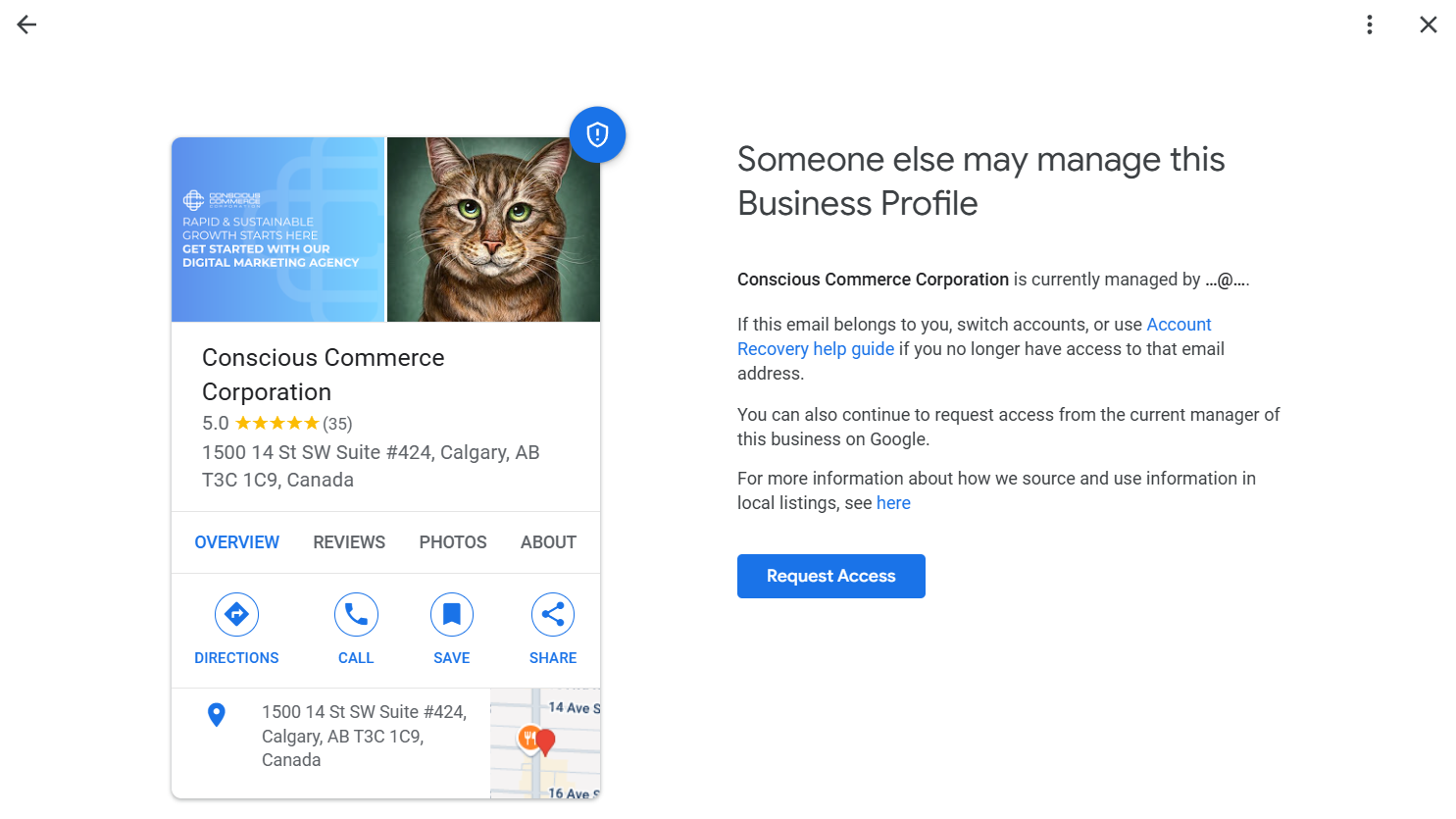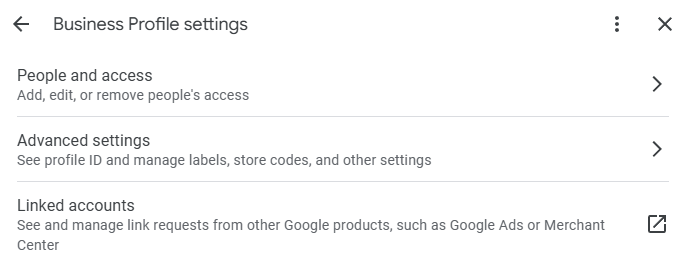Integrated Marketing Starts with MAP Web
MAP Web is the primary building block of the MAP Platform. It is a website building platform designed to create stunning, responsive, and SEO-optimized websites. With an easy-to-use drag and drop editor, it caters to both novices and seasoned professionals. Keep reading to learn what sets MAP Web apart from other website builders.

Platform Overview
On a base level, MAP Web is an intuitive website builder that requires no coding skills. It is built for businesses that are seeking an integrated marketing solution. Users are empowered to create mobile-responsive and SEO-ready websites with ease. Additionally, MAP Web supports the creation of multilingual websites, thus allowing businesses to reach a diverse, global audience.
With a vast array of professionally designed templates, users can achieve aesthetically pleasing designs that resonate with their brand identity. Moreover, the dedicated support from experts at CCC ensures users can maximize the platform's potential.
Numbers to Know
The power of MAP Web is reflected in the numbers. Over the last 10 years, MAP Web has seen:
250 Active Users
152k Conversions
15m Page Views
Case Study: Aisling Baile Inc. with MAP Web
Aisling Baile, a short-term rental property management company in Alberta and British Columbia, used MAP Web to develop a website focused on design and driving conversions. The platform’s drag-and-drop editor and SEO optimization tools helped create a user-friendly site that delivered strong results.
Key Outcomes
- 20% Increase in Conversions
- 164,543 Page Views
- 18% Increase in SERP
By leveraging MAP Web's powerful features, Aisling Baile was able to enhance their online presence, streamline their marketing efforts, and continue growing their business. Read the full case study here.
Our Favourite Features
MAP Web has so many new and exciting features & integrations that it can be hard to decide which are our favourites. We have a more all-encompassing list of features if you want to dig, but if we had to pick our top 4, they would definitely be:
- Drag & Drop Editor: This makes the design process simple and allows users of all skill levels to create stunning websites.
- SEO Optimization: Built-in tools and guidance help users improve their site's search engine ranking, driving organic traffic.
- AI Content Generation: With generative AI, MAP Web can assist in creating compelling content, saving time and ensuring consistency.
- Responsive Design: Not only does MAP Web automatically create mobile friendly designs, it also allows users to edit different layouts for different devices, providing the best possible experience to all visitors.
User Testimonials
The impact of MAP Web is best articulated by its users:
Alignment with Conscious Commerce Corporation (CCC) Values
A big part of all the MAP Platforms is their alignment with our conscious values and archetypes. When CCC looks to add any integrated marketing platform into the fold, we first evaluate how it fits within the ecosystem of MAP. With MAP Web being the cornerstone platform we look at it as the great integrator. It serves as the unifying platform that brings together all the various tools and functionalities to create a cohesive and comprehensive digital presence.
In terms of conscious values and archetypes MAP Web best aligns with:
- Oneness: Fostering a sense of unity and interconnectedness through seamless digital experiences.
- Blue Jay & Alligator Archetypes: Symbolizing resourcefulness, adaptability, integration and resilience.
Take the Next Step
Whether you're an existing client looking to maximize your website's potential or a new client eager to establish a robust integrated marketing strategy, MAP Web offers the tools and support you need.
Embrace the future of website building with MAP Web! Book an
account review or
product demo today.