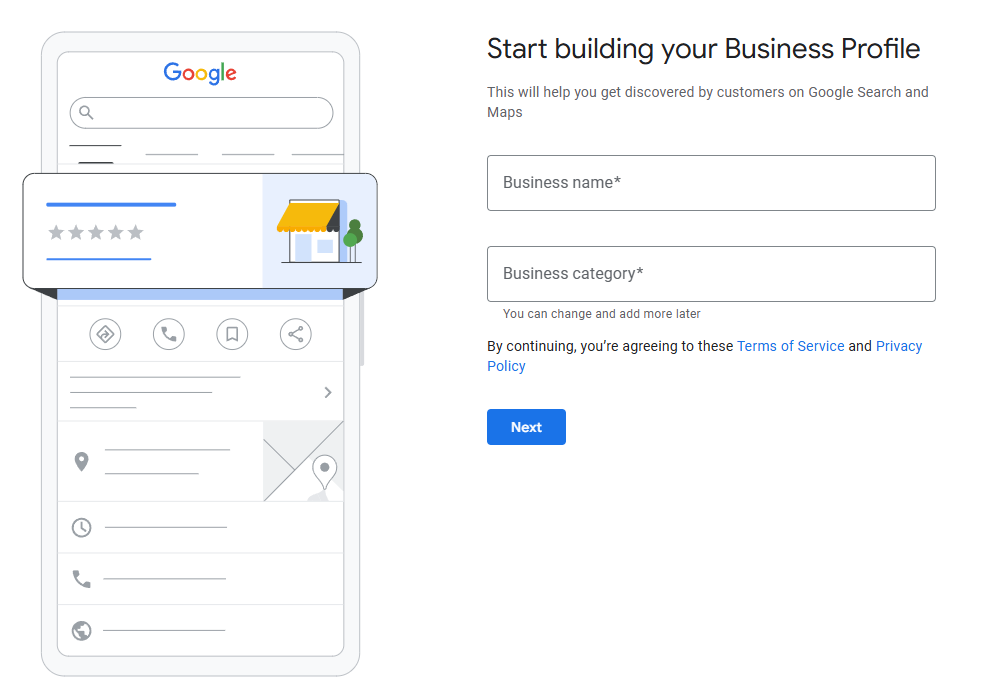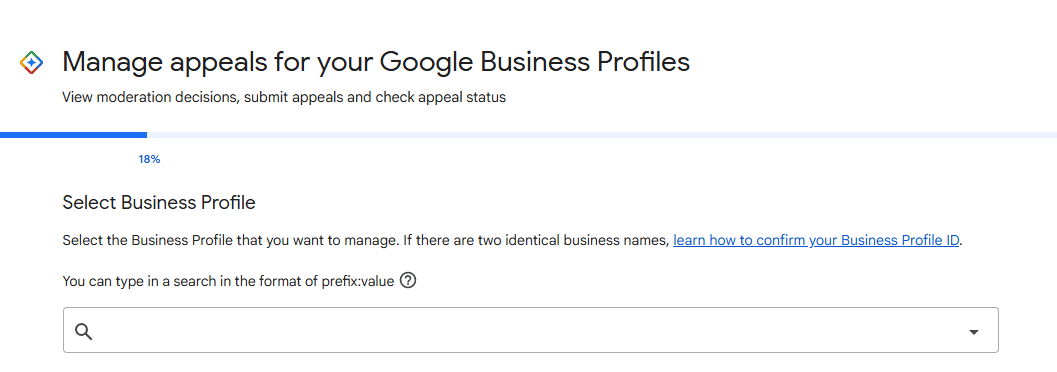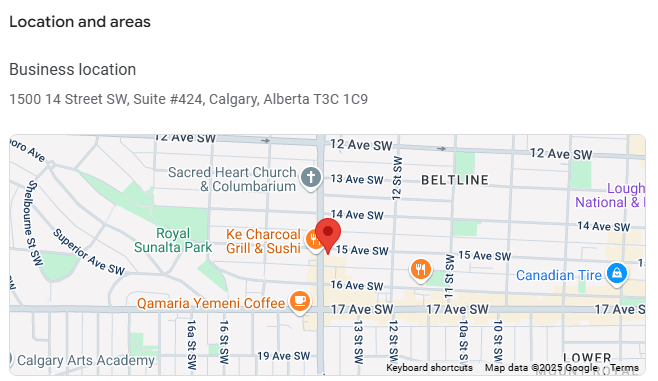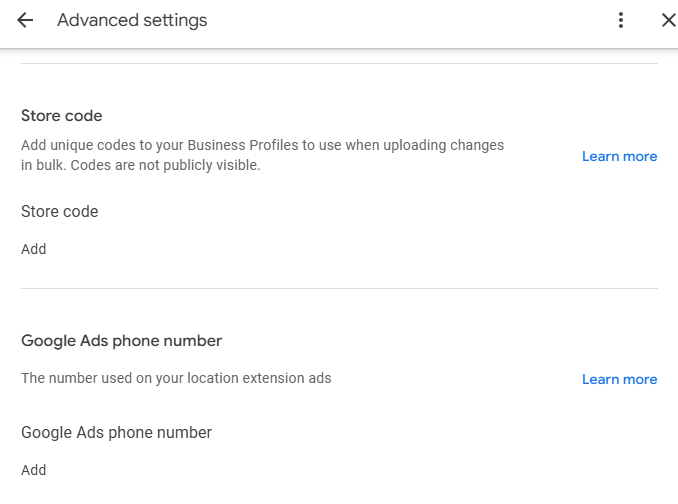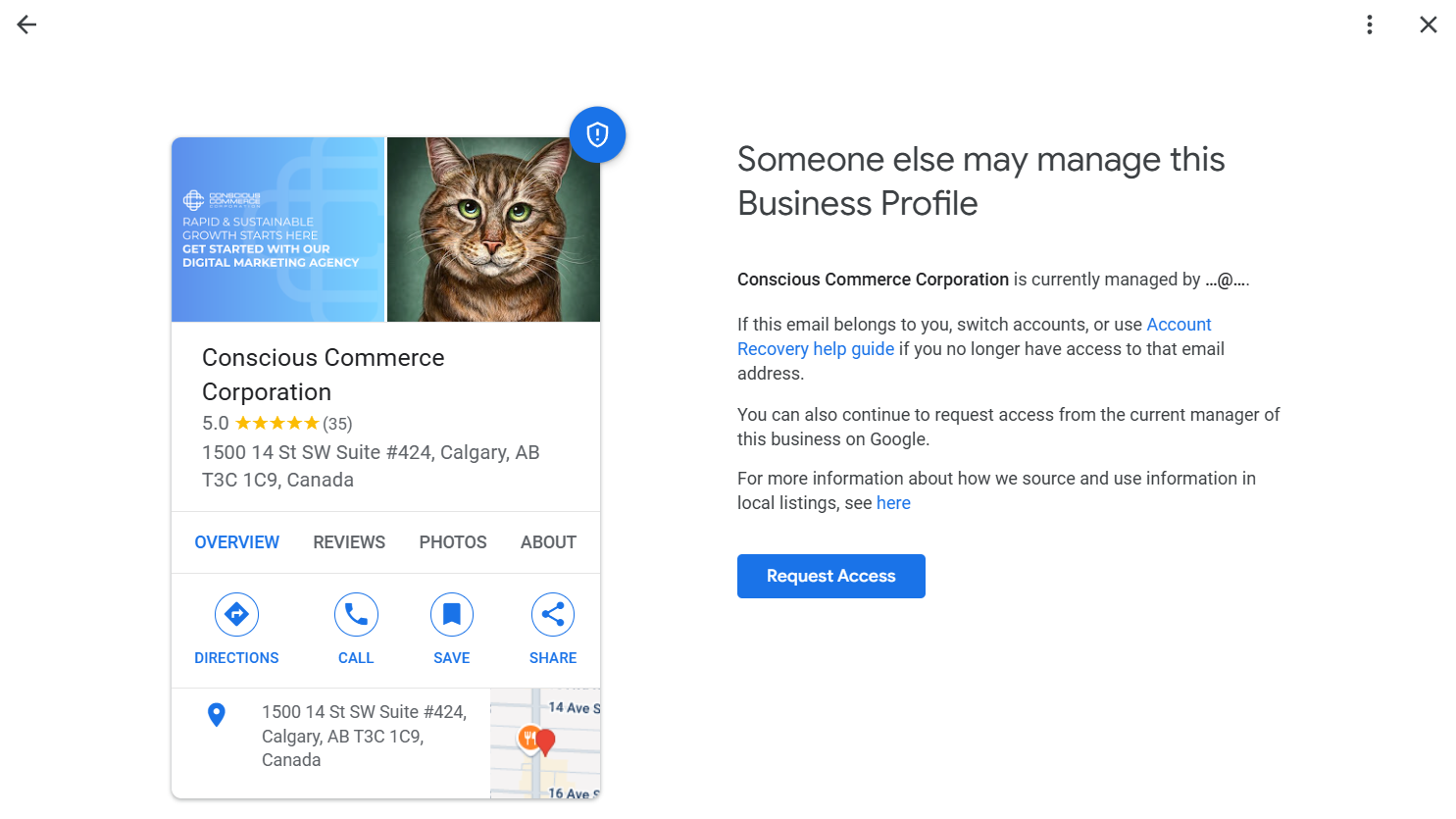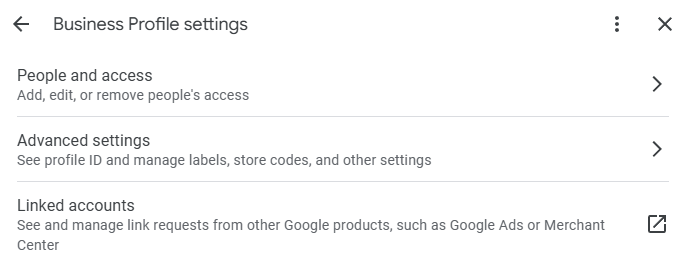What Is Local SEO? Staying Ahead of Google’s Ongoing Changes and Algorithm Updates
Simply knowing what local SEO is isn’t enough anymore. You also need to stay on top of the continuous shifts in search engine algorithms. While local SEO ensures businesses appear in search results relevant to their geographic area, these algorithms can change rapidly, impacting your local visibility.
Google determines local rankings primarily based on proximity, relevance, and prominence. This article will provide actionable tips to maintain and improve your local search position, even when Google’s algorithms evolve.

Why Local SEO Evolves So Quickly
- Search Engines Test and Refine
Google, Bing, and other search engines regularly test new features to enhance user experience. These tests can involve changes to the local map pack, the weight of customer reviews, or how signals like proximity factor into results. - Changing User Behavior
With the surge in mobile usage, on-the-go searches have become the norm. People expect instant, relevant results for queries like “pizza delivery” or “emergency plumber,” pushing Google to emphasize mobile responsiveness and accurate local information. - Competition and Spam Control
Spammers look for loopholes to manipulate rankings, prompting Google to release updates that penalize low-quality or misleading content. As a legitimate local business, staying informed about these changes helps you keep a competitive edge.
Key Local Ranking Factors to Watch
- Google Business Profile (GBP)
- Formerly Google My Business, your GBP listing is often a searcher’s first impression.
- Keep your address, phone number, and operating hours accurate. Post updates and photos regularly.
- Encourage genuine customer reviews (with photos and/or videos for a bonus) and monitor the Q&A section.
- Local Citations and NAP Consistency
- Citations (mentions of your business on directories like Yelp or Yellow Pages) confirm your legitimacy and location.
- Ensure Name, Address, and Phone (NAP) consistency across all platforms and listings.
- Customer Reviews
- Reviews are crucial quality and quantity both matter.
- Promptly respond to positive and negative reviews to show you value customer feedback and trustworthiness.
- Location-Specific Content
- Create and update localized landing pages.
- Incorporate relevant keywords naturally, focusing on how your products or services solve local problems.
- Mobile Responsiveness and Page Speed
- Google prioritizes sites that load quickly and function seamlessly on mobile.
- Slow or unresponsive websites risk lower visibility in local search results.
Tools and Resources for Tracking Local SEO Changes
- Moz’s Local Search Ranking Factors
The Moz Blog provides annual insights from top local SEO experts. - Google Search Console (GSC)
GSC monitors your site’s performance and page indexing and flags potential issues. - Local Search Forums & Blogs
Search Engine Land is a trusted source for industry news and analysis. - SEO Tools for Local Audits
Platforms such as MAP Local can help you manage citations, monitor reviews, and track keyword rankings.
Adapting Your Strategy to Google’s Updates
- Regularly Audit Your Online Presence
- Check citations for consistent NAP details.
- Keep your Google Business Profile active with fresh posts and photos.
- Update your website content to reflect new services, seasonal changes, or promotions.
- Emphasize High-Quality, Localized Content
- Write blog posts about local events, milestones, or challenges your community faces.
- Balance relevant keywords with engaging storytelling for a more authentic user experience.
- Encourage Customer Engagement
- Actively request reviews through email follow-ups or in-store prompts.
- Address negative feedback politely and promptly to show accountability.
- Use the Q&A feature on your Google Business Profile to connect with potential customers.
- Test, Measure, and Refine
- Track user engagement metrics (time on page, bounce rate) to gauge content effectiveness.
- If rankings dip after a known update, systematically review your technical SEO, content quality, and citations.
- Stay Informed on Algorithm Changes
- Subscribe to official channels such as Google Search Central or follow reputable SEO experts on social media.
- Attend webinars or local marketing conferences for firsthand insights.
Real-World Example: Andra Arnold & Associates
Case Study: Andra Arnold & Associates, a real estate team in Guelph, Ontario, used Google Business Profile optimization, location-targeted keywords, and citation campaigns to help boost their SERP by 266%!
How CCC Helped
- Focused on NAP consistency
- Ran citation campaigns capturing over 140 local citations
- Focused on local content for blog posts. Example: Getting Around Guelph With Public Transit
- Full management and optimization of multiple GBP profiles
Results
- Improved local rankings for the following keywords:
- guelph realtor - with an average rank of 2
- realtor - with an average rank of 1.4
- real estate guelph - with an average rank of 1.8
- guelph real estate agents - with an average rank of 1.4
- 266% increase in SERP
- 117,066 GBP impressions
- 61% increase in conversions
Annual SERP Data from January 2023 - January 2025, as reported by Google Search Console
Start Harnessing Your Local Efforts
Local SEO is constantly adapting to the latest algorithm updates and user trends. By maintaining a consistent online presence, optimizing location-specific content, and monitoring key ranking factors, you can keep your business relevant—no matter how often Google’s algorithms evolve.
Remember: What is local SEO? It's more than a definition. It’s an ongoing commitment to improve your website, engage your community, and stay informed about search engine updates. Whether you’re a solo entrepreneur or a multi-location business, embracing these best practices ensures you’ll remain visible to the local audience that matters most.
Need More Help?
If you have any questions or need tailored advice for your local SEO strategy, feel free to book a complimentary account review!
By staying proactive and informed, you’ll be well-equipped to thrive in today’s search landscape.
Written by: Tyler Goddard, a Search Specialist at Conscious Commerce Corporation.