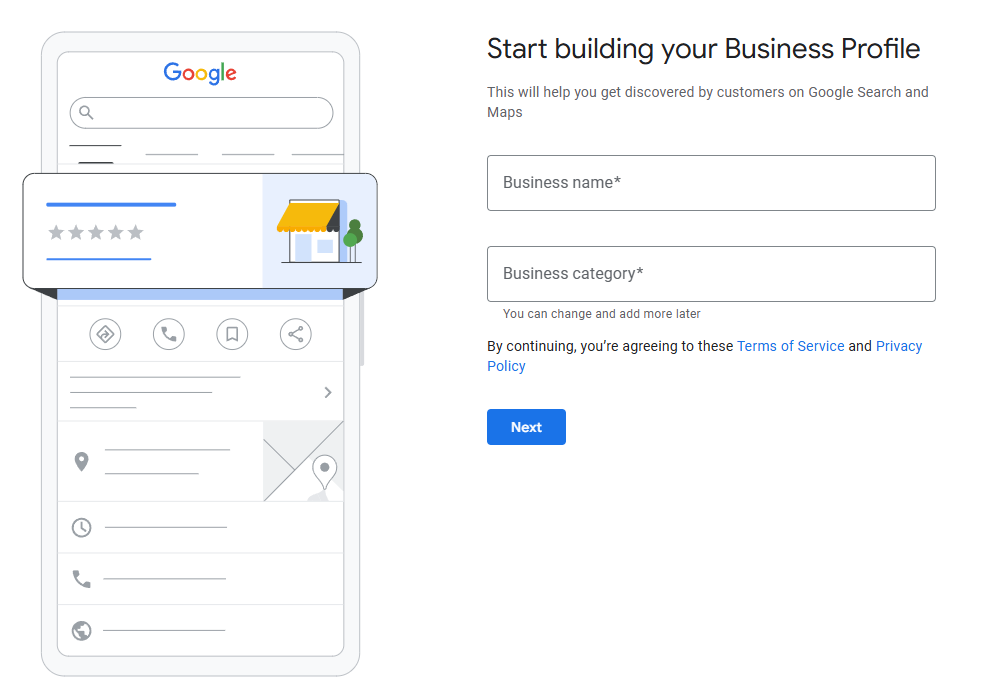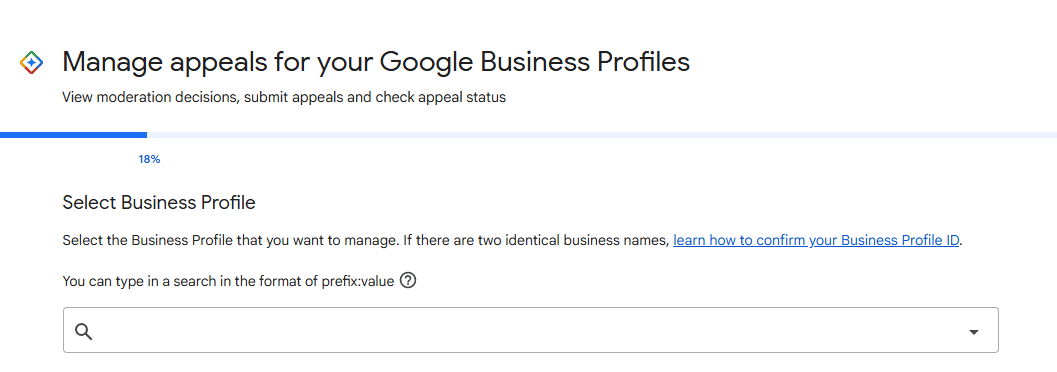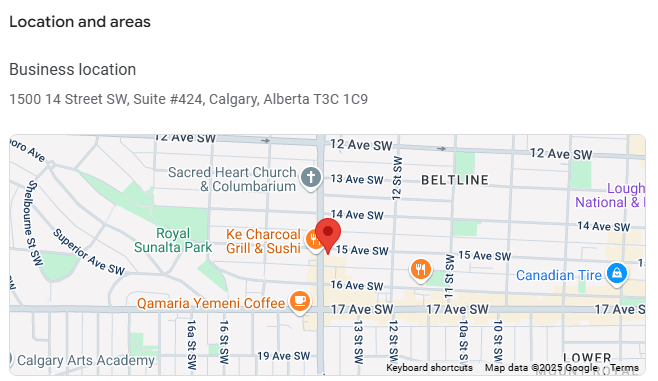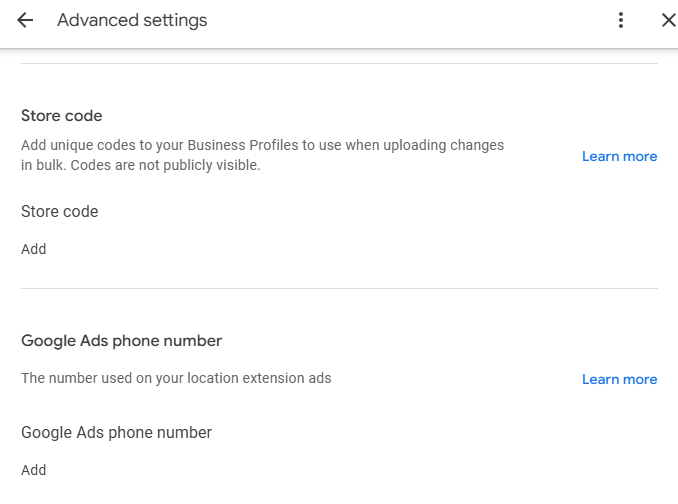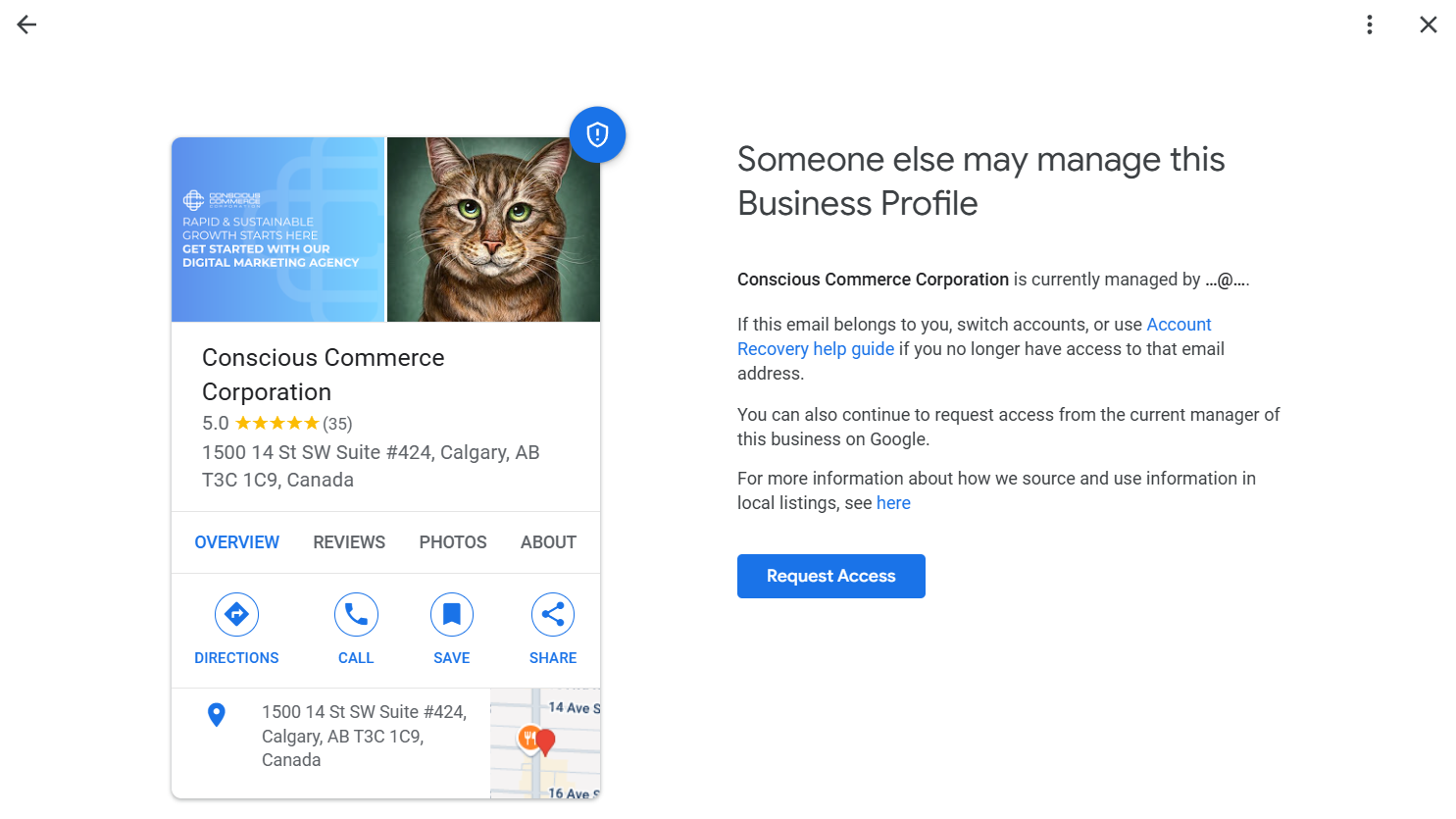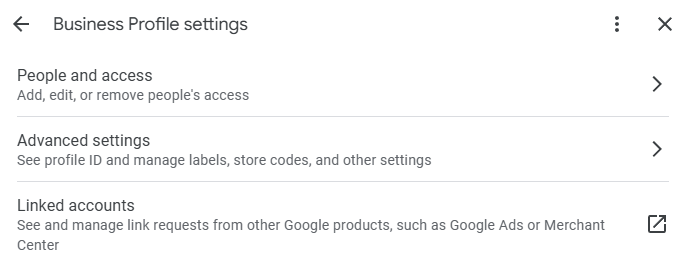Why WordPress Won't Make It Through the Next Decade
WordPress may have helped create the modern web, especially modern blogging—but all good things must come to an end. For over a decade, WordPress has been the go-to platform for creating websites.
But as modern web design continues to evolve, it’s getting harder to ignore WordPress’s limitations. Add to that the influx of modern web design tools that have made web design even more accessible—and it’s no wonder why WordPress is falling behind.
In 2020, clients and web developers are looking for web frameworks that are faster, easier to use, and more modular than what WordPress can provide. Evolution is inevitable, and solutions like MAP (Market Advertise Promote) fare too good to ignore.
WordPress's main issues are web design and security. Customers require modular and responsive websites. A poorly-designed website is less likely to gain traction online or be recommended to others. In terms of web and data security, WordPress security flaws could fill its own blog post—or even several, but this post will keep them short and concise.
So, why do we think WordPress is dead in 2020? And why are more and more companies turning to MAP and other modular web platforms? Read on to find out more.
WordPress’s Limitations: Design and Security
WordPress is popular, but being popular doesn’t guarantee a seamless user experience. Clients need to evaluate different web platforms, themes, and more to determine which website design experience is intuitive, and is most appropriate for their needs.
WordPress transformed the web and is still a significant player in the website marketplace. However, for clients in 2020, many need something more. They need a platform that is agile and can keep up with their needs.
Due to the increasing modularity of the web and web design, clients need websites that are mobile responsive, easy to design and customize, and provide excellent support and maintenance in the future. With
more hacks and attacks occurring every day, ensuring website security is paramount to running a safe and effective website.
WordPress Problem #1: Design Issues
Many WordPress developers and designers like to customize their themes, adding new lines of code or even whole sections to a website.
But this is one area where WordPress struggles.
WordPress is primarily a blogging platform and isn’t intuitive enough to provide clients with this level of control. Clients don’t always have the technical expertise to overcome the various
limitations of WordPress.
And then there’s the issue of themes.
There is no standardization for WordPress themes. Anyone, and any agency, can create a theme. While WordPress recommends that developers and designers follow their
codex, there are few limitations on what WordPress requires for inclusion in a WordPress theme.
This lack of enforcement means that WordPress themes can change from developer to developer and agency to agency. Simply installing a new theme can result in a gaudy-looking website, and you may have data loss issues if you have not backed up your data using a third-party service, locally, or offline.
What about plugins, the bread and butter of WordPress?
While WordPress provides plugins to add features and functionalities to your website, installing them requires planning. Plugins, like themes, can be created by anyone and may or may not be supported and maintained.
Each plugin will add to your website's design in a new way, which may not be compatible with the desired look you require for your business. A plugin to add a customized contact form can clash with your color theme, style, or modular design. Plugins and themes like this are not an intuitive experience.
WordPress Problem #2: Security Issues
Although you never should, if you consider web security as an afterthought, hackers can breach your website, change pricing in your online store to obtain items for free, or change or delete your data. Any of these actions can impact your business's bottom line and reputation. You need a website that is safe and secure.
The vast
majority of security vulnerabilities originate from WordPress plugins. Plugins are third-party theme extensions that allow users to add new features and functionality to their websites, from adding an image gallery, to adding an ecommerce store, with the click of a button.
But this convenience comes at a price.
Some plugins may use outdated code or lack support. This provides hackers with an easy outlet to attack your website should they discover you are using plugins with known vulnerabilities.
Security is everyone's responsibility. Everyone must do their part to ensure a website is secure. Developers must use safe coding practices. Bloggers must not overshare information that could lead to data leaks and breaches. The WordPress platform must scrutinize plugins and themes for security flaws. If even one individual or entity does not participate, a website can be insecure.
With an open theme and plugin marketplace and a lack of security recommendations and enforcement on the part of WordPress, the WordPress platform is not secure enough for 2020.
Agile Web Design Is the Solution to WordPress's Flaws
What sounds better? Going live in around 20 days or two months? While WordPress does work for some clients, other clients need more functionality, customization, and modularity. Agile solutions are becoming more and more popular every year, and WordPress cannot compete with newer frameworks explicitly created to address these concerns and pain points.
One of the most formidable and responsive
WordPress competitors is the MAP web design and development platform. MAP is an SEO- and business-friendly framework, providing clients with updated designs using web design best practices.
MAP also has advanced integrations built into the API, so developers and designers can fully customize their websites, or request further integrations with popular apps.
MAP fixes issues many of the common WordPress issues, including:
- Backend navigation is more accessible, intuitive, and quicker. Finding specific settings, pages, and other information is easy and intuitive.
- Version history and source control are better. You can view previously saved changes easier, and view changes over time, on posts and pages.
- MAP is more agile and modular, just like current web design trends. Your website will look fresh, professional, and new. The platform also receives frequent updates, adding new features and functionality.
- MAP is very API-friendly for developers and designers, not just clients. You mitigate the issue of third-party plugin security flaws by receiving customized integration out of the box. This lets you avoid the plugin issue altogether.
- MAP provides a modular and secure all-in-one experience. Clients do not have to rely on potentially-hazardous third-party services for functionality or features. In-house developers will add API integrations based on their customers' suggestions. With MAP, you can create a website that looks great and is secure.
WordPress helped build the modern web and is still a significant player in 2020, but clients' needs are more significant than what WordPress can provide. MAP addresses these needs with a feature-rich, agile approach to web design.
Drive More Value Out of Your Website: Try MAP Today
Conscious Commerce is a digital marketing agency that provides clients with digital marketing solutions, including access to the MAP web design platform.
Our team of design professionals can seamlessly migrate your website from WordPress to the more robust MAP platform.
If you’re looking for award-winning
web and graphic design,
SEO,
email marketing, and other digital marketing solutions—get in touch with a PAL (Partner Alliance Leader) today.