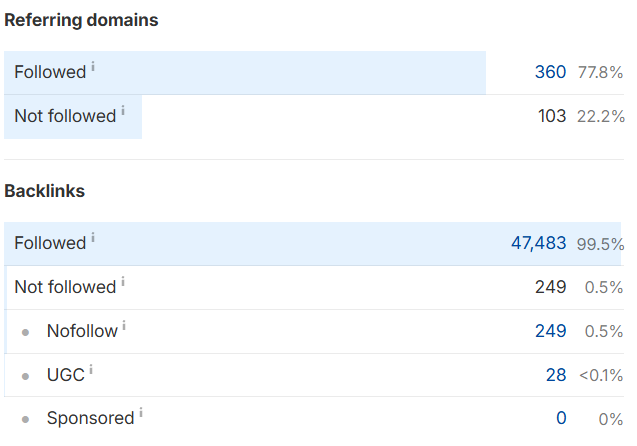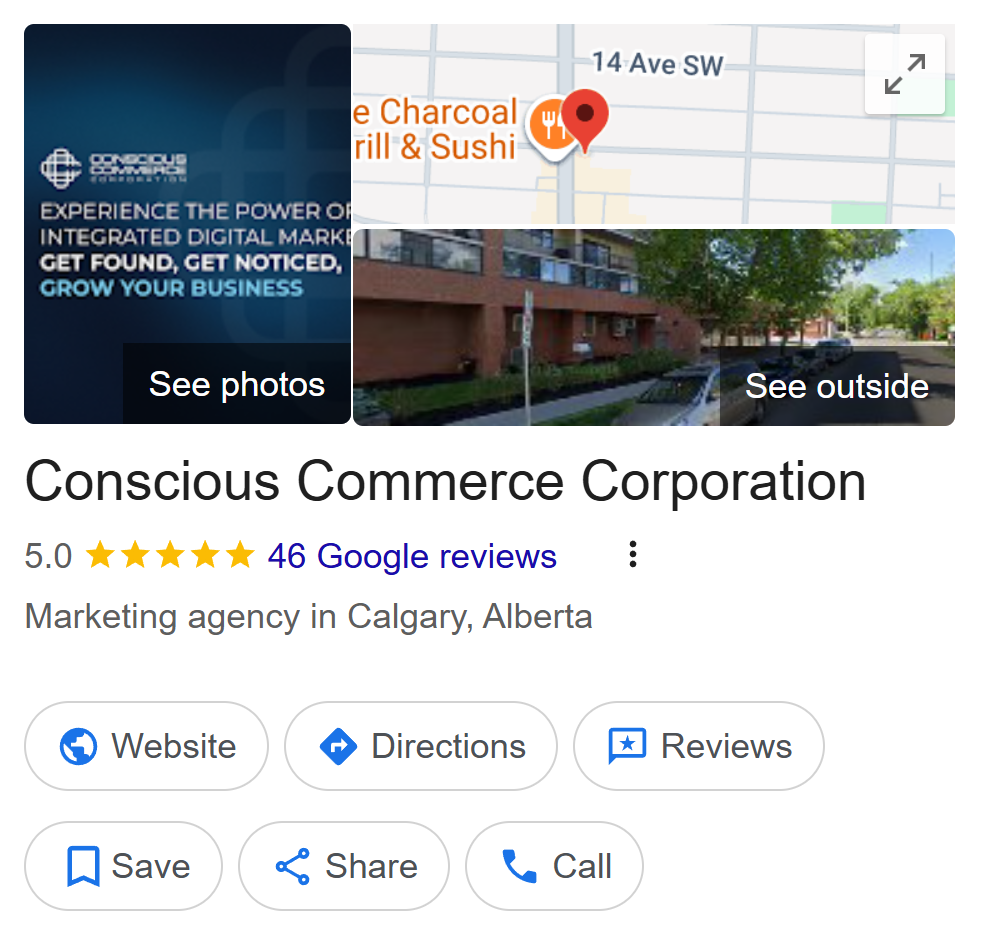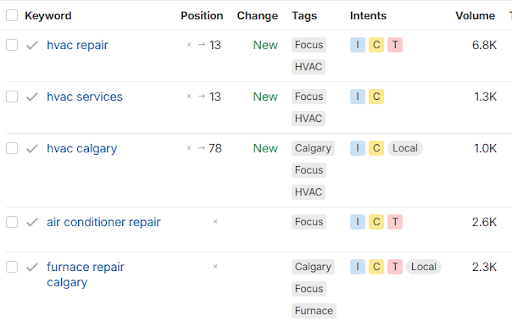Google Business Profile Guides - Manage Your Settings
Table of Contents
Notifications | Data Sharing | Advanced Settings
Your Google Business Profile has a lot of customization options to make it work for you, from data sharing to notifications everything can be edited to suit your preferences.
Notifications
You can choose which kinds of Business Profile notifications you receive on your mobile device and in your email inbox.
You can opt in to receive notifications like the following:
- When someone posts on your Business Profile
- Suggestions to keep your Business Profile up-to-date
- Updates about your account
- Updates about new features
- When you get new followers or bookings (mobile only)
Regardless of your notification settings, you may still receive important updates about your account from Google.
Manage Email Notifications
- On your computer
- Sign in to the business profile manager
- In the menu on the left, select "Settings"
- Set your preferred language and email address for notifications
- Check the box for each kind of notification you would like to receive
Manage Notifications in the Google Maps App
- On a mobile device
- Open your Google Maps app
- At the bottom right, tap "Business"
- Tap "Notifications" at the top right
- Select the notifications you would like to receive
Data Sharing
You can control how your Google Business Profile data is shared across Google business products with business personalization. If you’re an owner or manager of a business, you can choose to opt out of this setting at any time.
With business personalization on, you allow Google to access your Business Profile data to provide you with recommendations for other Google business products, like Analytics and Ads.
This data can include information about how you’ve set up your Business Profile, as well as your Profile’s performance data.
Opt out of business personalization
- Go to your Business Profile
- Click "Menu" > "Business Profile settings" > "Advanced settings"
- Under “Recommendations for your business,” turn off Share data
Advanced Profile Settings
You can update many advanced settings for your Business Profile right from Google Search.
Update Advanced Settings
- Open your business profile
- Select "Menu" (three dots) > "Business Profile Settings" > "Advanced Settings"
Available settings
- Business Profile ID
- Google Assistant calls
- Labels
- Store code
- Google Ads phone number