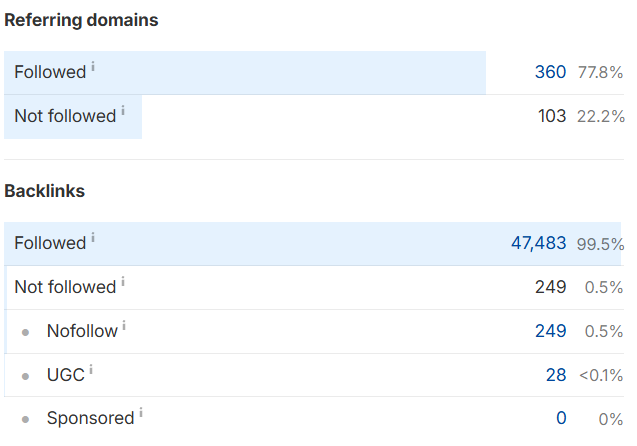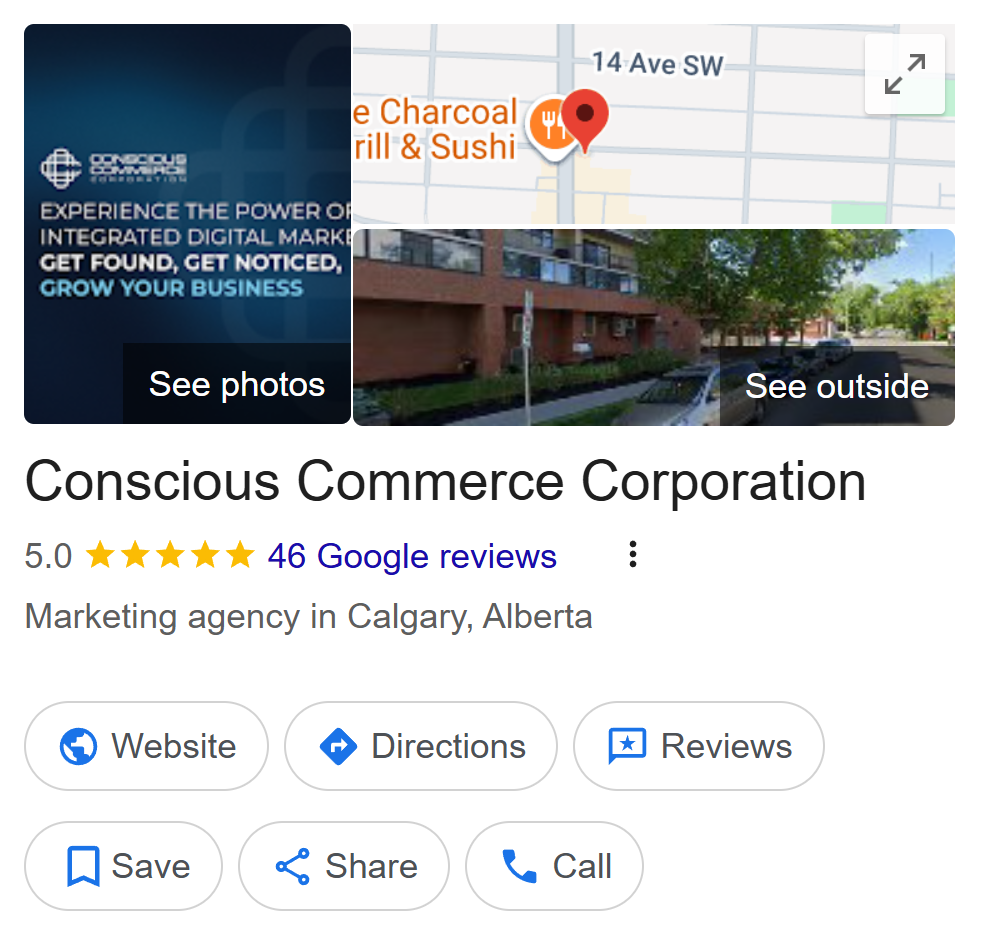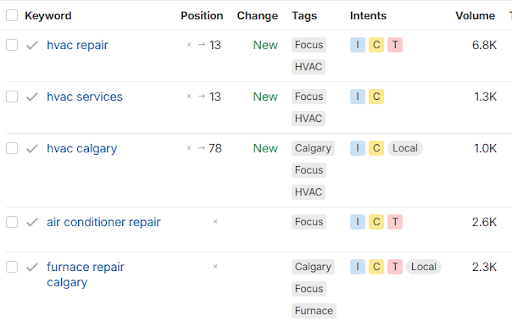MAP Local Guides - Active Sync
What is a Active Sync
Active Sync is a tool that helps you to keep your most important listings accurate and push out updates when you need to.
Listings have changed over the last decade. Searchers used to use hundreds of different sites to discover local businesses. However, now just a few key listings dominate; Google Business Profile (formerly Google My Business), Facebook, Apple Maps and Bing.
These listings have become the key sites that consumers actually use to discover, evaluate and engage with a brand.
Active Sync helps you to take care of those important listings all in one place, making sure they are accurate and up-to-date.
How Does Active Sync work?
Once you’ve set Active Sync up it will then send you alerts when external changes are published to a listing. For example, if a suggested edit is published by Google you’ll be notified rather than having to log in.
You can either accept or reject the changes suggested within the MAP Local platform, allowing you to shield the listings from external edits and ensure their accuracy.
Here's an outline of what you can update for each platform with Active Sync:
| GBP | Bing | Apple Maps | ||
|---|---|---|---|---|
| Categories | ✓ | ✓ | ✓ | ✓ |
| Hours | ✓ | ✓ | ✓ | ✓ |
| Business Description | ✓ | ✓ | ✓ | ✓ |
| Additional Data | ✓ (labels, alternative phone number, location extension phone number, store code, attributes) | ✓ ( description & price range) | ✗ | ✗ |