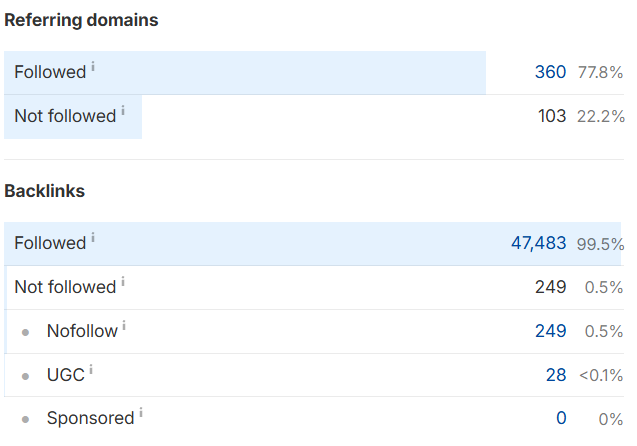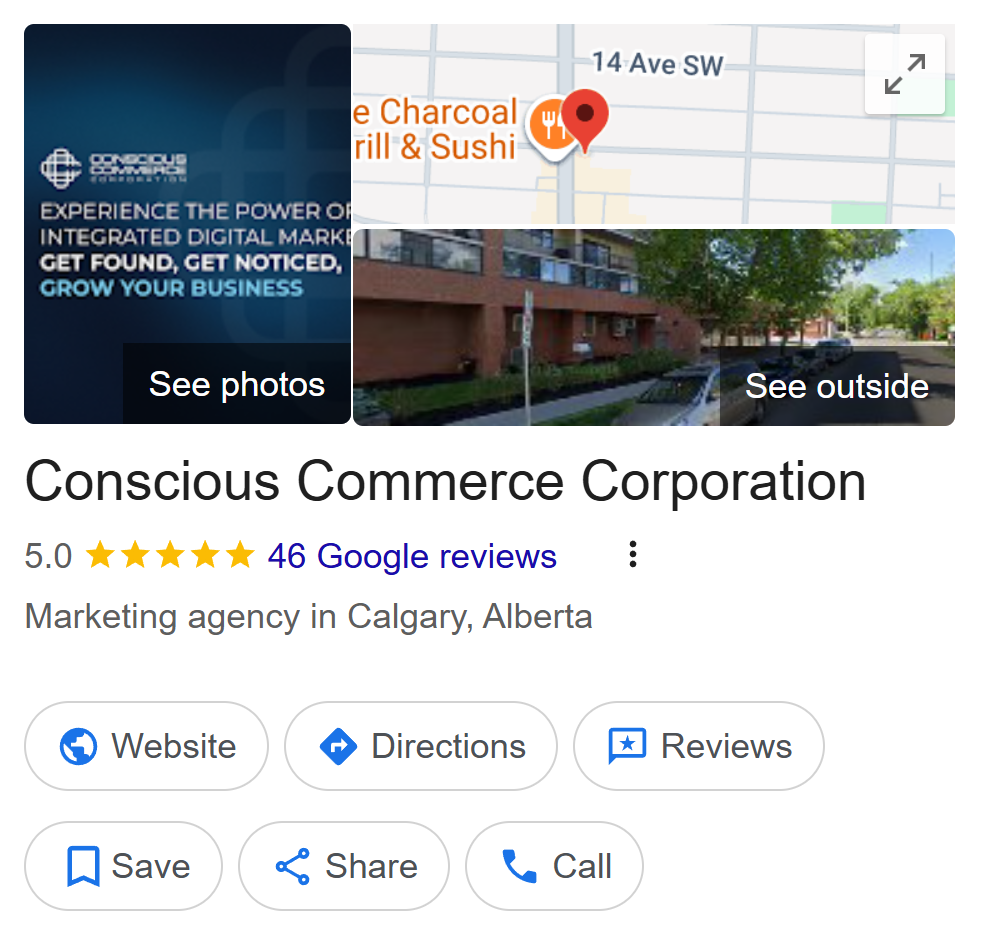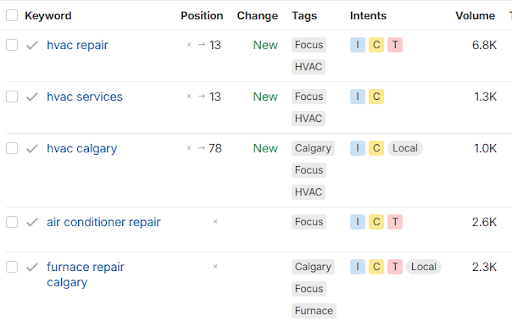MAP Local Guides - Google Business Profile Audit
Table of Contents
What is a Google Business Profile Audit | Summary & Insights | Keywords
What is a Google Business Profile Audit?
The MAP Local Google Business Profile (GBP) Audit lets you quickly assess the status of your Google Business Profile and how it compares to your top online competitors.
You can enter your target search terms/keywords, and the report will return crucial local search metrics for your business, plus the top 10 ranking competitors for that search term.
The report also gives metrics on Google Business Profile Insights data, allowing you to see the listing’s performance around clicks, calls, and other important metrics.
How do I understand a Google Business Profile Audit report?
Once complete, a GBP Audit report will look something like this:
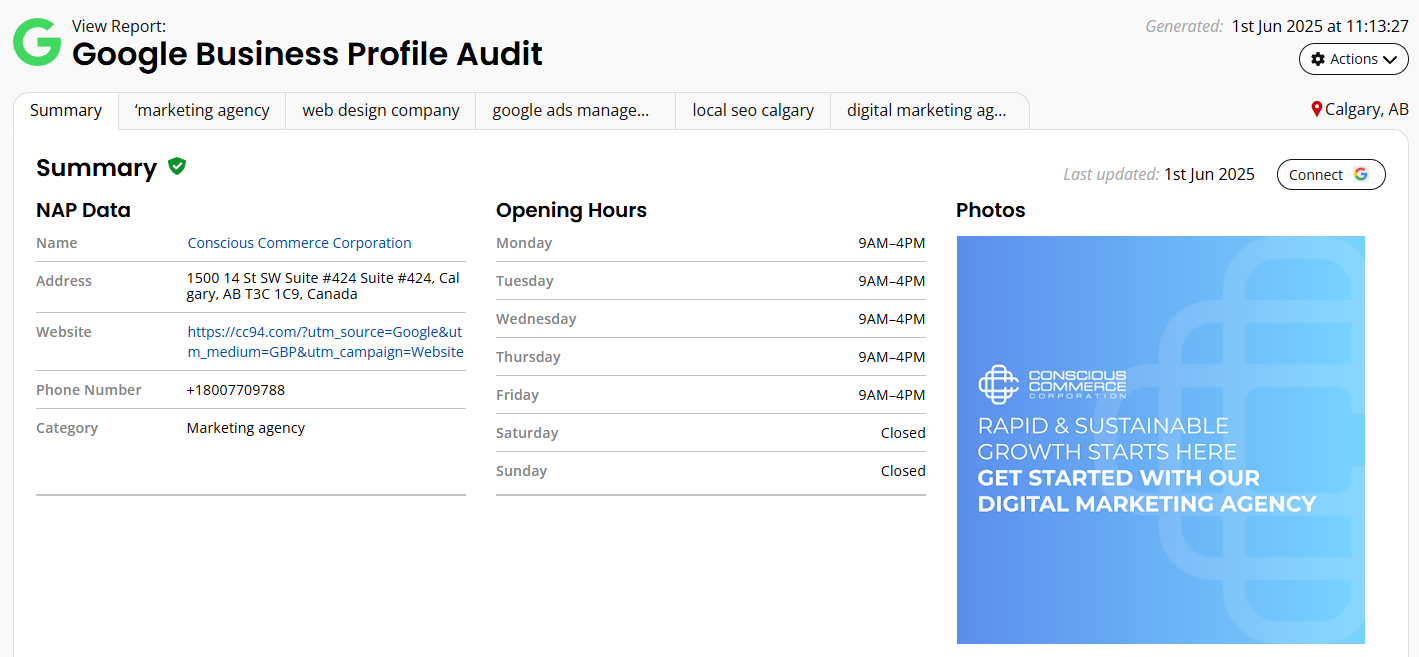
Summary
When the GBP Audit is first opened, you will see the 'Summary' tab which shows data pulled in from your Google Business Profile account. In the top right, you can see the selected search location directly beneath this, you will also see the date when the report was last run.
There are 6 components to this summary tab.
Business Details
The first section shows all of the business details from the GBP including, NAP Data (name, address, phone number), opening hours, and photos.
Insights
Here you will see graphs breaking down the following data:
- Profile Views - broken up into desktop search, mobile search, desktop maps, and mobile maps
- Actions - website clicks, direction requests, phone calls
- Phone Calls - for the week of the report split up by day
Reviews
This tab displays the total number of reviews on the GBP account, and also gives the average star rating. The table will show the five most recent reviews, including:
- The feedback left from the reviewer
- The date when the review was left
- The star rating
The green ‘View Review’ button links to the actual review, enabling you to see the feedback in its entirety.
Duplicates
This section will flag if any duplicate GBP accounts have been detected for this location. If they have, it will show the following information:
- Name
- Address
- Phone number
- Whether the profile is verified
- The website URL
You also have the option to add an Action, if needed.
NAP Comparison
This table compares the name, address, and phone number used on your Google profile with the details supplied to us when the report was set up.
It’s worth mentioning that if you're a service-area business because you won’t be displaying your address in your GBP but you’re required to add it to set up your MAP Local Location, this will likely be flagged as an error in the ‘NAP Comparison’ section. There’s no need to correct this error, just make sure that the information you’re displaying in your GBP is correct because that’s what searchers will see when they’re looking for your services.
Other Ranking Factors
Additional local ranking identifiers on your Google profile and your website are included within this table, these are considered to be among the most important local search ranking factors.
We ask these key questions:
- 'Is phone number a local number?'
- Having a local number (if possible) is beneficial for Local SEO.
- 'Is city name / 'state code' used in landing page ‘title’ tag?'
- Having a specific location in the title tag has been proven to help Local SEO.
The results from these questions are included in the table, letting you investigate further (if desired)
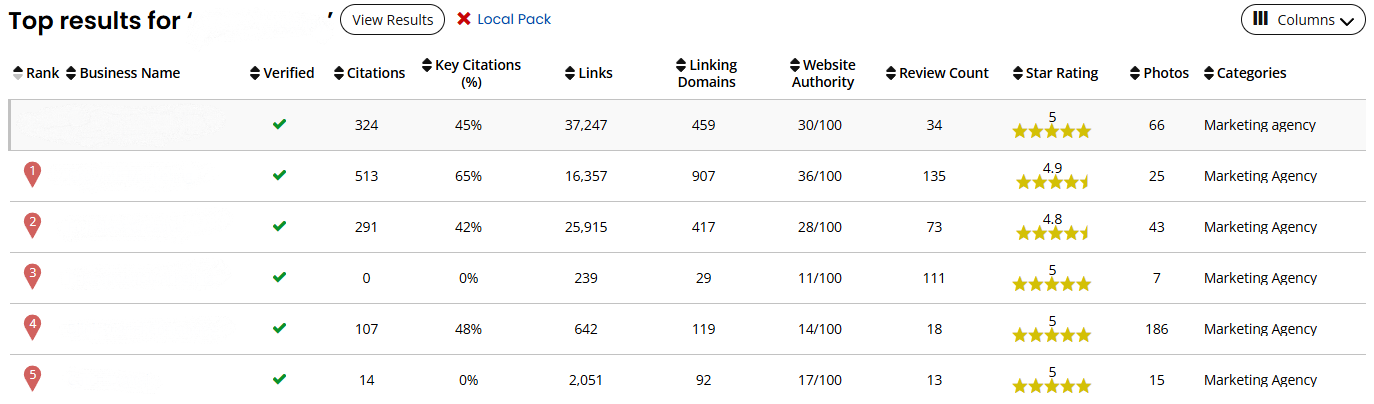
Keywords
Each keyword that's added in the report’s settings will have its own tab here, and each tab will provide the same types of information for each keyword, as follows:
Keyword table
We display a table of the top 10 companies that are ranking for each keyword in your chosen search location.
The location that's the subject of the report will always be at the top of this list, helping you to compare its performance to those within the top 10.
- Rank: This shows where the business is ranking for the keyword and search location.
- Business Name: This displays the business name, as it appears on the GBP account.
- Verified: A green tick or a red cross will be shown here, depending on if it's a verified GBP account.
- Citations: This pulls in citations using Google to identify listings, and performs a real-time lookup of citations each time the report runs .
- Top Citations: This shows the percentage of 'top citations' (having more value) that are found within all citations discovered.
- Links: This displays the number of links found on the website listed under the GBP account.
- Linking Domains: The total linking root domains count taken from Moz.
- Website Authority: Authority score is similar to ‘Page Rank’ and is a measure of the website's ‘rankability’ that considers over 150 different SEO signals; the greater the Authority score, the higher the potential ranking of a website.
- Majestic C-Flow: Citation-Flow is a link-related score calculated based on the volume of inbound links that a site has.
- Review Count: The number of reviews found under this GBP are shown here.
- Star Rating: This is the average star rating of all reviews under the GBP.
- Photos: This figure represents the number of photos found against the GBP.
- Categories: The main category under the GBP.
If needed, you can filter out any of these columns by clicking the ‘Columns’ dropdown menu. Just select or deselect any checkboxes, as desired, then click the green ‘Update Table’ button.