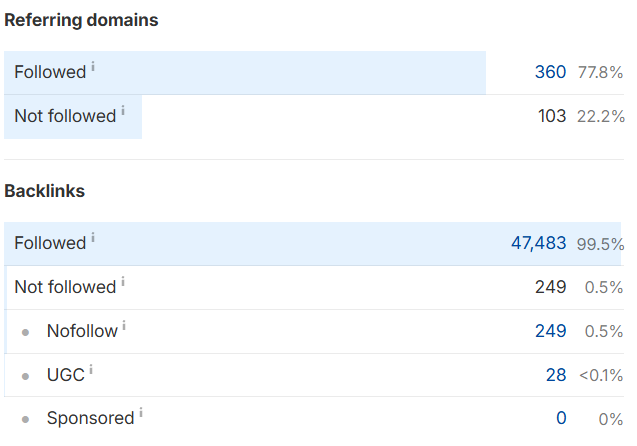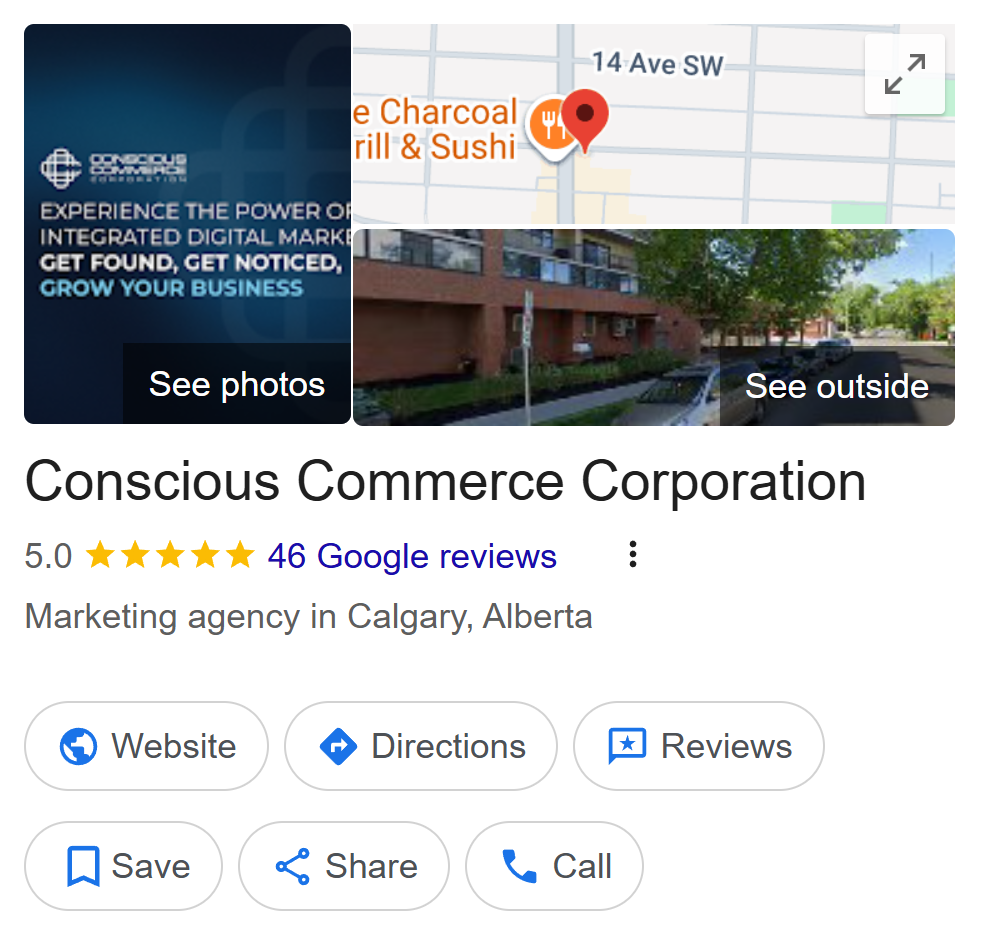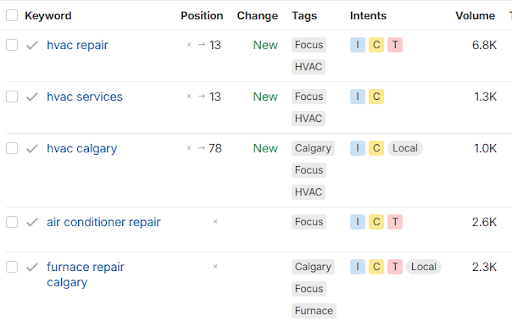Google Business Profile Guides - Request Ownership
If you’re a business owner but a verified Business Profile for your business on Google Search or Maps is owned by someone else, you can request ownership from the current profile owner.
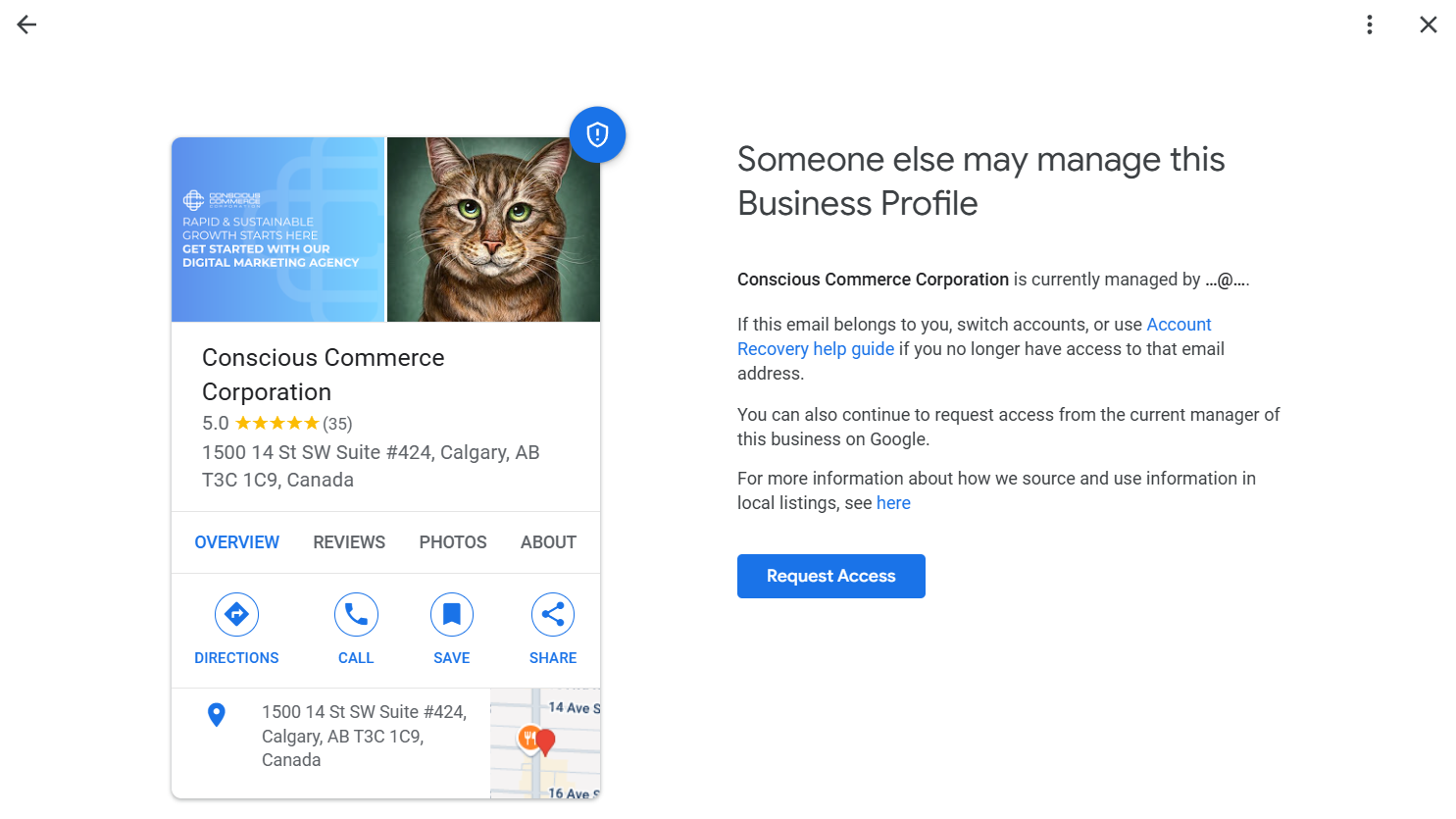
Request Ownership of a Google Business Profile
To request ownership of a profile:
- Find the Business Profile you would like to claim ownership of:
- Go to business.google.com/add.
- Type in the name and address of your business.
- Choose your business from the list.
- Select Request Access.
- You'll get a message that says “Someone else may manage this Business Profile.”
- If you're allowed to manage the business, you can request ownership from the current profile owner.
- Fill out the form.
- Select Submit.
When you send the request, the current owner will receive an email asking them to contact you. You’ll also get an email confirmation.
Request ownership of a service-area Business Profile
A service-area business goes to where your customers are or provides services to them, but it doesn’t have a physical location that customers can visit. To request ownership of a service-area business from the current profile owner, contact Google directly.
When you fill out the contact form, choose “Transfer ownership of listing” from the list of reasons for contacting us.
What happens after you request ownership
After you submit an ownership request, the current profile owner has 3 days to respond. To check the status of your request, sign in to your Business Profile or select the link in your confirmation email.
If your request is:
- Approved: You'll get an approval email and can now manage the profile.
- Denied: You'll get a rejection email. You can also try to appeal the decision.
If you don’t get a response after 3 days, you have the option to claim the profile. To claim a Business Profile:
- Open the confirmation email you got about your ownership request.
- Select "View request" > "Verify".
- Follow the on-screen instructions to verify your business.