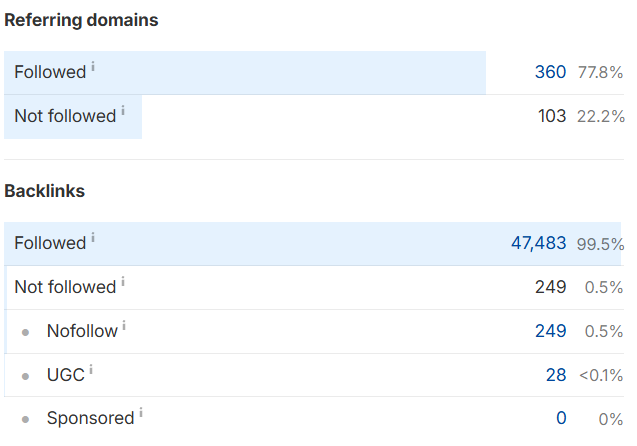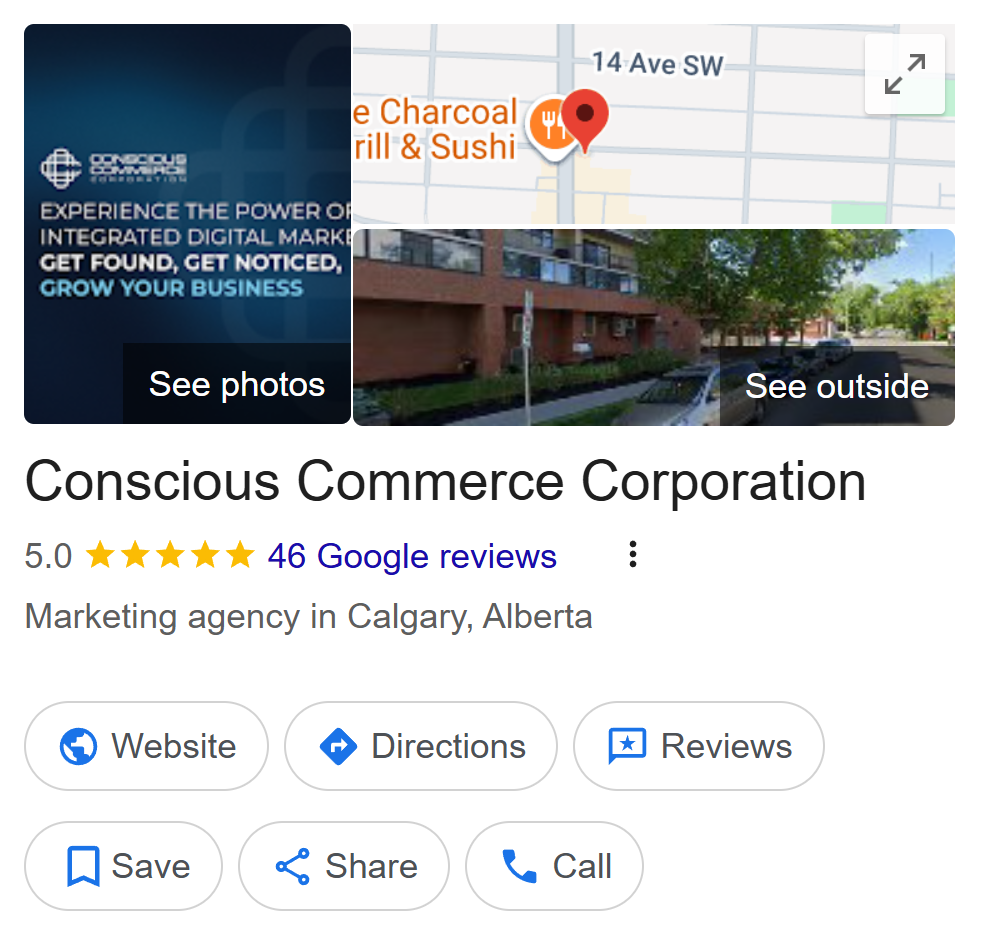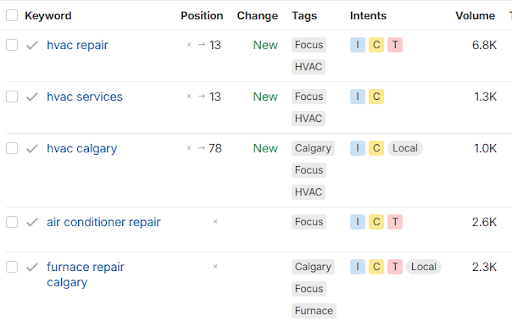COVID-19 and Marketing: Marketing Lessons Learned From the Global Pandemic
In the wake of COVID-19, the overnight disappearance of face-to-face business posed an unprecedented challenge. Businesses had to adapt—or risk going out of business. It was unlike anything we’ve ever seen before.
Across the board, companies became more reliant than ever on digital strategy. But is your business looking at the right solutions? Many businesses make the mistake of building a website and leaving it unchanged, writing a few social media posts, or creating a blog post and expecting customers to come flooding in.
Today, digital marketing is more sophisticated than ever—and it requires an approach that focuses on the overall customer experience.
With the world under lockdown, the only way for your customers to find you is through the Internet. But where exactly on the Internet are they looking? In recent years, we’ve seen a 500% growth in “near me” Google searches that include a variant of “can I buy” or “to buy.” In fact, nearly half of all Google searches are for local information.
Getting your customers to notice you means achieving high-ranking visibility on Google My Business (GMB). What can you do to optimize your listings?
Improve your GMB performance.
Book a Google My Business Marketing Analytics Review
Why Is Google My Business Important for Local Businesses?
GMB is the platform that powers Google’s business listings. Why should business owners pay attention to their GMB profile? Google prioritizes these listings as the dominant source of information for local businesses.
Using a free Business Profile, Google lets you connect with customers across search results, the coveted “three-pack,” and Google Maps.
GMB is a game-changer for businesses everywhere, especially today. Why should every local business owner take advantage of their GMB profile?
1. Keep Your Customers Updated Through Uncertain Times
Updating your GMB profile provides your customers with immediate value, especially during events like COVID-19. You can relate to the experience—when you search for any type of business that’s “open now near me,” what you’re looking for are things like:
- Hours of operation
- Location
- Phone number
- Photos
- Reviews
During disruptive events like COVID-19, your GMB listing lets you keep customers in the loop by altering customers of:
- Temporary closures
- Adjusted hours of operation
- Service delays
Capture your customers’ consideration by giving them the answers they’re looking for as quickly as possible.
2. Show Customers How You've Adapted
Your business has adapted to stay alive despite lockdown procedures—make sure your customers are aware of your efforts. In the wake of COVID-19, Google has allowed businesses to update their GMB profile names to add information like “takeout only” and “curbside pickup available.”
Another way to keep customers updated is through GMB posts. Posts announce upcoming events, limited-time offers, seasonal messages, and more. Because they’re listed with your profile, posts are a prime opportunity to make your business stand out from the get-go.
Google has added a COVID-19 post option. These posts are automatically pinned at the top of your GMB profile. Retain your customer base by announcing any changes to your business operations and the ways in which your location is being managed to ensure safety.
3. Gain Actionable Insights About Your Business
Google Insights focuses on how customers use Search and Maps to find your listing, and what actions they take after they find it. These insights include:
- Views on your profile, photos, and posts
- Search queries customers are using
- Search types (direct, discovery, and branded)
- Demographics of your audience
- Customer actions (direction requests, calls, and more)
Working with a GMB optimization service can help you craft the ideal digital marketing strategy—and boost your SERP rankings—based on key insights.
You can also leverage secondary tools like Local Viking to track local rankings and schedule new posts.
Strategizing With Google My Business
How can business owners get the most value out of their GMB listing? Here are a few tips on how to take your visibility to the next level.
1. Choose a Relevant Category.
When setting up your GMB listing, choose the category that’s the most relevant to your business. Doing so will give you a boost in SERPs. For instance, “Indian Grocery Store” is less competitive than “Grocery Store.”
2. Make Sure Your Information Is Consistent and Updated.
Keep essential details up-to-date across all platforms to avoid confusion. Standardize your address, phone number, and other contact information to legitimize your business in the eyes of Google’s algorithm. Also, make sure your website is listed in as many relevant directories as possible.
3. Familiarize Yourself With Google’s Guidelines.
Avoid mistakes that can get your listing suspended by learning what the rules are for writing your GMB description. Don’t try to play the system by leaving fake reviews or getting extra listings. Other penalty-incurring offenses include keyword stuffing your business name field.
4. Prove That Your Business Is Worth it With Reviews.
Enhance your GMB presence by encouraging customers to leave reviews. The recipe for conversions includes a GMB listing with positive reviews that occurs in the map three-pack. Luckily, reviews trigger a positive feedback loop—the more reviews your business garners, the higher your map placement, and the easier it will be for customers to trust you.
5. Provide Updates With Posts and Photos.
Your GMB listing is an opportunity to show customers what makes your business unique. Showcase value-driven content that makes your business stand out in your customers’ eyes. Businesses that have attached images to their listings receive 42% more requests for driving directions on Google Maps. Always remember to use high-resolution images and optimize your posts for search.
6. Monitor Your Insights.
Where are your customers finding you on Google? What types of searches are performed, and using which words? Where are customers usually located when they request directions to your business? Understand how customers are interacting with your business listings—and use this information to make strategic decisions.
Book Your Next Google My Business Marketing Analytics Performance Review
The first step to a successful, conversion-driven GMB listing is to identify what questions your customers and solve them quickly. After that, businesses must shift their focus toward SEO best practices, leveraging positive reviews, and keeping customers informed.
An optimized Google My Business listing does wonders for your visibility. Stay one step ahead of your competitors by doing more than filling out the basics.
Let us show you how you can do more with GMB. Book a GMB Marketing Analytics Performance Review with one of our PALs today.
This article was written by Conscious Commerce Corporation Founder & CEO Brandon Klayman with the help of lead copywriter Eric Carriere.