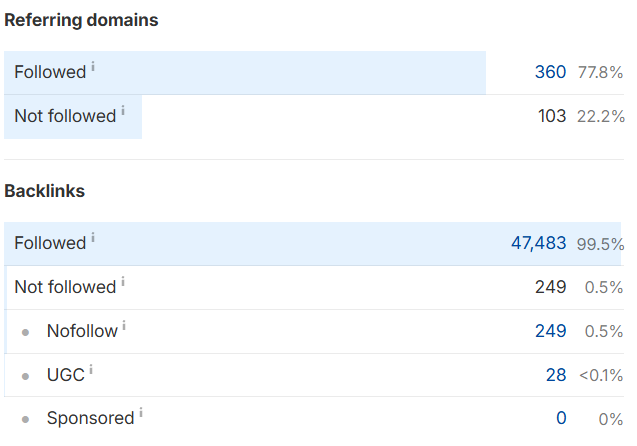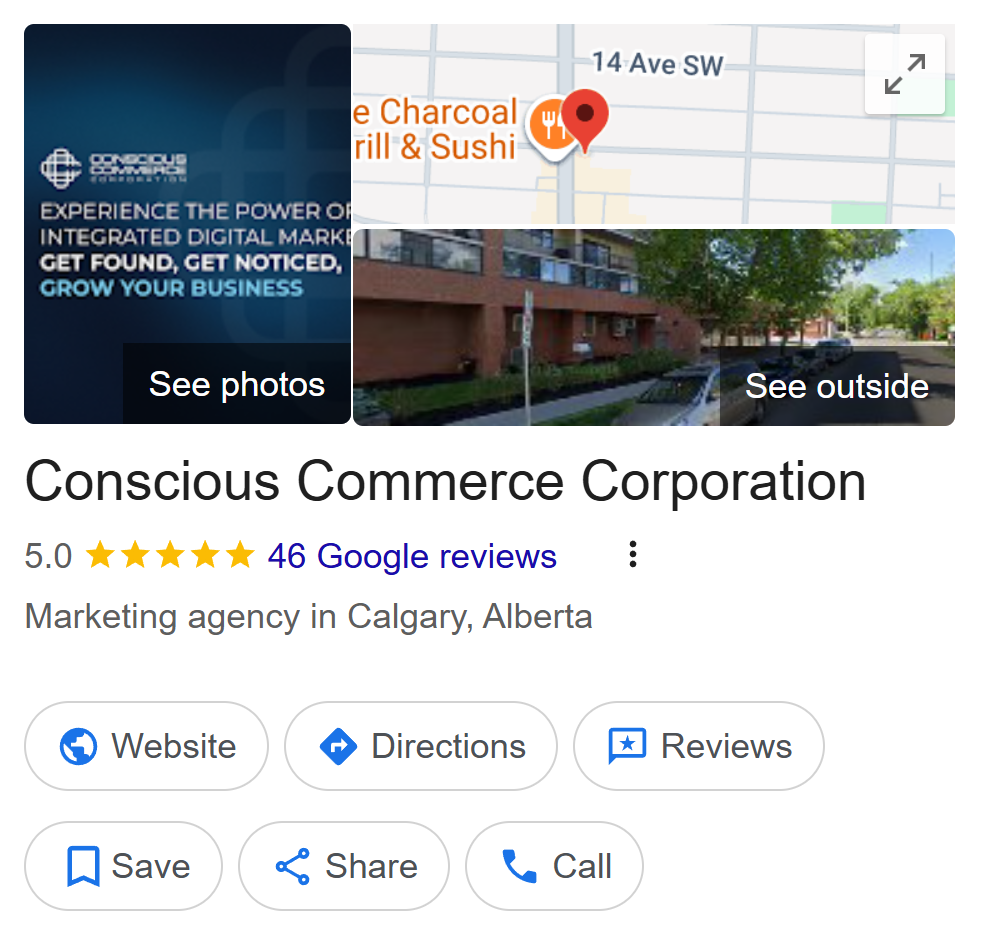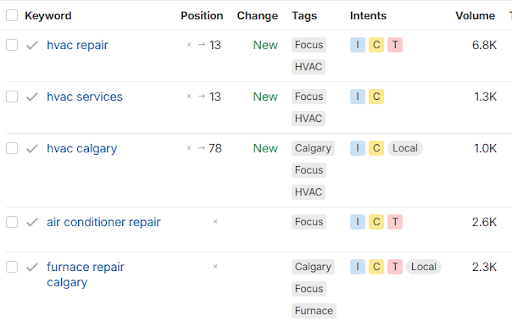What Should You Do If Your Business Gets a Bad Review Online?
Conscious Commerce • September 19, 2019

Bad reviews are inevitable. You may provide the best products and services, but accidents happen, and a customer may leave your business upset.
It’s important that you learn how to deal with bad reviews, especially in today’s digital age, where everything is online and accessible.
Reviews are permanent, and learning how to handle them is an art form in itself. Entire companies offer reputation management services to help companies navigate this tricky part of online business.
Remember, there are specific things you should and shouldn’t do when you receive a negative online review. Let’s take a look at some reputation management best practices.
What You Should Do After You Get a Bad Review
- Be Apologetic. No matter how you feel about the review, you must apologize for what was a negative experience for them. Say you're sorry and show them that you hate seeing your clients leave unhappy.
- Say You’ll Do Better. Promise that you’re doing what you can to make sure that this does not happen again. Make sure the person who left the negative review knows that their complaint is being investigated and fixed.
- Make It Right. Publicly ask what you can do to make things right after you let them know that this was not your intention. You may have to offer a freebie, a coupon, or a refund. But making it right could turn a negative review into a positive experience.
The goal here is to save face. You don’t need to acknowledge that the customer is right, but you should show that you care enough to look into it and that you are willing to turn a negative experience into a positive one.
Your response to a bad review will show up, so if customers see that you are apologetic and friendly, they may disregard the bad review. And in best cases— a customer may edit a negative review if you make the situation better for them.
What You Shouldn’t Do After You Get a Bad Review
- Be Aggressive. You do not want to be confrontational when responding to a bad review. Don’t push back and challenge the reviewer; it will make you look petty and combative.
- Don’t Ignore Them. You want to recognize bad reviews and respond to them. If you ignore a bad review, it will only make it worse. Instead, reply using the above tips to find the right solution.
- Rush Your Response. It’s not enough to respond to a negative review. You need to make sure it’s done correctly and that it’s authentic. If you reply with a response that comes across as lazy and insincere, the repercussion could be even worse than the original negative review you received.
The most important thing to remember is that customers rarely leave positive reviews for great experiences, but almost always leave a negative review for a poor experience. Mitigating negative reviews requires dedication and a commitment to providing high-quality customer experiences.
Are You Looking for Help With Your Online Reputation?
Market Advertise Promote (MAP) is a full-service digital marketing solution that can help you improve your online reputation management processes.
No one wants to receive a negative review, especially when you’ve worked so hard to build your business up. Let our team of digital marketing professionals help you develop an online reputation management strategy for your business.
Get in touch
with one of our Partner Alliance Leaders (PALs) today to learn more.
This article was written by Conscious Commerce Corporation Founder & CEO Brandon Klayman with the help of lead copywriter Eric Carriere.