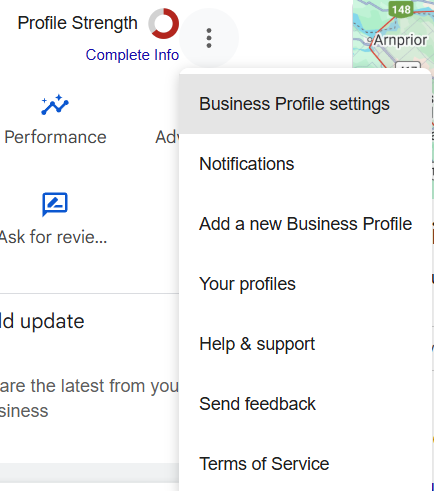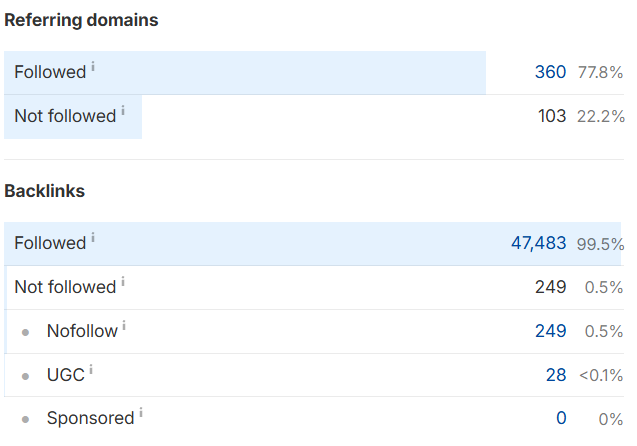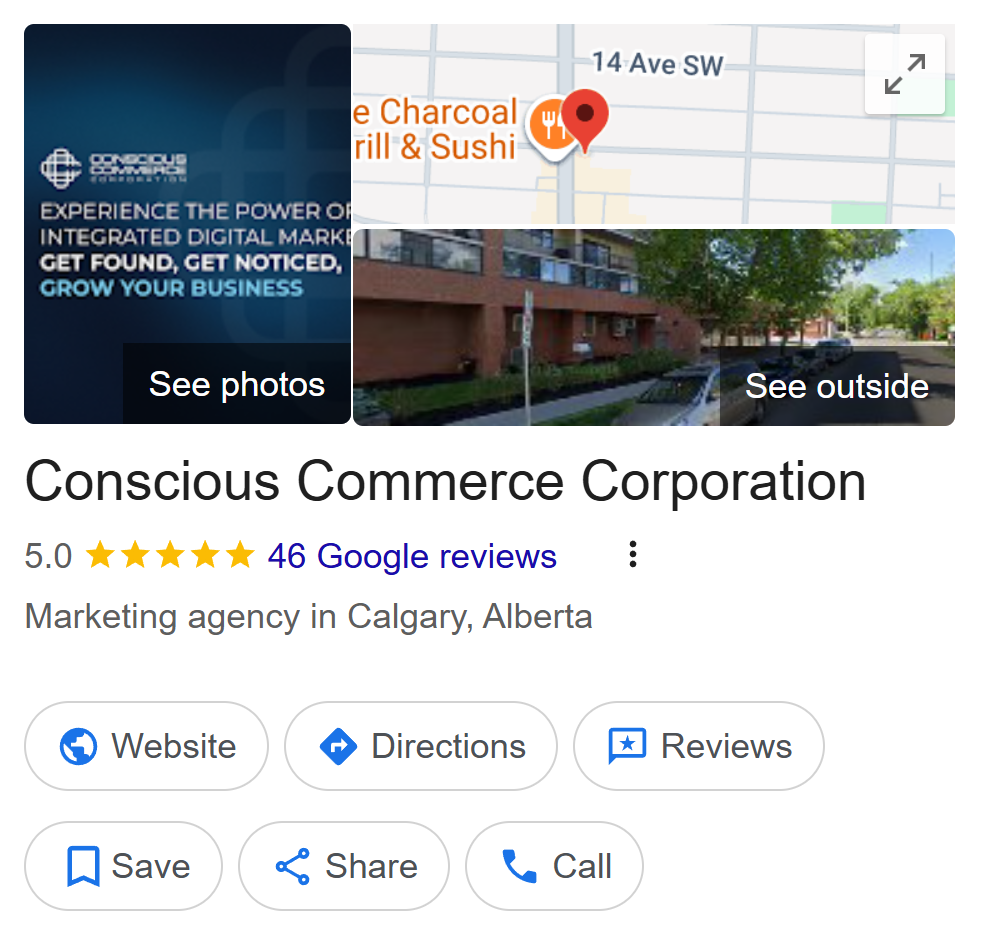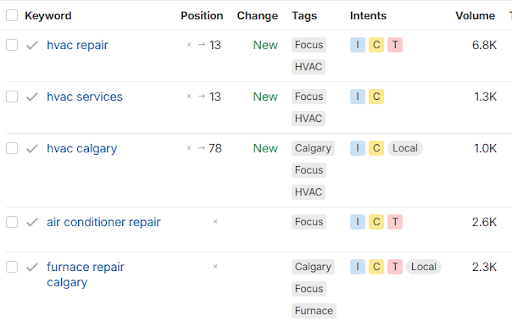How to Add an Agency to Your Google Business Profile Listing
Updated September 2025
You will need to give an agency access to your Google Business Profile in order to improve your local search efforts. Access will give account managers the ability to appraise the current state of your listing, look for areas of improvement and optimize your listing so it rises in the search results.
We don't need to tell you how important is for your business to be seen on search. It's all in the stats.
Hub Spot reported that 97% of people searched online to find a local business. While Nectafy quoted that 88% of consumer local business searches on a mobile device either call or visit the business within 24 hours. These are opportunities you don't want to miss.
If you are new to Google Business Profile reach out to our team to learn more or to get started with search. Otherwise, follow the steps below to add Conscious Commerce to your Google Business Profile listing.
Steps to Add an Agency to Your Google Business Profile Listing
Owners of GBP listings can invite additional users to manage a listing. Adding users lets the listing owner share management of the Google My Business property without having to share personal account information like email passwords.
Follow these steps to add an agency to your Google Business Profile Listing:
1. Sign in to your Google Business Profile Listing. You can do this by visiting https://business.google.com/ and signing into your email account.
2. If you have more one location, select the location you would like Conscious Commerce to manage.
3. Click the three dots next to your profile completion score and select "Business Profile Settings"
4. Click "People and Access"
5. Click "+Add"
6. Choose role of "Manager".
6. Add a Location Group ID under "Enter names or email addresses".
Add 5224723860 (The Name Appears As Conscious Commerce Corporation)
7. Select "Invite".
Conscious Commerce is now added as a user to your Google Business Profile listing. We will accept the invite and get started!